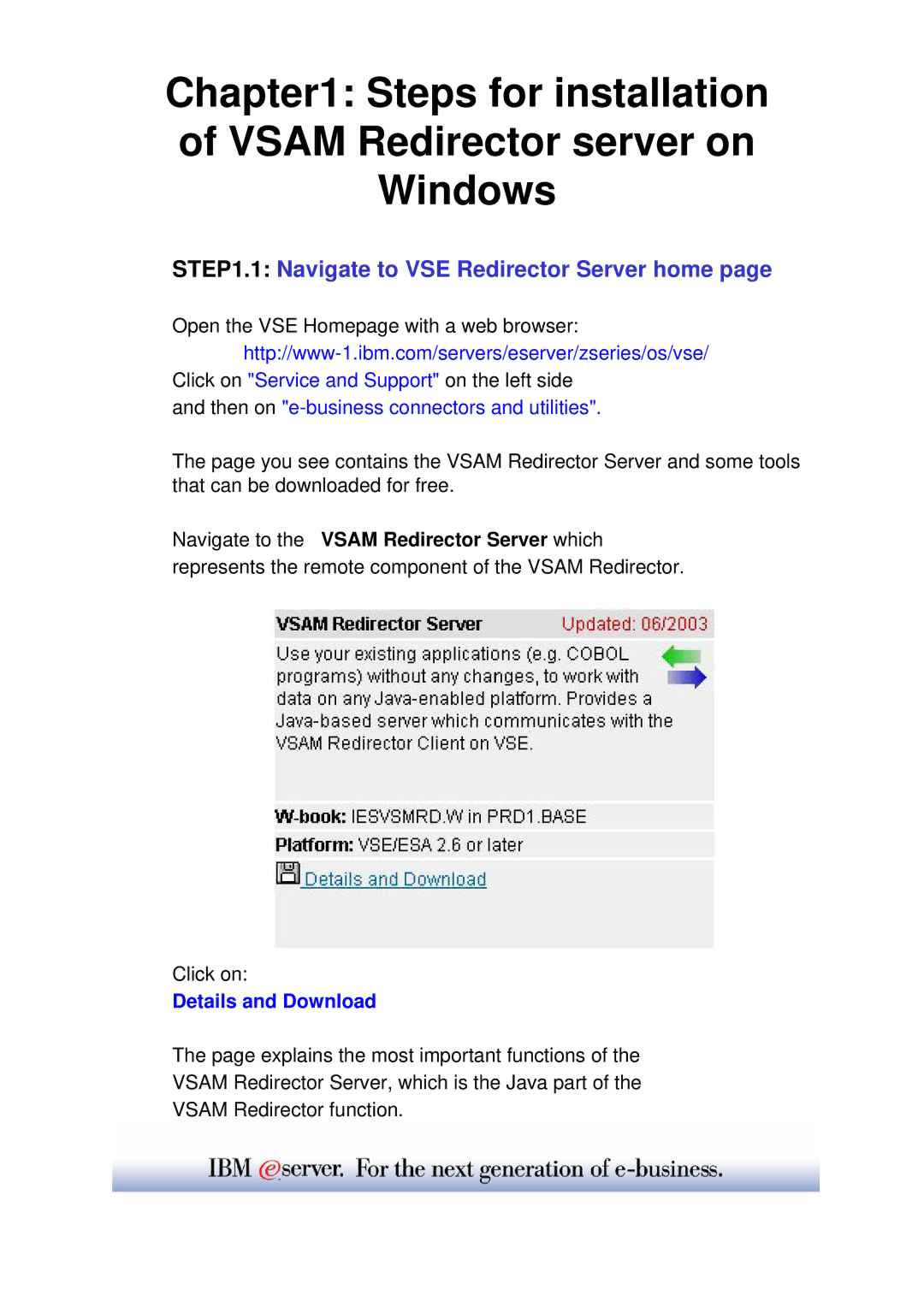Chapter1: Steps for installation of VSAM Redirector server on Windows
STEP1.1: Navigate to VSE Redirector Server home page
Open the VSE Homepage with a web browser:
Click on "Service and Support" on the left side and then on
The page you see contains the VSAM Redirector Server and some tools that can be downloaded for free.
Navigate to the VSAM Redirector Server which represents the remote component of the VSAM Redirector.
Click on:
Details and Download
The page explains the most important functions of the
VSAM Redirector Server, which is the Java part of the
VSAM Redirector function.