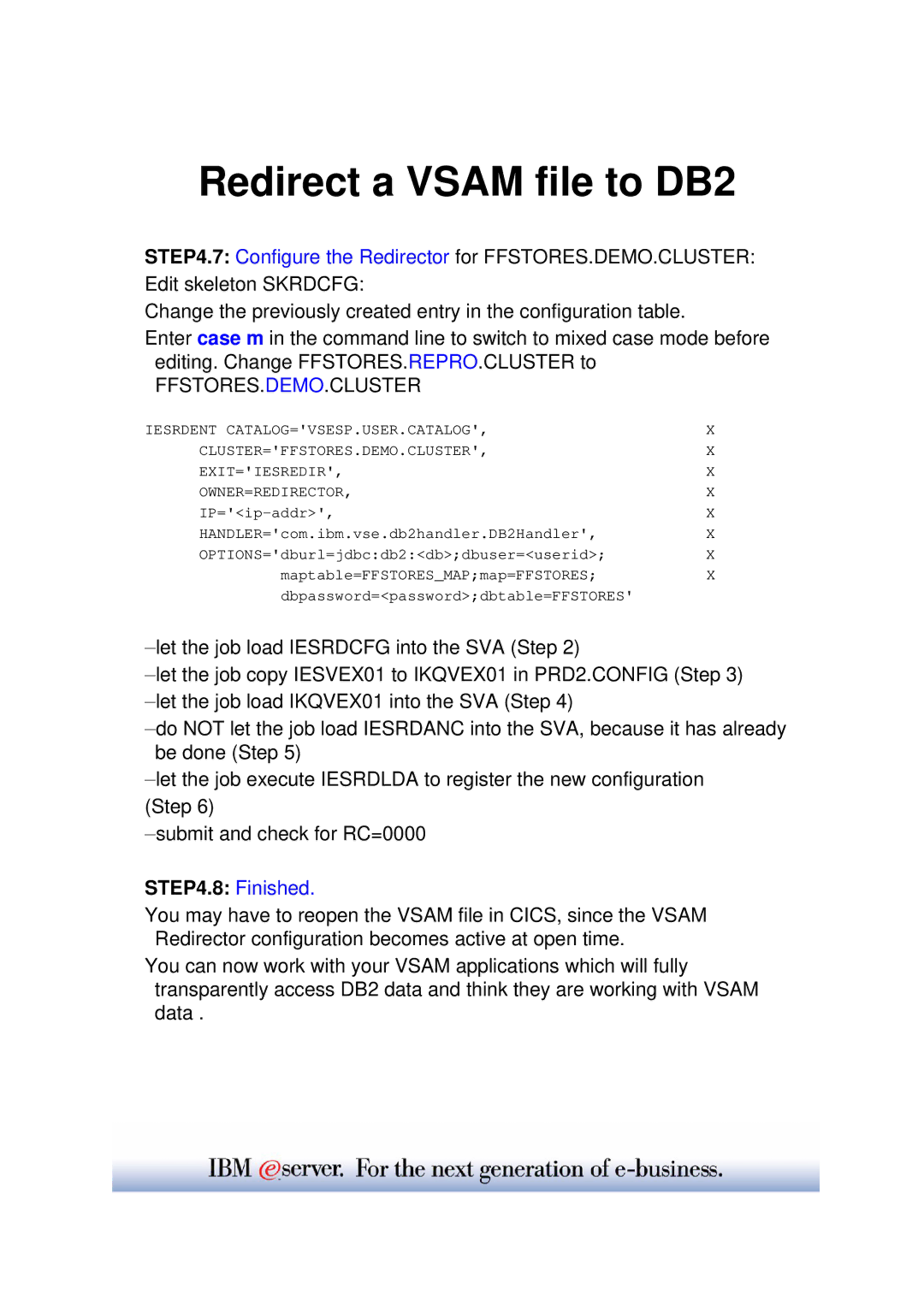Redirect a VSAM file to DB2
STEP4.7: Configure the Redirector for FFSTORES.DEMO.CLUSTER: Edit skeleton SKRDCFG:
Change the previously created entry in the configuration table.
Enter case m in the command line to switch to mixed case mode before editing. Change FFSTORES.REPRO.CLUSTER to
FFSTORES.DEMO.CLUSTER
IESRDENT CATALOG='VSESP.USER.CATALOG', | X |
CLUSTER='FFSTORES.DEMO.CLUSTER', | X |
EXIT='IESREDIR', | X |
OWNER=REDIRECTOR, | X |
X | |
HANDLER='com.ibm.vse.db2handler.DB2Handler', | X |
OPTIONS='dburl=jdbc:db2:<db>;dbuser=<userid>; | X |
maptable=FFSTORES_MAP;map=FFSTORES; | X |
dbpassword=<password>;dbtable=FFSTORES' |
|
STEP4.8: Finished.
You may have to reopen the VSAM file in CICS, since the VSAM Redirector configuration becomes active at open time.
You can now work with your VSAM applications which will fully transparently access DB2 data and think they are working with VSAM data .