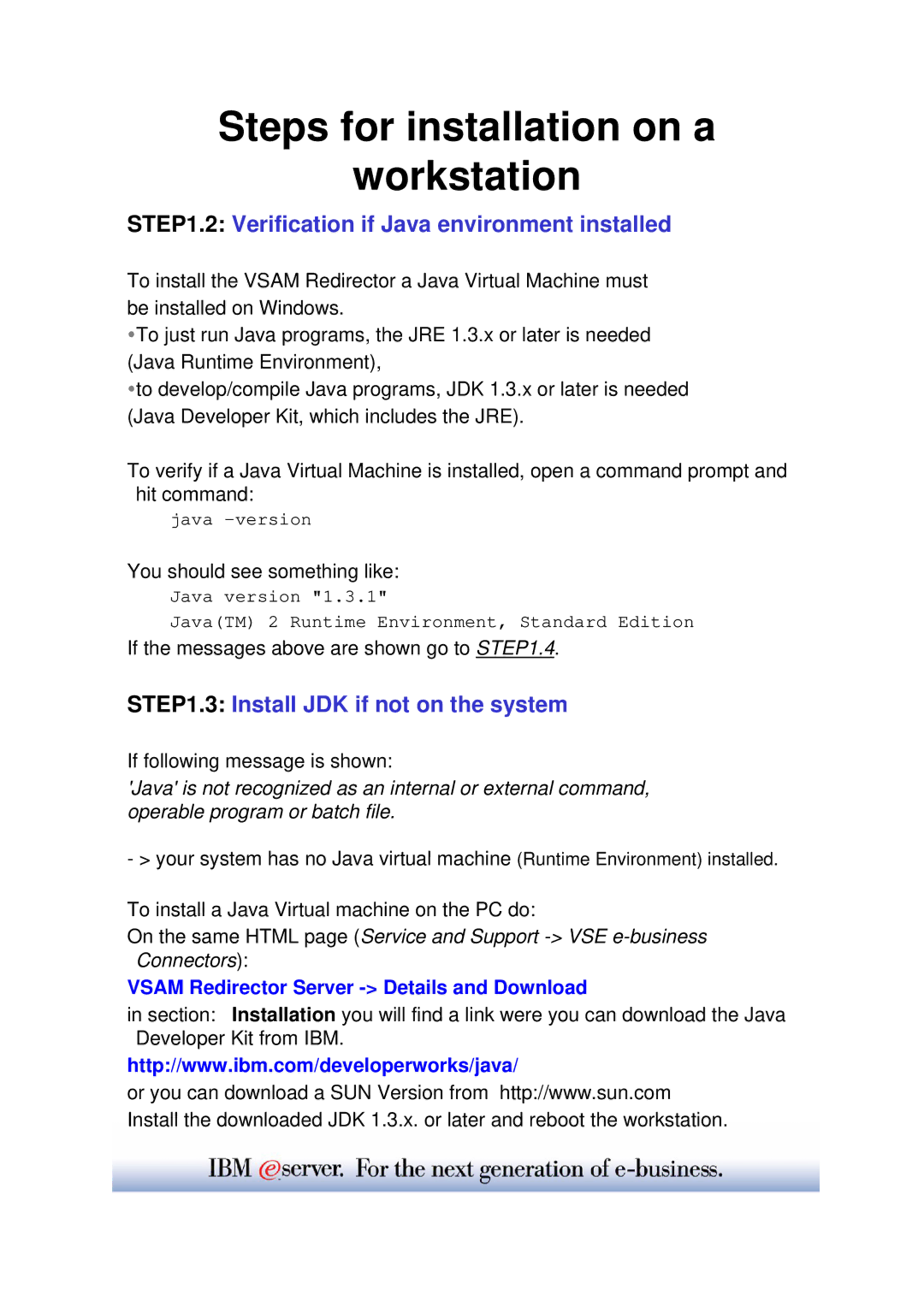Steps for installation on a
workstation
STEP1.2: Verification if Java environment installed
To install the VSAM Redirector a Java Virtual Machine must be installed on Windows.
yTo just run Java programs, the JRE 1.3.x or later is needed (Java Runtime Environment),
yto develop/compile Java programs, JDK 1.3.x or later is needed (Java Developer Kit, which includes the JRE).
To verify if a Java Virtual Machine is installed, open a command prompt and hit command:
java
You should see something like:
Java version "1.3.1"
Java(TM) 2 Runtime Environment, Standard Edition
If the messages above are shown go to STEP1.4.
STEP1.3: Install JDK if not on the system
If following message is shown:
'Java' is not recognized as an internal or external command, operable program or batch file.
- > your system has no Java virtual machine (Runtime Environment) installed.
To install a Java Virtual machine on the PC do:
On the same HTML page (Service and Support
VSAM Redirector Server -> Details and Download
in section: Installation you will find a link were you can download the Java Developer Kit from IBM.
http://www.ibm.com/developerworks/java/
or you can download a SUN Version from http://www.sun.com Install the downloaded JDK 1.3.x. or later and reboot the workstation.