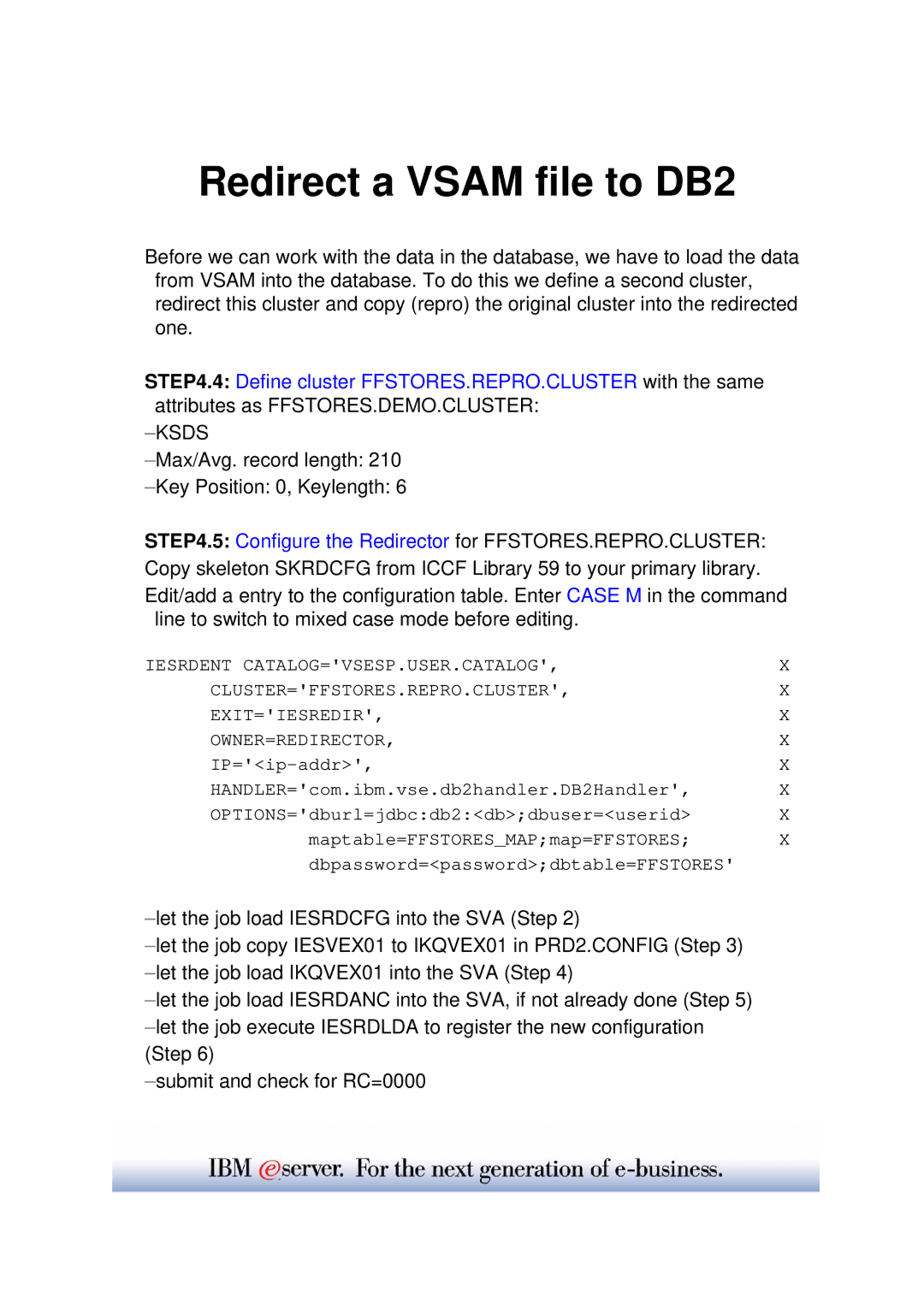Redirect a VSAM file to DB2
Before we can work with the data in the database, we have to load the data from VSAM into the database. To do this we define a second cluster, redirect this cluster and copy (repro) the original cluster into the redirected one.
STEP4.4: Define cluster FFSTORES.REPRO.CLUSTER with the same attributes as FFSTORES.DEMO.CLUSTER:
–KSDS
STEP4.5: Configure the Redirector for FFSTORES.REPRO.CLUSTER: Copy skeleton SKRDCFG from ICCF Library 59 to your primary library.
Edit/add a entry to the configuration table. Enter CASE M in the command line to switch to mixed case mode before editing.
IESRDENT CATALOG='VSESP.USER.CATALOG', | X |
CLUSTER='FFSTORES.REPRO.CLUSTER', | X |
EXIT='IESREDIR', | X |
OWNER=REDIRECTOR, | X |
X | |
HANDLER='com.ibm.vse.db2handler.DB2Handler', | X |
OPTIONS='dburl=jdbc:db2:<db>;dbuser=<userid> | X |
maptable=FFSTORES_MAP;map=FFSTORES; | X |
dbpassword=<password>;dbtable=FFSTORES' |
|