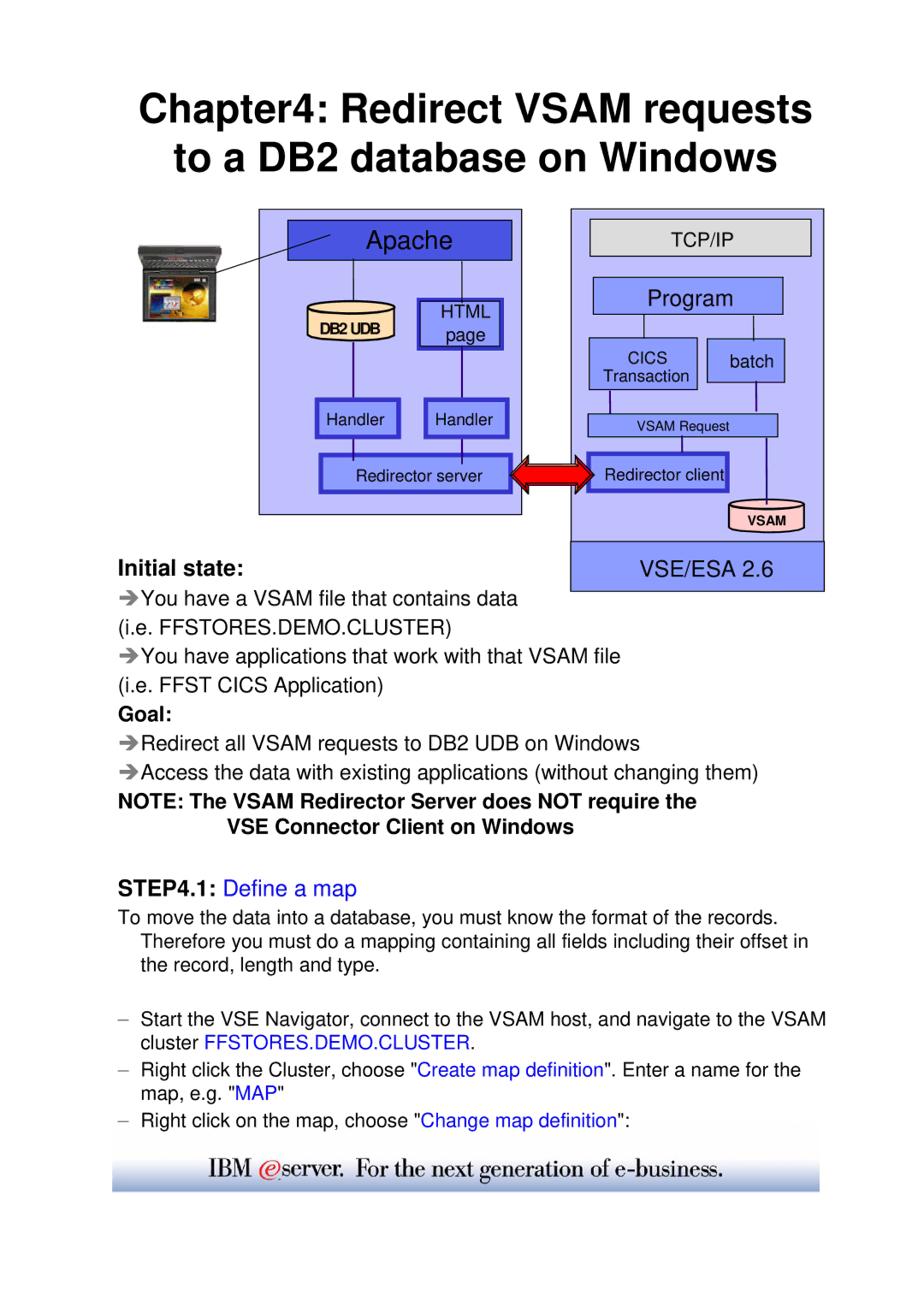Chapter4: Redirect VSAM requests
to a DB2 database on Windows
Apache | TCP/IP | ||
| HTML | Program | |
DB2 UDB |
|
| |
page |
|
| |
|
| CICS | batch |
|
| Transaction |
|
Handler | Handler | VSAM Request |
|
|
|
| |
Redirector server | Redirector client |
| |
|
|
| VSAM |
Initial state: |
| VSE/ESA 2.6 | |
ÎYou have a VSAM file that contains data (i.e. FFSTORES.DEMO.CLUSTER)
ÎYou have applications that work with that VSAM file (i.e. FFST CICS Application)
Goal:
ÎRedirect all VSAM requests to DB2 UDB on Windows
ÎAccess the data with existing applications (without changing them)
NOTE: The VSAM Redirector Server does NOT require the VSE Connector Client on Windows
STEP4.1: Define a map
To move the data into a database, you must know the format of the records. Therefore you must do a mapping containing all fields including their offset in the record, length and type.
–Start the VSE Navigator, connect to the VSAM host, and navigate to the VSAM cluster FFSTORES.DEMO.CLUSTER.
–Right click the Cluster, choose "Create map definition". Enter a name for the map, e.g. "MAP"
–Right click on the map, choose "Change map definition":