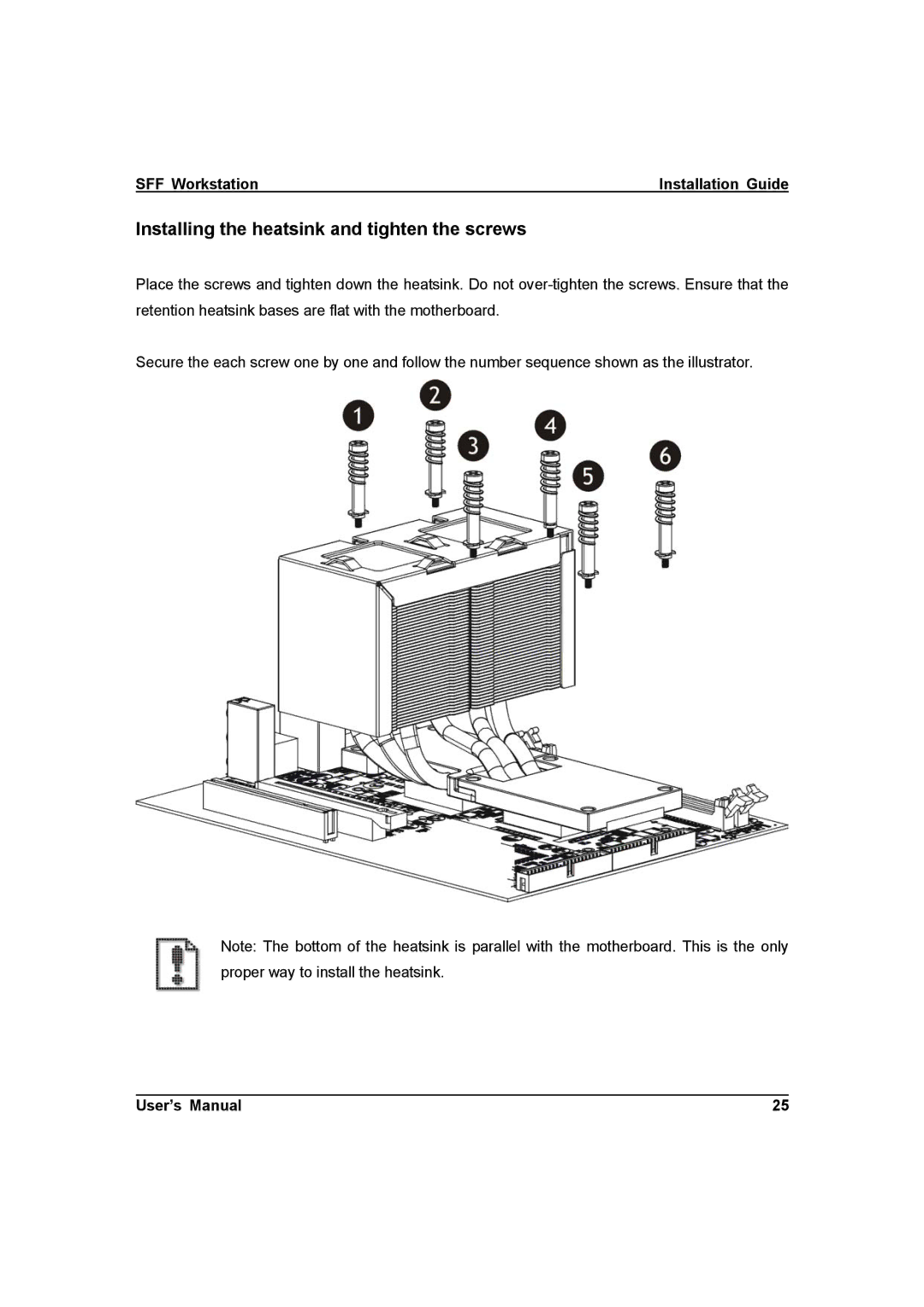ZMAXdp specifications
IBM ZMAXdp represents a significant evolution in the landscape of mainframe computing, designed to meet the demands of modern enterprise workloads. Known for its speed, scalability, and reliability, this system integrates cutting-edge technologies to ensure optimal performance in today's complex IT environment.One of the most notable features of IBM ZMAXdp is its capacity for hybrid cloud integration. As organizations increasingly adopt cloud strategies, the need for seamless integration between on-premises systems and cloud-based services is crucial. ZMAXdp facilitates this by allowing businesses to run applications both in the cloud and on local hardware without sacrificing performance or security.
Another standout characteristic of ZMAXdp is its advanced security features. With built-in encryption and robust data protection capabilities, the system helps organizations safeguard sensitive information against cyber threats. This is particularly important as data breaches become more common and regulatory compliance requirements become stricter. IBM's Zero Trust Architecture principles are also embedded in ZMAXdp, ensuring a highly secure multi-user environment.
The ZMAXdp also excels in processing power, thanks to its innovative architecture that harnesses the latest in processing technology. Utilizing advanced processors, including the latest iterations of IBM's z15 and z16, it can support multiple workloads concurrently, from transaction processing to big data analytics. This versatility allows businesses to maximize their return on investment and streamline operations.
In terms of workload management, the ZMAXdp incorporates sophisticated automation features that optimize resource utilization. By automatically allocating resources based on workload demands, the system minimizes latency and enhances overall throughput. This built-in intelligence helps organizations run their operations more efficiently and cost-effectively.
Moreover, IBM ZMAXdp is designed with energy efficiency in mind. It employs technologies that reduce power consumption while maintaining high performance levels, aligning with the growing emphasis on sustainability in IT operations. This focus on energy efficiency not only benefits the environment but also contributes to lower operational costs for organizations.
In summary, IBM ZMAXdp is poised to address the challenges of contemporary enterprise computing through its robust hybrid cloud capabilities, advanced security measures, powerful processing architecture, intelligent workload management, and commitment to energy efficiency. As businesses navigate the complexities of digital transformation, ZMAXdp offers a comprehensive solution that supports innovation while ensuring reliable and secure operations.