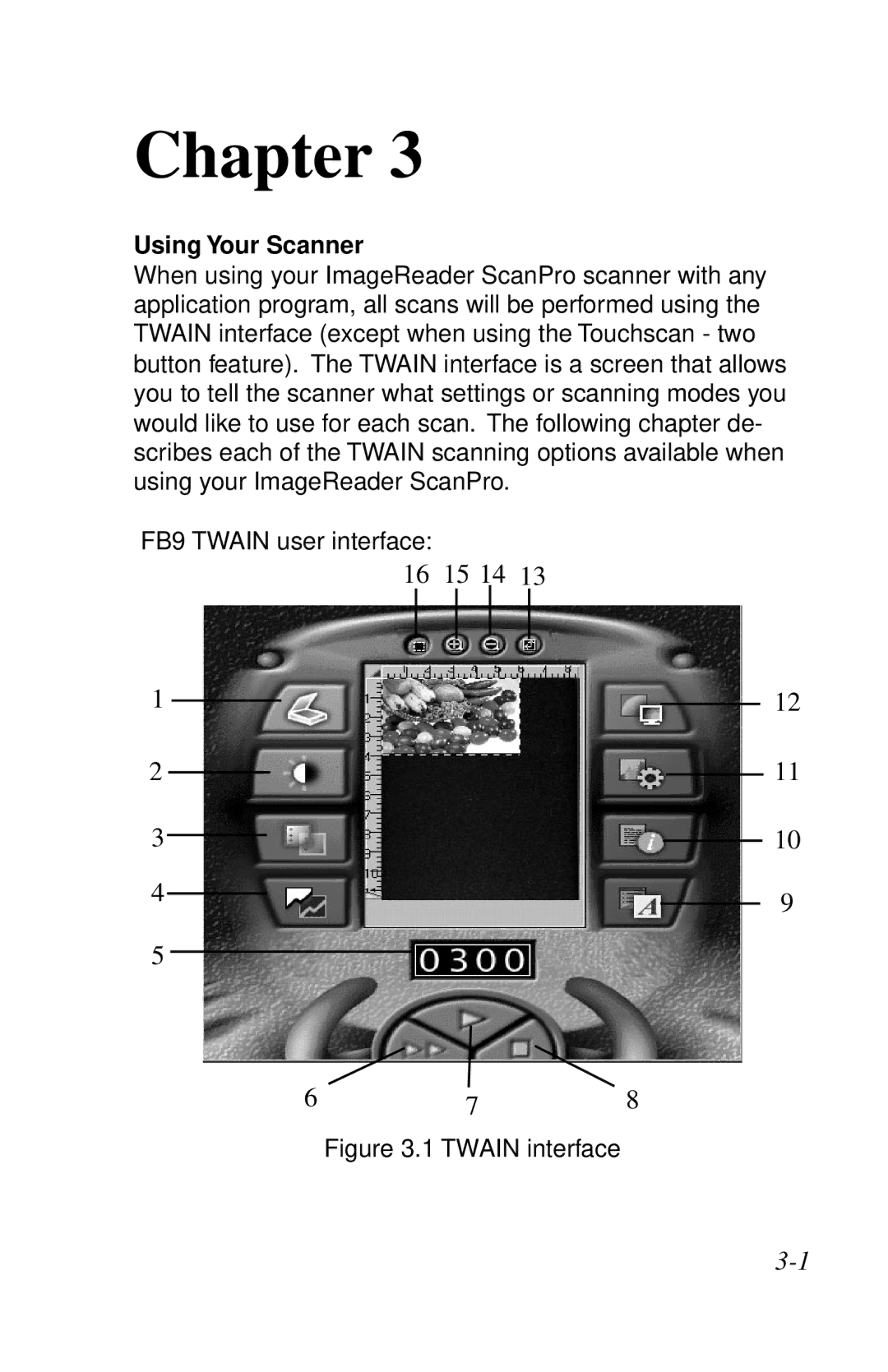Chapter 3
Using Your Scanner
When using your ImageReader ScanPro scanner with any application program, all scans will be performed using the TWAIN interface (except when using the Touchscan - two button feature). The TWAIN interface is a screen that allows you to tell the scanner what settings or scanning modes you would like to use for each scan. The following chapter de- scribes each of the TWAIN scanning options available when using your ImageReader ScanPro.
FB9 TWAIN user interface:
16 15 14 13
1 |
|
|
|
|
|
|
|
| 12 | |||||
|
|
| ||||||||||||
|
|
|
|
| ||||||||||
2 |
|
|
|
|
|
|
| 11 | ||||||
|
|
|
|
|
|
| ||||||||
3 |
|
|
|
|
|
|
|
| 10 | |||||
|
|
|
|
|
|
|
|
| ||||||
|
|
| ||||||||||||
4 |
|
|
|
|
|
|
|
|
|
|
| 9 | ||
|
|
|
|
|
|
|
|
|
|
| ||||
5 |
|
|
|
|
|
|
|
|
| |||||
|
|
|
|
|
|
|
|
|
|
|
|
|
| |
|
|
|
|
|
|
|
|
|
|
|
| |||
6 | 7 | 8 |