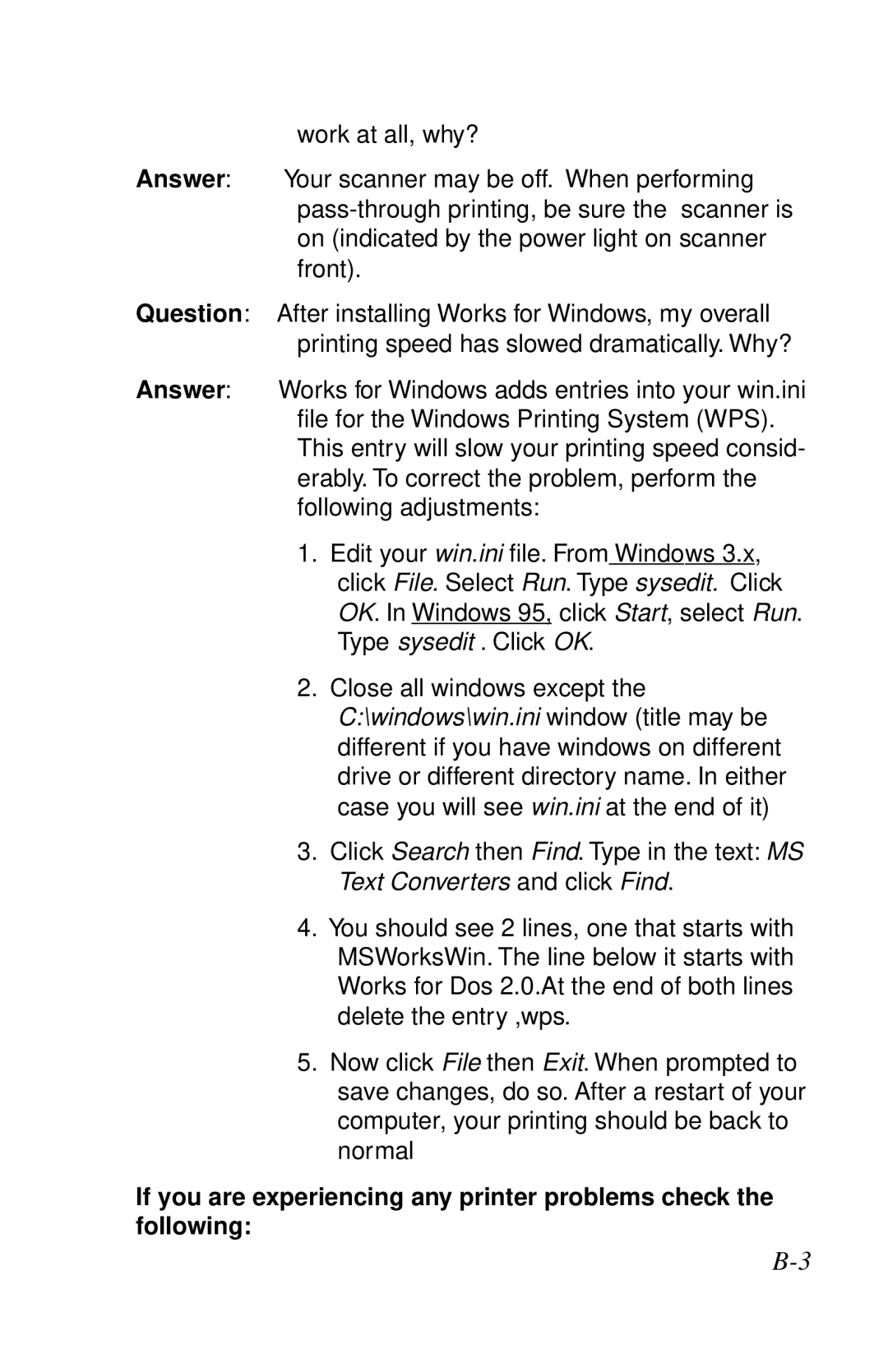work at all, why?
Answer: Your scanner may be off. When performing
Question: After installing Works for Windows, my overall printing speed has slowed dramatically. Why?
Answer: Works for Windows adds entries into your win.ini file for the Windows Printing System (WPS). This entry will slow your printing speed consid- erably. To correct the problem, perform the following adjustments:
1.Edit your win.ini file. From Windows 3.x, click File. Select Run. Type sysedit. Click OK. In Windows 95, click Start, select Run. Type sysedit . Click OK.
2.Close all windows except the C:\windows\win.ini window (title may be different if you have windows on different drive or different directory name. In either case you will see win.ini at the end of it)
3.Click Search then Find. Type in the text: MS Text Converters and click Find.
4.You should see 2 lines, one that starts with MSWorksWin. The line below it starts with Works for Dos 2.0.At the end of both lines delete the entry ,wps.
5.Now click File then Exit. When prompted to save changes, do so. After a restart of your computer, your printing should be back to normal
If you are experiencing any printer problems check the following: