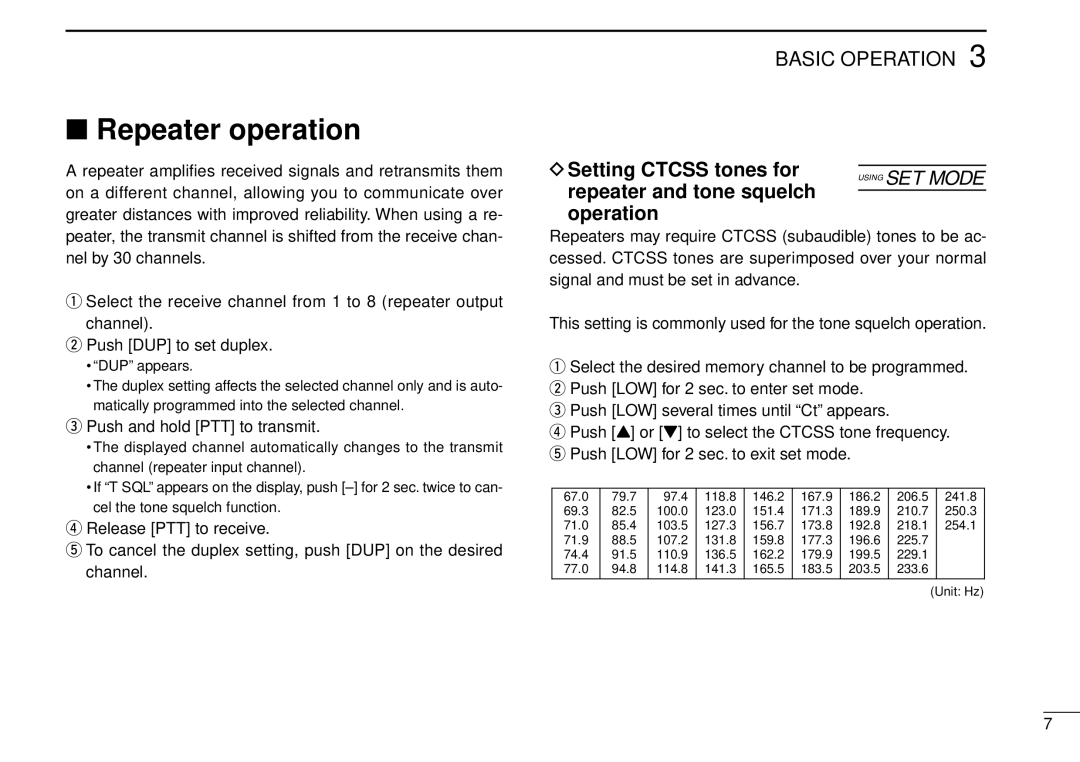■Repeater operation
A repeater amplifies received signals and retransmits them on a different channel, allowing you to communicate over greater distances with improved reliability. When using a re- peater, the transmit channel is shifted from the receive chan- nel by 30 channels.
qSelect the receive channel from 1 to 8 (repeater output channel).
wPush [DUP] to set duplex.
•“DUP” appears.
•The duplex setting affects the selected channel only and is auto- matically programmed into the selected channel.
ePush and hold [PTT] to transmit.
•The displayed channel automatically changes to the transmit channel (repeater input channel).
•If “T SQL” appears on the display, push
rRelease [PTT] to receive.
tTo cancel the duplex setting, push [DUP] on the desired channel.
BASIC OPERATION 3
DSetting CTCSS tones for | [ |
repeater and tone squelch | |
operation |
|
Repeaters may require CTCSS (subaudible) tones to be ac- cessed. CTCSS tones are superimposed over your normal signal and must be set in advance.
This setting is commonly used for the tone squelch operation.
qSelect the desired memory channel to be programmed. w Push [LOW] for 2 sec. to enter set mode.
e Push [LOW] several times until “Ct” appears.
r Push [Y] or [Z] to select the CTCSS tone frequency. t Push [LOW] for 2 sec. to exit set mode.
67.0 | 79.7 | 97.4 | 118.8 | 146.2 | 167.9 | 186.2 | 206.5 | 241.8 |
69.3 | 82.5 | 100.0 | 123.0 | 151.4 | 171.3 | 189.9 | 210.7 | 250.3 |
71.0 | 85.4 | 103.5 | 127.3 | 156.7 | 173.8 | 192.8 | 218.1 | 254.1 |
71.9 | 88.5 | 107.2 | 131.8 | 159.8 | 177.3 | 196.6 | 225.7 |
|
74.4 | 91.5 | 110.9 | 136.5 | 162.2 | 179.9 | 199.5 | 229.1 |
|
77.0 | 94.8 | 114.8 | 141.3 | 165.5 | 183.5 | 203.5 | 233.6 |
|
|
|
|
|
|
|
|
|
|
(Unit: Hz)
7