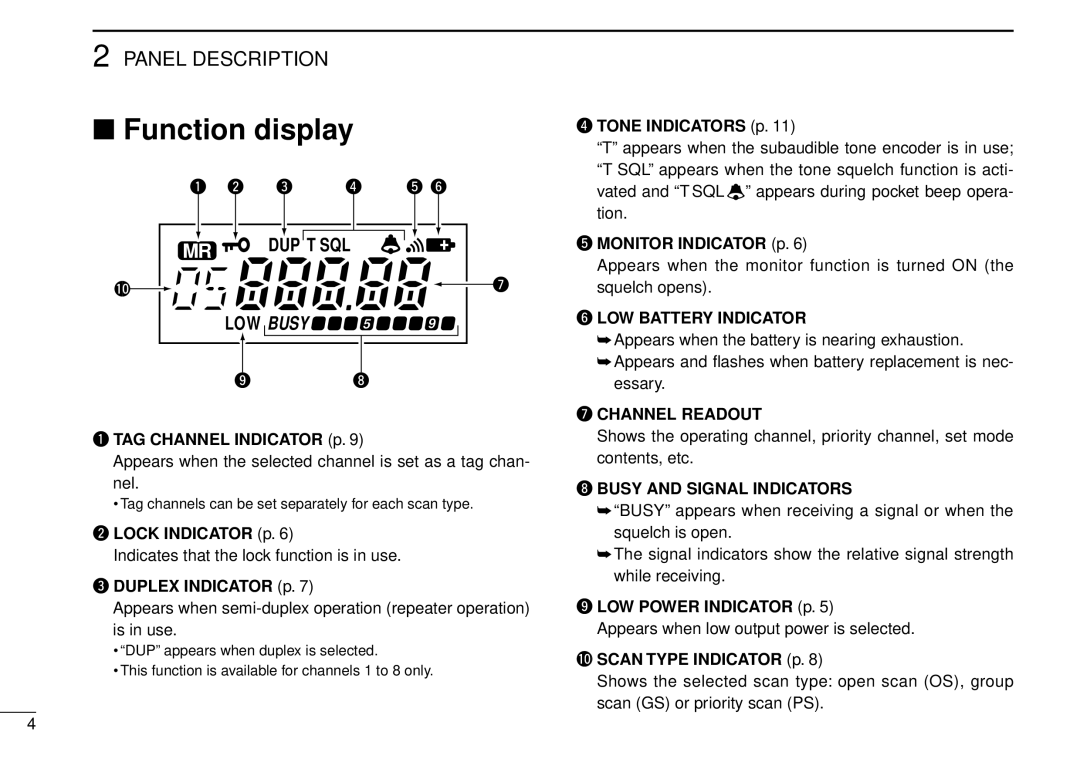2 PANEL DESCRIPTION
■Function display
q | w | e | r | t y |
MR |
| DUP T SQL |
| |
!0 | u |
|
LOW BUSY 





o i
q TAG CHANNEL INDICATOR (p. 9)
Appears when the selected channel is set as a tag chan- nel.
• Tag channels can be set separately for each scan type.
w LOCK INDICATOR (p. 6)
Indicates that the lock function is in use.
e DUPLEX INDICATOR (p. 7)
Appears when
•“DUP” appears when duplex is selected.
•This function is available for channels 1 to 8 only.
r TONE INDICATORS (p. 11)
“T” appears when the subaudible tone encoder is in use; “T SQL” appears when the tone squelch function is acti- vated and “T SQL ë” appears during pocket beep opera- tion.
t MONITOR INDICATOR (p. 6)
Appears when the monitor function is turned ON (the squelch opens).
y LOW BATTERY INDICATOR
➥Appears when the battery is nearing exhaustion.
➥Appears and flashes when battery replacement is nec- essary.
u CHANNEL READOUT
Shows the operating channel, priority channel, set mode contents, etc.
i BUSY AND SIGNAL INDICATORS
➥“BUSY” appears when receiving a signal or when the squelch is open.
➥The signal indicators show the relative signal strength while receiving.
o LOW POWER INDICATOR (p. 5)
Appears when low output power is selected.
!0SCAN TYPE INDICATOR (p. 8)
Shows the selected scan type: open scan (OS), group scan (GS) or priority scan (PS).
4