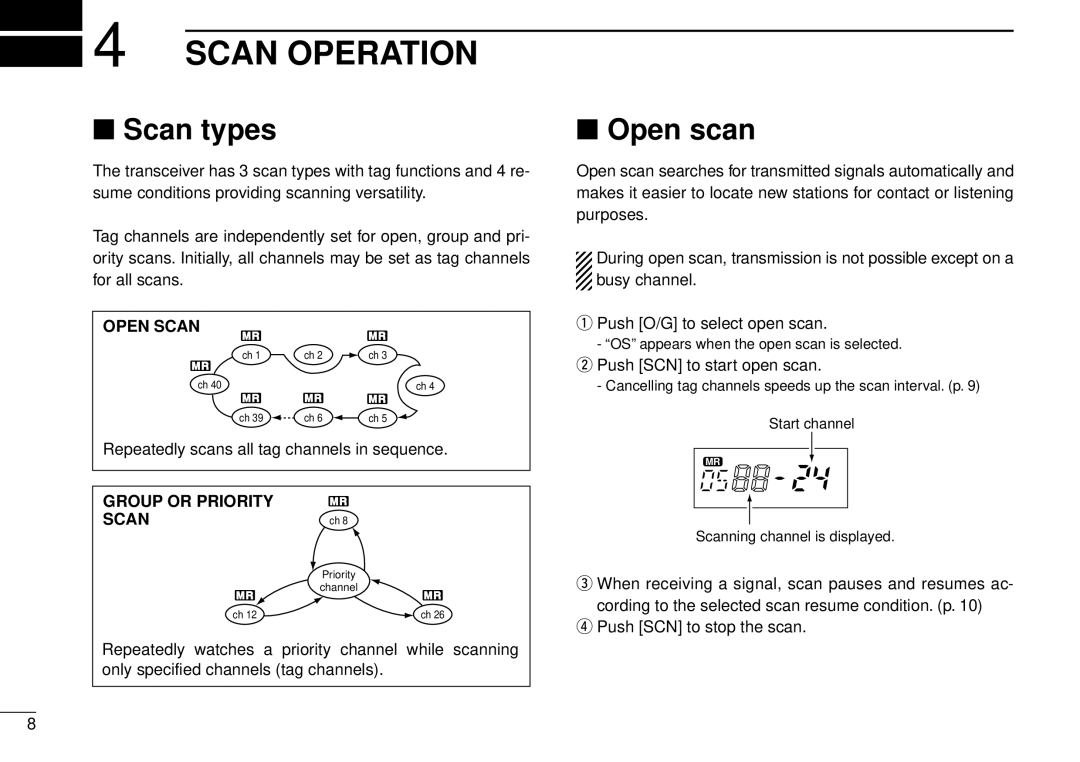4 SCAN OPERATION
4 SCAN OPERATION
■Scan types
The transceiver has 3 scan types with tag functions and 4 re- sume conditions providing scanning versatility.
Tag channels are independently set for open, group and pri- ority scans. Initially, all channels may be set as tag channels for all scans.
OPEN SCAN
X X
ch 1 | ch 2 | ch 3 |
X
ch 40 | ch 4 |
X X X
ch 39 ![]() ch 6
ch 6 ![]() ch 5
ch 5
Repeatedly scans all tag channels in sequence.
GROUP OR PRIORITY | X |
SCAN | ch 8 |
| Priority |
X | channel |
X | |
ch 12 | ch 26 |
Repeatedly watches a priority channel while scanning only specified channels (tag channels).
■Open scan
Open scan searches for transmitted signals automatically and makes it easier to locate new stations for contact or listening purposes.
During open scan, transmission is not possible except on a busy channel.
qPush [O/G] to select open scan.
-“OS” appears when the open scan is selected. w Push [SCN] to start open scan.
-Cancelling tag channels speeds up the scan interval. (p. 9)
Start channel
MR
Scanning channel is displayed.
eWhen receiving a signal, scan pauses and resumes ac- cording to the selected scan resume condition. (p. 10)
rPush [SCN] to stop the scan.
8