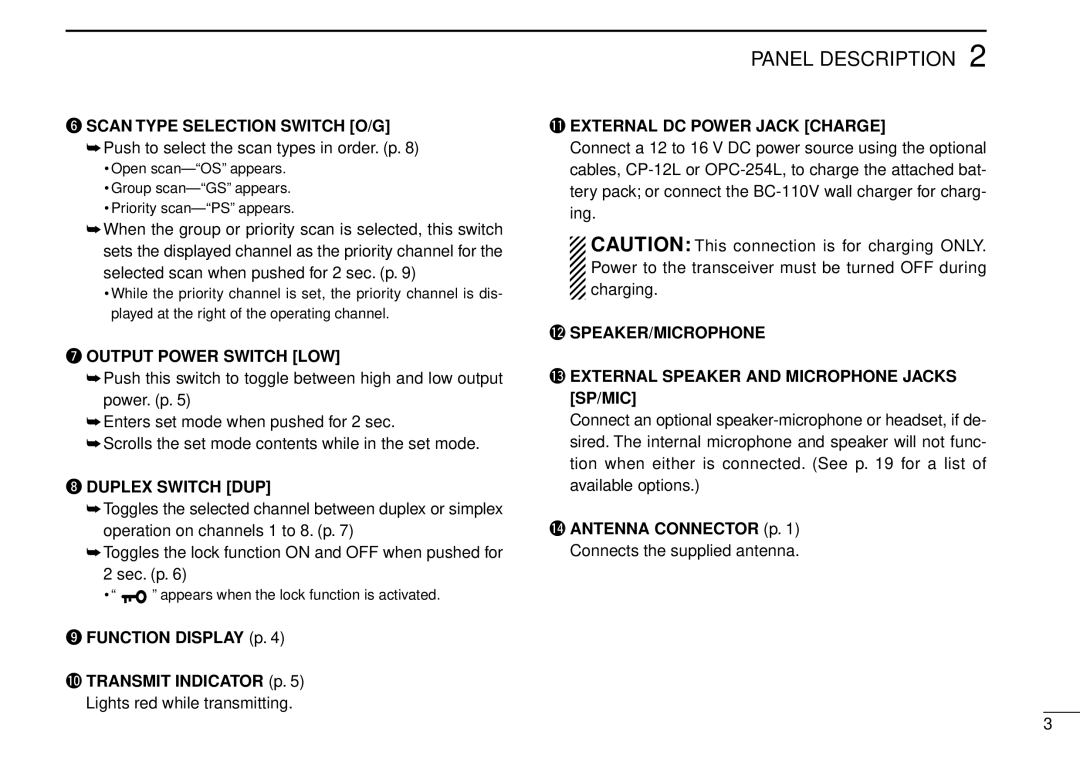y SCAN TYPE SELECTION SWITCH [O/G]
➥Push to select the scan types in order. (p. 8)
•Open
•Group
•Priority
➥When the group or priority scan is selected, this switch sets the displayed channel as the priority channel for the selected scan when pushed for 2 sec. (p. 9)
•While the priority channel is set, the priority channel is dis- played at the right of the operating channel.
u OUTPUT POWER SWITCH [LOW]
➥Push this switch to toggle between high and low output power. (p. 5)
➥Enters set mode when pushed for 2 sec.
➥Scrolls the set mode contents while in the set mode.
iDUPLEX SWITCH [DUP]
➥Toggles the selected channel between duplex or simplex operation on channels 1 to 8. (p. 7)
➥Toggles the lock function ON and OFF when pushed for 2 sec. (p. 6)
•![]() appears” when the lock function is activated.
appears” when the lock function is activated.
o FUNCTION DISPLAY (p. 4)
!0TRANSMIT INDICATOR (p. 5)
Lights red while transmitting.
PANEL DESCRIPTION 2
!1EXTERNAL DC POWER JACK [CHARGE]
Connect a 12 to 16 V DC power source using the optional cables,
CAUTION: This connection is for charging ONLY. Power to the transceiver must be turned OFF during charging.
!2SPEAKER/MICROPHONE
!3EXTERNAL SPEAKER AND MICROPHONE JACKS [SP/MIC]
Connect an optional
!4ANTENNA CONNECTOR (p. 1)
Connects the supplied antenna.
3