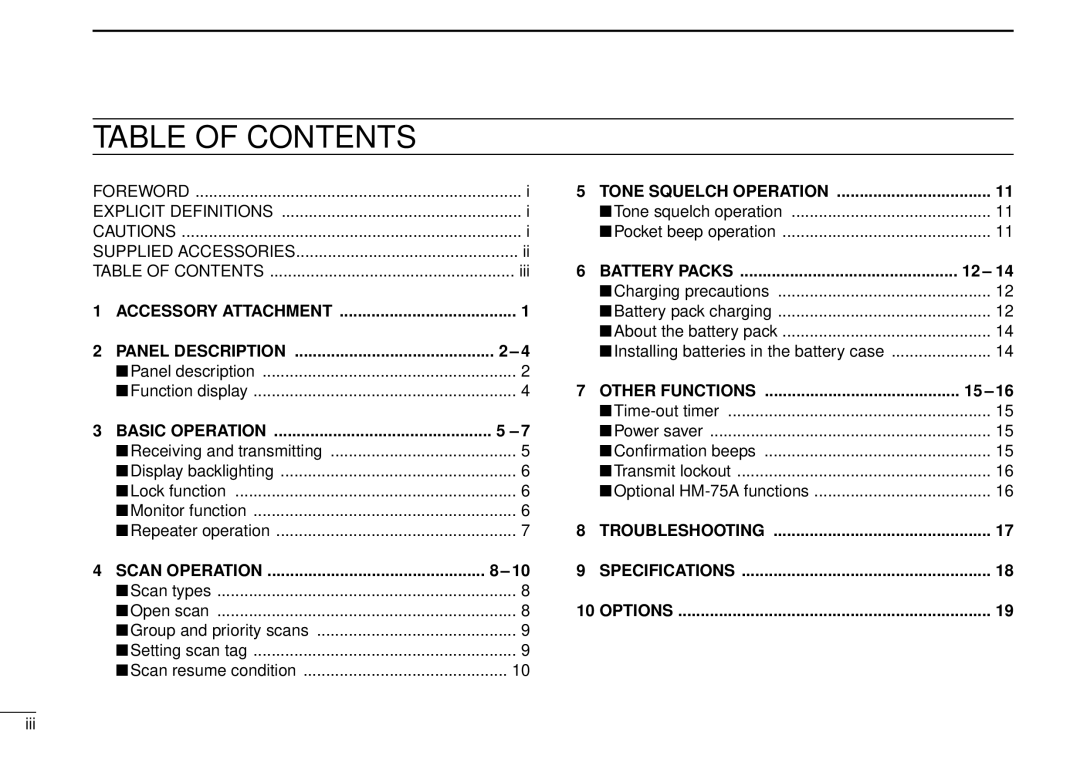TABLE OF CONTENTS
FOREWORD | i | |
EXPLICIT DEFINITIONS | i | |
CAUTIONS | i | |
SUPPLIED ACCESSORIES | ii | |
TABLE OF CONTENTS | iii | |
1 | ACCESSORY ATTACHMENT | 1 |
2 | PANEL DESCRIPTION | 2 – 4 |
| ■Panel description | 2 |
| ■Function display | 4 |
3 | BASIC OPERATION | 5 – 7 |
| ■Receiving and transmitting | 5 |
| ■Display backlighting | 6 |
| ■Lock function | 6 |
| ■Monitor function | 6 |
| ■Repeater operation | 7 |
4 | SCAN OPERATION | 8 – 10 |
| ■Scan types | 8 |
| ■Open scan | 8 |
| ■Group and priority scans | 9 |
| ■Setting scan tag | 9 |
| ■Scan resume condition | 10 |
5 | TONE SQUELCH OPERATION | 11 |
| ■Tone squelch operation | 11 |
| ■Pocket beep operation | 11 |
6 | BATTERY PACKS | 12 – 14 |
| ■Charging precautions | 12 |
| ■Battery pack charging | 12 |
| ■About the battery pack | 14 |
| ■Installing batteries in the battery case | 14 |
7 | OTHER FUNCTIONS | 15 – 16 |
| 15 | |
| ■Power saver | 15 |
| ■Confirmation beeps | 15 |
| ■Transmit lockout | 16 |
| ■Optional | 16 |
8 | TROUBLESHOOTING | 17 |
9 | SPECIFICATIONS | 18 |
10 OPTIONS | 19 | |
iii