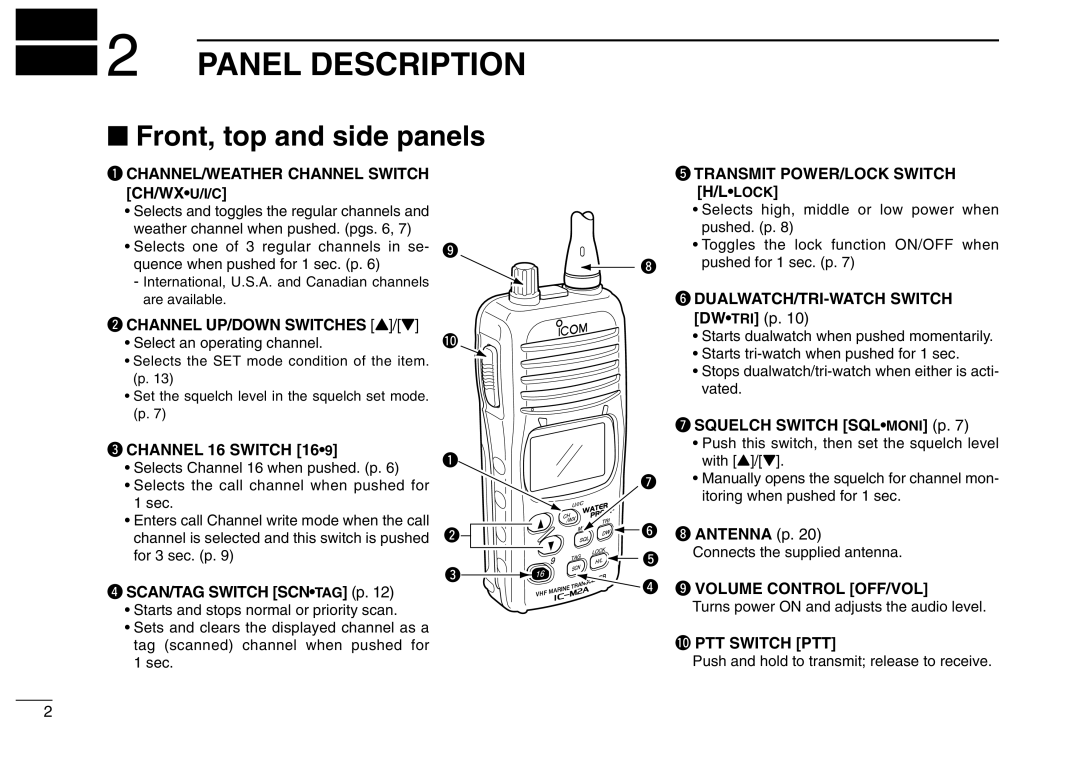2 PANEL DESCRIPTION
2 PANEL DESCRIPTION
■Front, top and side panels
q CHANNEL/WEATHER CHANNEL SWITCH [CH/WX•U/I/C]
•Selects and toggles the regular channels and weather channel when pushed. (pgs. 6, 7)
•Selects one of 3 regular channels in se- quence when pushed for 1 sec. (p. 6)
-International, U.S.A. and Canadian channels are available.
w CHANNEL UP/DOWN SWITCHES [Y]/[Z]
•Select an operating channel.
•Selects the SET mode condition of the item. (p. 13)
•Set the squelch level in the squelch set mode. (p. 7)
e CHANNEL 16 SWITCH [16•9]
•Selects Channel 16 when pushed. (p. 6)
•Selects the call channel when pushed for 1 sec.
•Enters call Channel write mode when the call channel is selected and this switch is pushed for 3 sec. (p. 9)
r SCAN/TAG SWITCH [SCN•TAG] (p. 12)
•Starts and stops normal or priority scan.
•Sets and clears the displayed channel as a tag (scanned) channel when pushed for 1 sec.
t TRANSMIT POWER/LOCK SWITCH [H/L•LOCK]
•Selects high, middle or low power when pushed. (p. 8)
o | • Toggles the lock function ON/OFF when | |
pushed for 1 sec. (p. 7) | ||
i | ||
| y | |
| [DW•TRI] (p. 10) | |
!0 | • Starts dualwatch when pushed momentarily. | |
• Starts | ||
| ||
| • Stops | |
| vated. | |
| u SQUELCH SWITCH [SQL•MONI] (p. 7) | |
| • Push this switch, then set the squelch level | |
q | with [Y]/[Z]. |
u• Manually opens the squelch for channel mon- itoring when pushed for 1 sec.
w | y | i ANTENNA (p. 20) |
| t | Connects the supplied antenna. |
|
| |
e | r | o VOLUME CONTROL [OFF/VOL] |
| ||
|
| Turns power ON and adjusts the audio level. |
|
| !0PTT SWITCH [PTT] |
|
| Push and hold to transmit; release to receive. |
2