The
This function is not available when the MMSI code has been programmed by the dealer. This code programming can be performed only twice.
qTurn power OFF.
wWhile pushing [DSC•POS], turn power ON to enter MMSI code programming condition.
eAfter the display appears, release [DSC•POS].
• A cursor starts blinking.
rEnter the specified MMSI code by pushing [Y] or [Z].
•Push [CH/WX•DUAL] or [16•9] to move the cursor forward or backward, respectively.
tInput
• Returns to the normal operation.
DSC OPERATION 6 
■MMSI code checkThe
qPush [DSC•POS] to enter the DSC menu.
wPush [Y] or [Z] to select “ 
 ” and push [DSC•POS].
” and push [DSC•POS].
5
6
eCheck the
•The MMSI code is displayed and scrolls at the channel comment indicator.
MMSI (DSC self ID) code scrolls
rPush [DSC•POS] to exit the DSC menu.
13