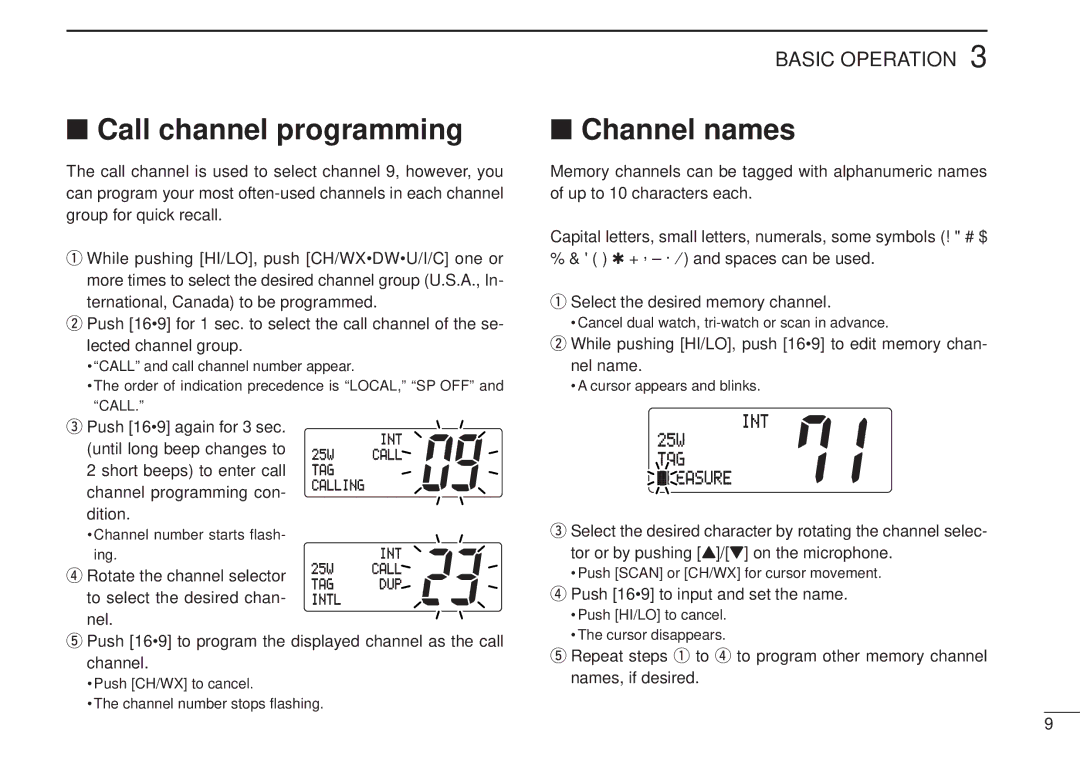■Call channel programming
The call channel is used to select channel 9, however, you can program your most
qWhile pushing [HI/LO], push [CH/WX•DW•U/I/C] one or more times to select the desired channel group (U.S.A., In- ternational, Canada) to be programmed.
wPush [16•9] for 1 sec. to select the call channel of the se- lected channel group.
•“CALL” and call channel number appear.
•The order of indication precedence is “LOCAL,” “SP OFF” and “CALL.”
BASIC OPERATION 3
■Channel names
Memory channels can be tagged with alphanumeric names of up to 10 characters each.
Capital letters, small letters, numerals, some symbols (! " # $ % & ' ( ) ✱ + ,
qSelect the desired memory channel.
• Cancel dual watch,
wWhile pushing [HI/LO], push [16•9] to edit memory chan- nel name.
• A cursor appears and blinks.
ePush [16•9] again for 3 sec. (until long beep changes to 2 short beeps) to enter call channel programming con- dition.
•Channel number starts flash- ing.
rRotate the channel selector to select the desired chan- nel.
INT 25W CALL TAG CALLING
INT 25W CALL
TAG DUP INTL
INT
25W TAG äLEASURE
eSelect the desired character by rotating the channel selec- tor or by pushing [Y]/[Z] on the microphone.
• Push [SCAN] or [CH/WX] for cursor movement.
r Push [16•9] to input and set the name. |
• Push [HI/LO] to cancel. |
tPush [16•9] to program the displayed channel as the call channel.
•Push [CH/WX] to cancel.
•The channel number stops flashing.
• The cursor disappears. |
tRepeat steps q to r to program other memory channel names, if desired.
9