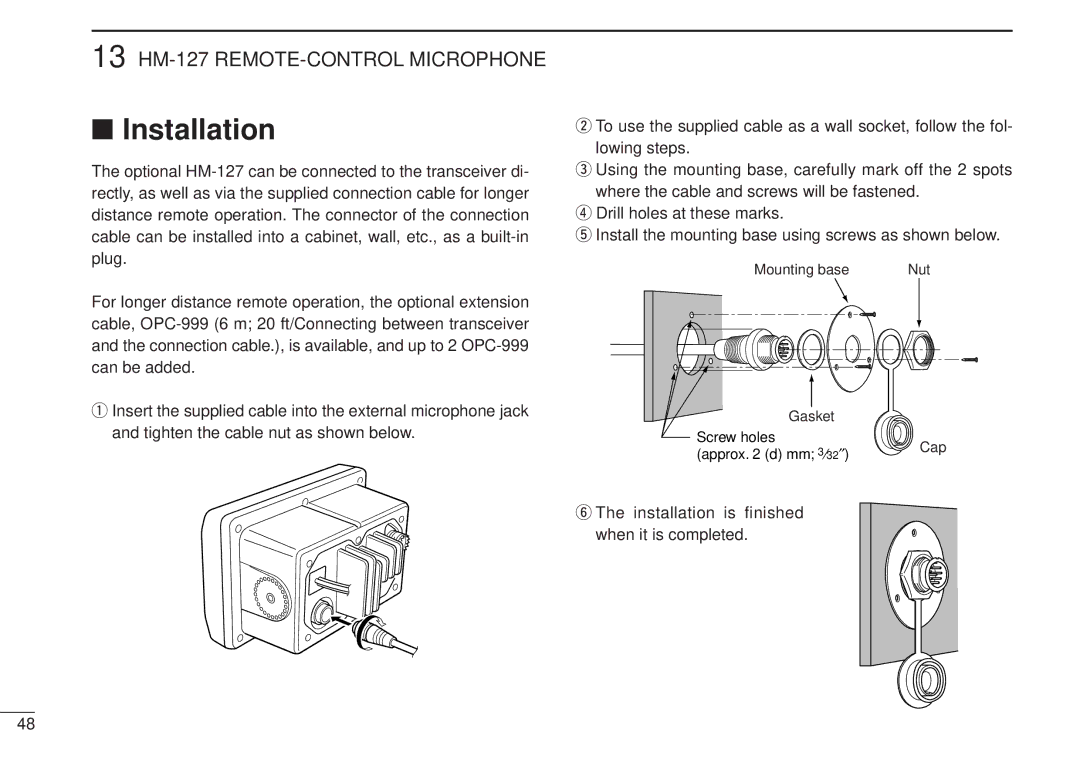13
■Installation
The optional
For longer distance remote operation, the optional extension cable,
qInsert the supplied cable into the external microphone jack and tighten the cable nut as shown below.
wTo use the supplied cable as a wall socket, follow the fol- lowing steps.
eUsing the mounting base, carefully mark off the 2 spots
where the cable and screws will be fastened.
rDrill holes at these marks.
tInstall the mounting base using screws as shown below.
Mounting base | Nut |
Gasket |
| |
Screw holes | Cap | |
(approx. 2 (d) mm; 3⁄32″) | ||
|
yThe installation is finished when it is completed.
48