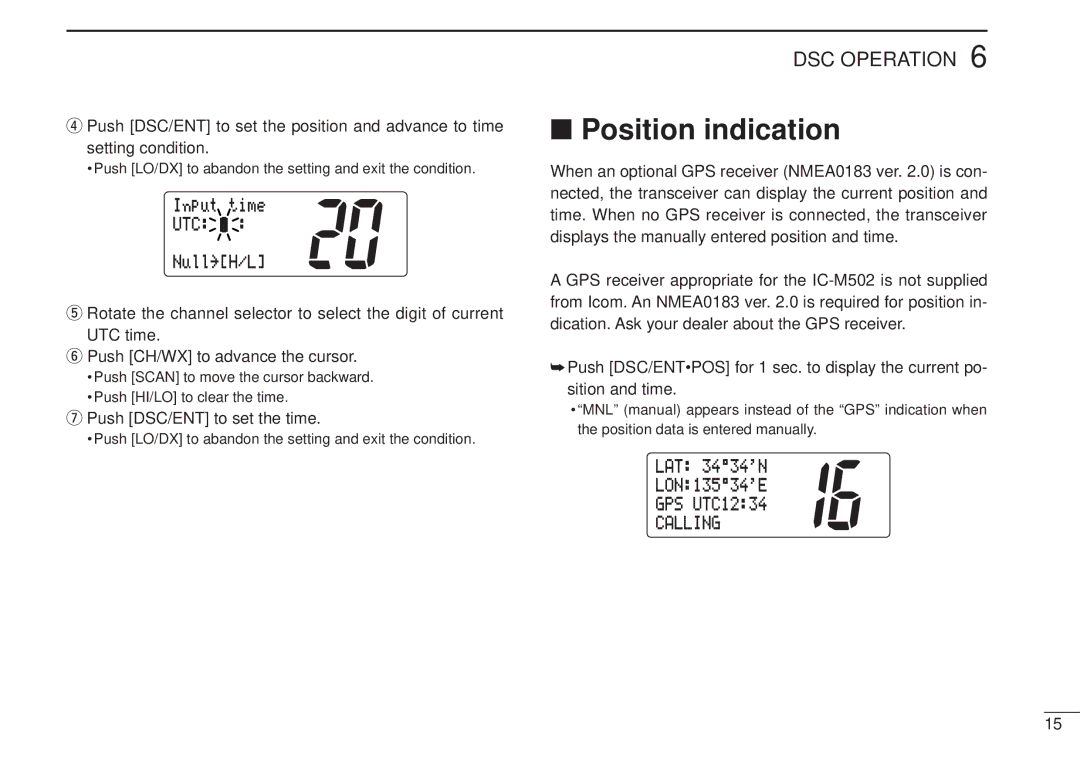rPush [DSC/ENT] to set the position and advance to time setting condition.
• Push [LO/DX] to abandon the setting and exit the condition.
InputÊtime
UTC:ÊÊ:
Null˘[H/L]
tRotate the channel selector to select the digit of current UTC time.
yPush [CH/WX] to advance the cursor.
•Push [SCAN] to move the cursor backward.
•Push [HI/LO] to clear the time.
uPush [DSC/ENT] to set the time.
• Push [LO/DX] to abandon the setting and exit the condition.
DSC OPERATION 6
■Position indication
When an optional GPS receiver (NMEA0183 ver. 2.0) is con- nected, the transceiver can display the current position and time. When no GPS receiver is connected, the transceiver displays the manually entered position and time.
A GPS receiver appropriate for the
➥Push [DSC/ENT•POS] for 1 sec. to display the current po- sition and time.
•“MNL” (manual) appears instead of the “GPS” indication when the position data is entered manually.
LAT:Ê34°34'N
LON:135°34'E
GPSÊUTC12:34
CALLING
15