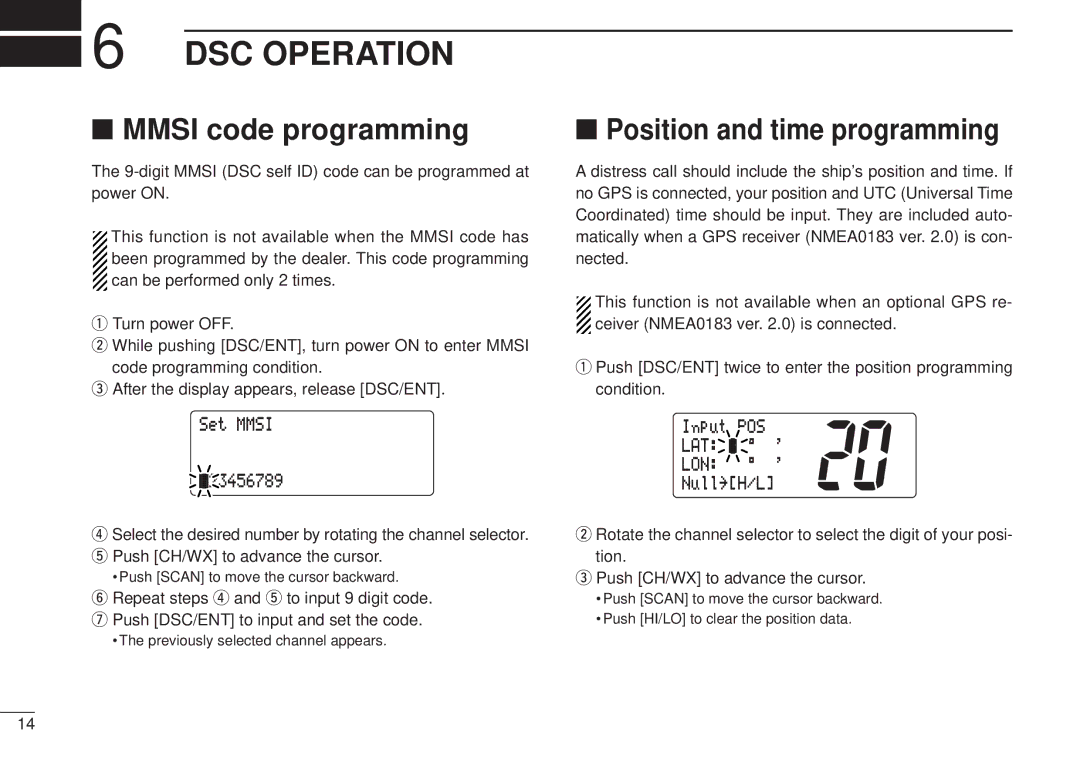6 DSC OPERATION
6 DSC OPERATION
■MMSI code programming
The
![]() This function is not available when the MMSI code has
This function is not available when the MMSI code has
![]() been programmed by the dealer. This code programming
been programmed by the dealer. This code programming ![]() can be performed only 2 times.
can be performed only 2 times.
qTurn power OFF.
wWhile pushing [DSC/ENT], turn power ON to enter MMSI code programming condition.
eAfter the display appears, release [DSC/ENT].
SetÊMMSI
ä23456789
rSelect the desired number by rotating the channel selector. t Push [CH/WX] to advance the cursor.
•Push [SCAN] to move the cursor backward.
yRepeat steps r and t to input 9 digit code. u Push [DSC/ENT] to input and set the code.
•The previously selected channel appears.
■Position and time programming
A distress call should include the ship’s position and time. If no GPS is connected, your position and UTC (Universal Time Coordinated) time should be input. They are included auto- matically when a GPS receiver (NMEA0183 ver. 2.0) is con- nected.
![]() This function is not available when an optional GPS re-
This function is not available when an optional GPS re- ![]() ceiver (NMEA0183 ver. 2.0) is connected.
ceiver (NMEA0183 ver. 2.0) is connected.
qPush [DSC/ENT] twice to enter the position programming condition.
InputÊPOS
LAT:ÊÊ°ÊÊ'
LON:ÊÊÊ°ÊÊ'
Null˘[H/L]
wRotate the channel selector to select the digit of your posi-
tion.
ePush [CH/WX] to advance the cursor.
•Push [SCAN] to move the cursor backward.
•Push [HI/LO] to clear the position data.
14