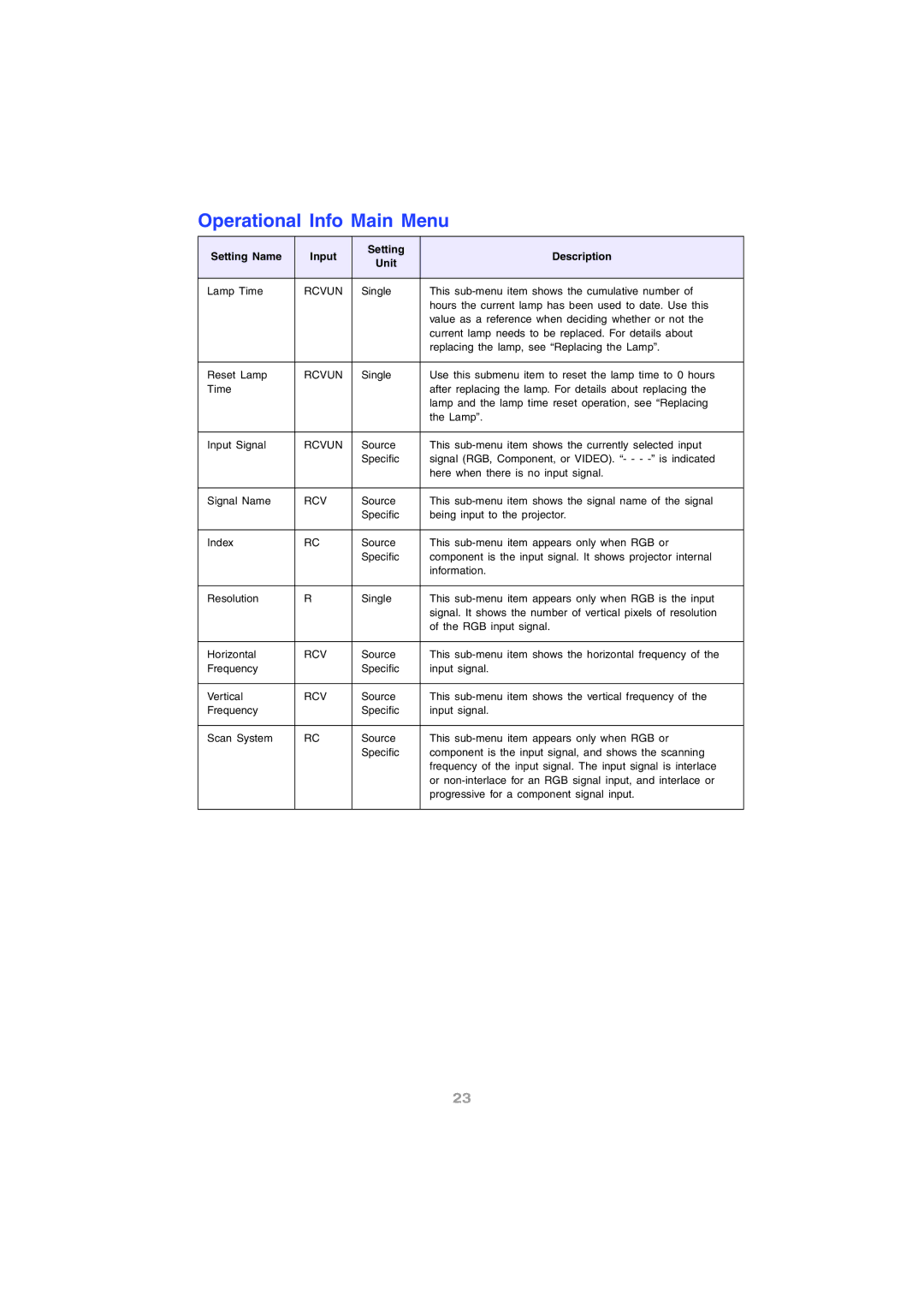Operational Info Main Menu
Setting Name | Input | Setting | Description | |
Unit | ||||
|
|
| ||
|
|
|
| |
Lamp Time | RCVUN | Single | This | |
|
|
| hours the current lamp has been used to date. Use this | |
|
|
| value as a reference when deciding whether or not the | |
|
|
| current lamp needs to be replaced. For details about | |
|
|
| replacing the lamp, see “Replacing the Lamp”. | |
|
|
|
| |
Reset Lamp | RCVUN | Single | Use this submenu item to reset the lamp time to 0 hours | |
Time |
|
| after replacing the lamp. For details about replacing the | |
|
|
| lamp and the lamp time reset operation, see “Replacing | |
|
|
| the Lamp”. | |
|
|
|
| |
Input Signal | RCVUN | Source | This | |
|
| Specific | signal (RGB, Component, or VIDEO). “- - - | |
|
|
| here when there is no input signal. | |
|
|
|
| |
Signal Name | RCV | Source | This | |
|
| Specific | being input to the projector. | |
|
|
|
| |
Index | RC | Source | This | |
|
| Specific | component is the input signal. It shows projector internal | |
|
|
| information. | |
|
|
|
| |
Resolution | R | Single | This | |
|
|
| signal. It shows the number of vertical pixels of resolution | |
|
|
| of the RGB input signal. | |
|
|
|
| |
Horizontal | RCV | Source | This | |
Frequency |
| Specific | input signal. | |
|
|
|
| |
Vertical | RCV | Source | This | |
Frequency |
| Specific | input signal. | |
|
|
|
| |
Scan System | RC | Source | This | |
|
| Specific | component is the input signal, and shows the scanning | |
|
|
| frequency of the input signal. The input signal is interlace | |
|
|
| or | |
|
|
| progressive for a component signal input. | |
|
|
|
|
23