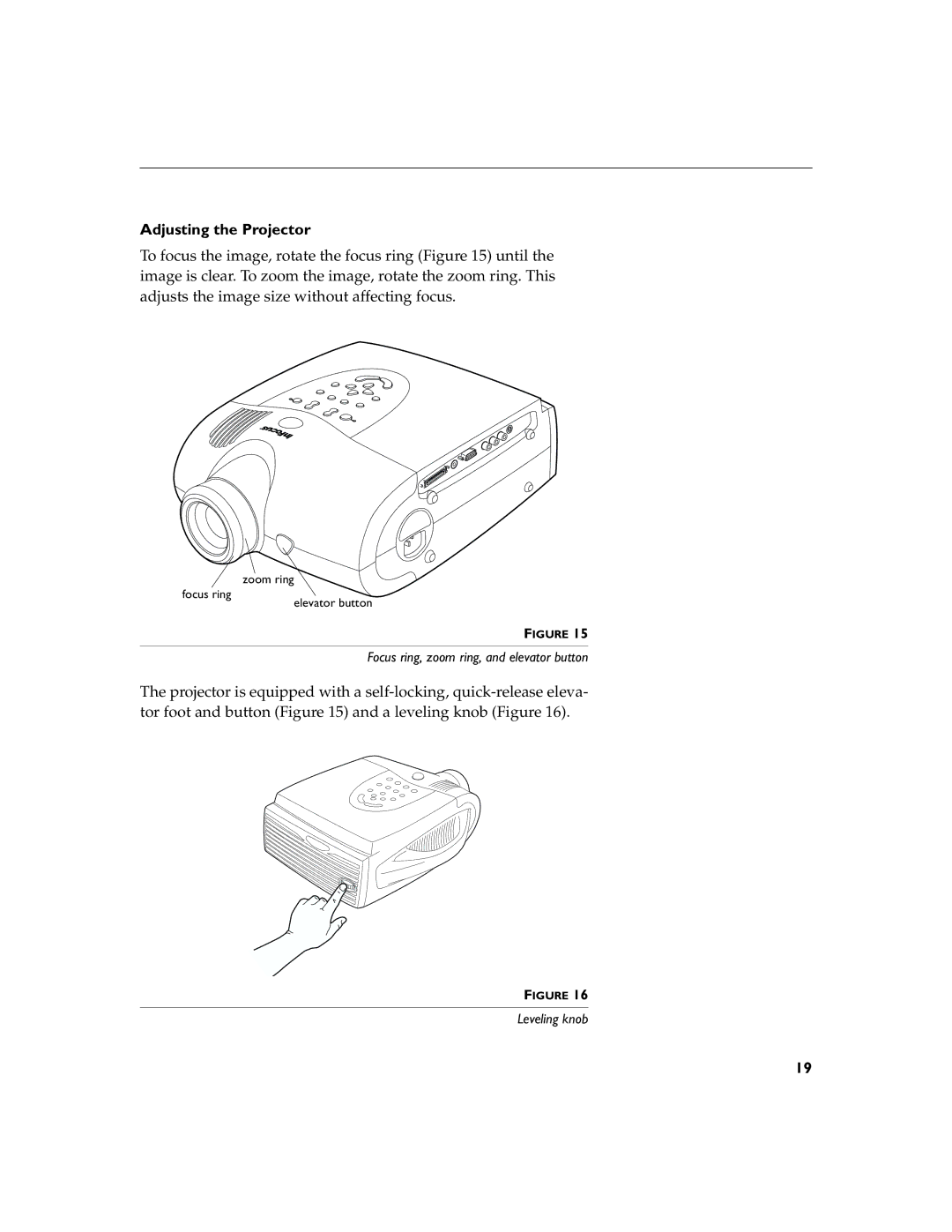Adjusting the Projector
To focus the image, rotate the focus ring (Figure 15) until the image is clear. To zoom the image, rotate the zoom ring. This adjusts the image size without affecting focus.
zoom ring
focus ring
elevator button
FIGURE 15
Focus ring, zoom ring, and elevator button
The projector is equipped with a
FIGURE 16
Leveling knob
19