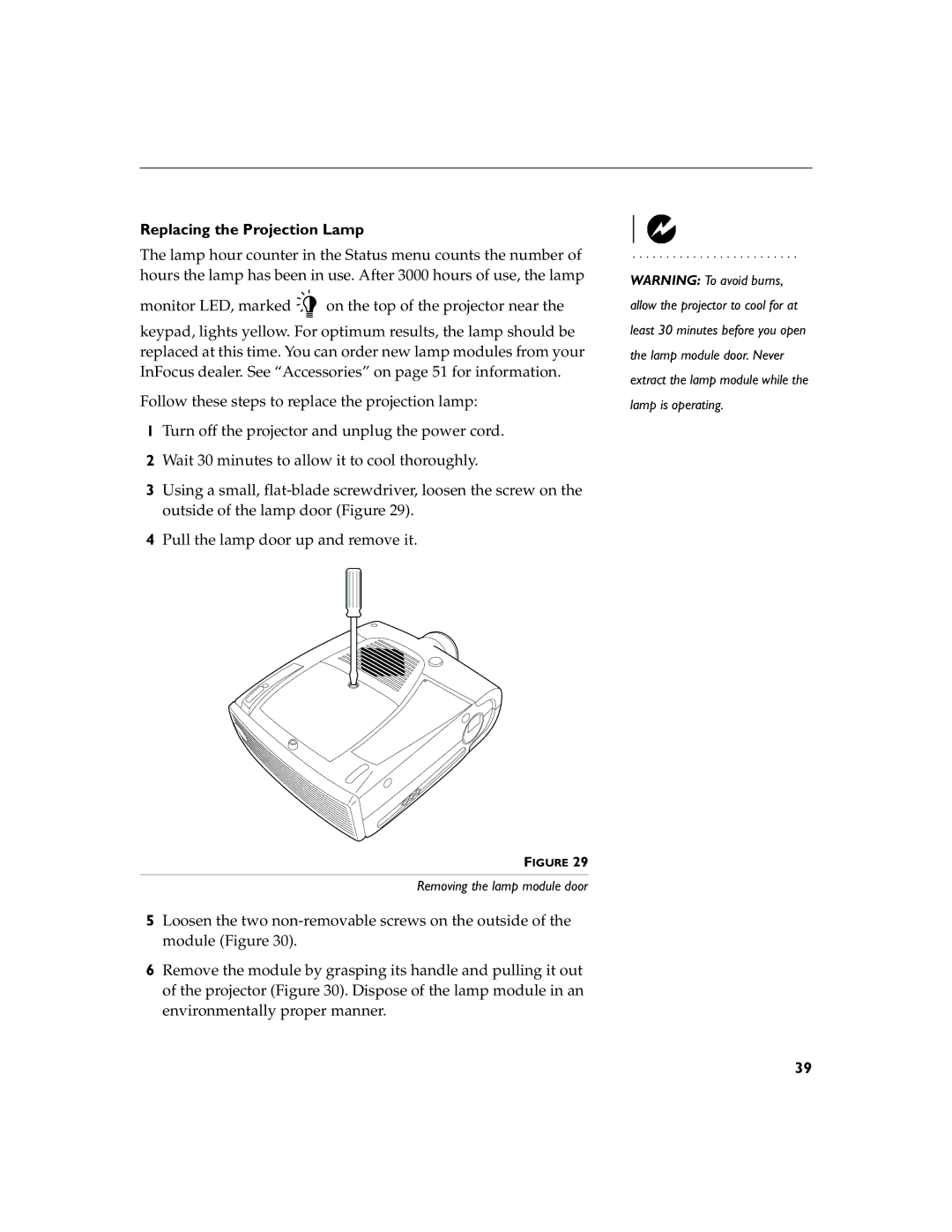Replacing the Projection Lamp
The lamp hour counter in the Status menu counts the number of hours the lamp has been in use. After 3000 hours of use, the lamp
monitor LED, marked ![]() on the top of the projector near the
on the top of the projector near the
keypad, lights yellow. For optimum results, the lamp should be replaced at this time. You can order new lamp modules from your InFocus dealer. See “Accessories” on page 51 for information.
Follow these steps to replace the projection lamp:
1Turn off the projector and unplug the power cord.
2Wait 30 minutes to allow it to cool thoroughly.
3Using a small,
4Pull the lamp door up and remove it.
FIGURE 29
Removing the lamp module door
5Loosen the two
6Remove the module by grasping its handle and pulling it out of the projector (Figure 30). Dispose of the lamp module in an environmentally proper manner.
WARNING: To avoid burns, allow the projector to cool for at least 30 minutes before you open the lamp module door. Never extract the lamp module while the lamp is operating.
39