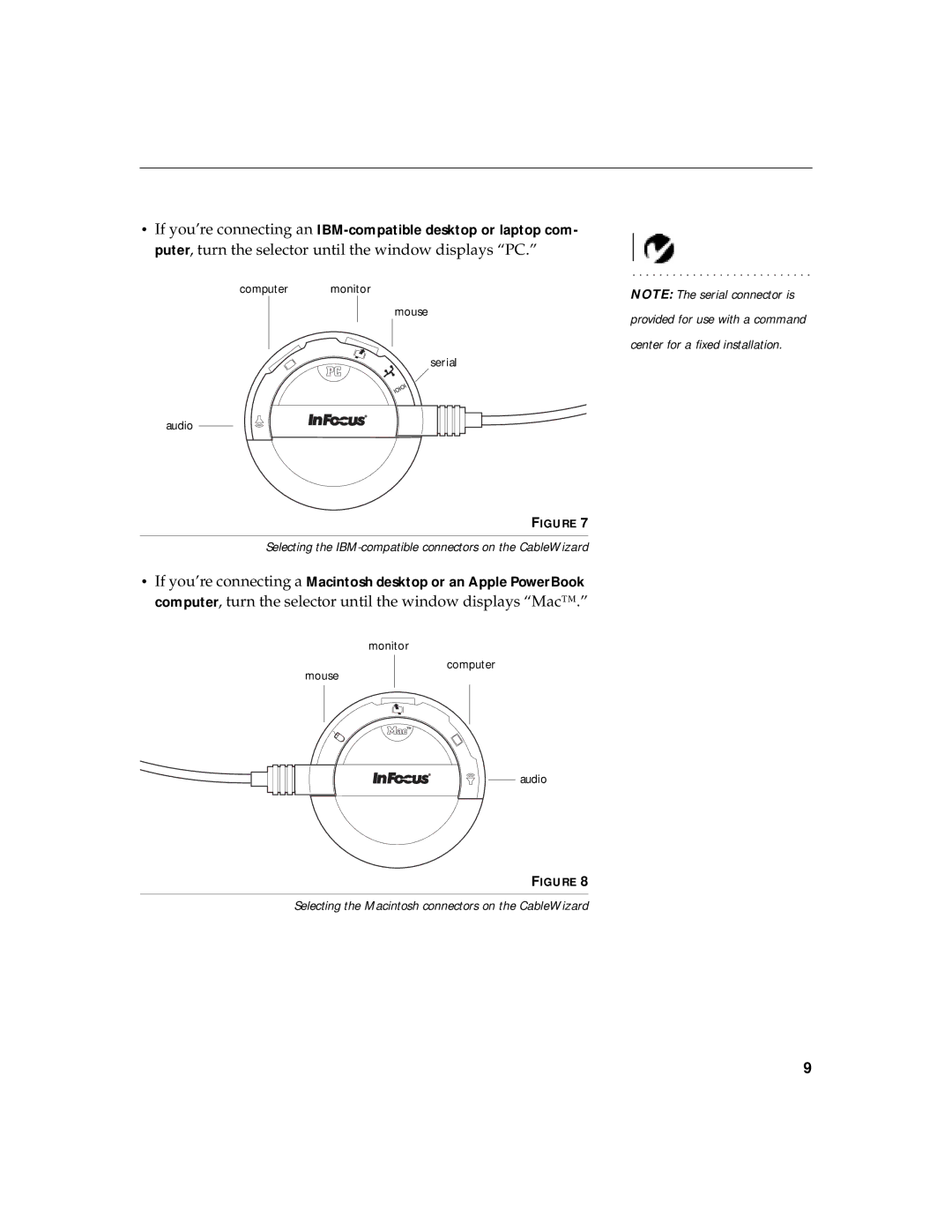•If you’re connecting an
puter, turn the selector until the window displays “PC.”
computer | monitor |
| NOTE: The serial connector is |
|
|
| |
|
| mouse | provided for use with a command |
|
|
| |
|
|
| center for a fixed installation. |
|
|
| serial |
audio
FIGURE 7
Selecting the
•If you’re connecting a Macintosh desktop or an Apple PowerBook computer, turn the selector until the window displays “Mac™.”
monitor
mouse
computer
audio
FIGURE 8
Selecting the Macintosh connectors on the CableWizard
9