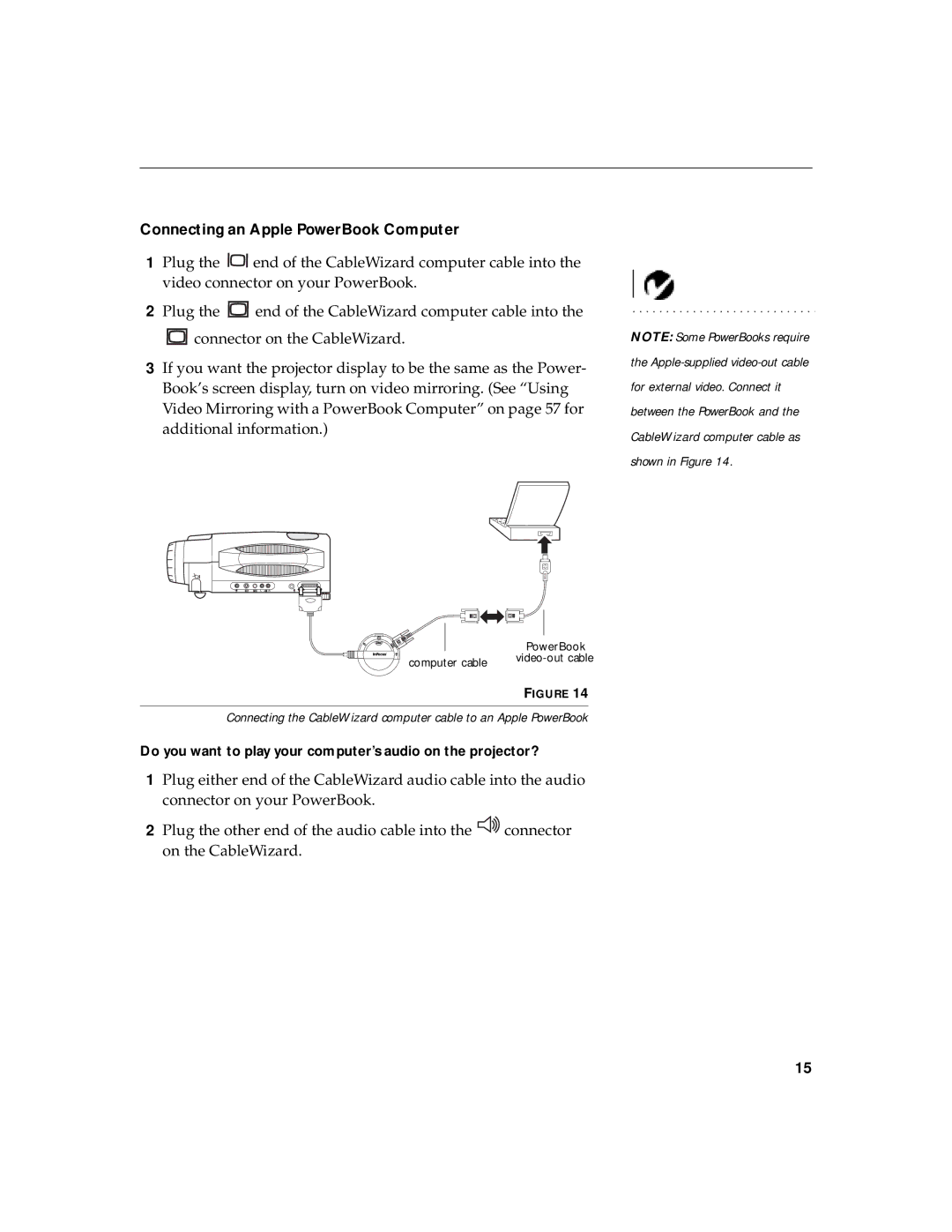Connecting an Apple PowerBook Computer
1Plug the ![]() end of the CableWizard computer cable into the video connector on your PowerBook.
end of the CableWizard computer cable into the video connector on your PowerBook.
2Plug the ![]() end of the CableWizard computer cable into the
end of the CableWizard computer cable into the
![]() connector on the CableWizard.
connector on the CableWizard.
3If you want the projector display to be the same as the Power- Book’s screen display, turn on video mirroring. (See “Using Video Mirroring with a PowerBook Computer” on page 57 for additional information.)
NOTE: Some PowerBooks require the
|
|
|
|
|
|
|
|
|
| PowerBook | |
computer cable | |||
|
| ||
|
| FIGURE 14 | |
Connecting the CableWizard computer cable to an Apple PowerBook
Do you want to play your computer’s audio on the projector?
1Plug either end of the CableWizard audio cable into the audio connector on your PowerBook.
2Plug the other end of the audio cable into the ![]() connector on the CableWizard.
connector on the CableWizard.
15