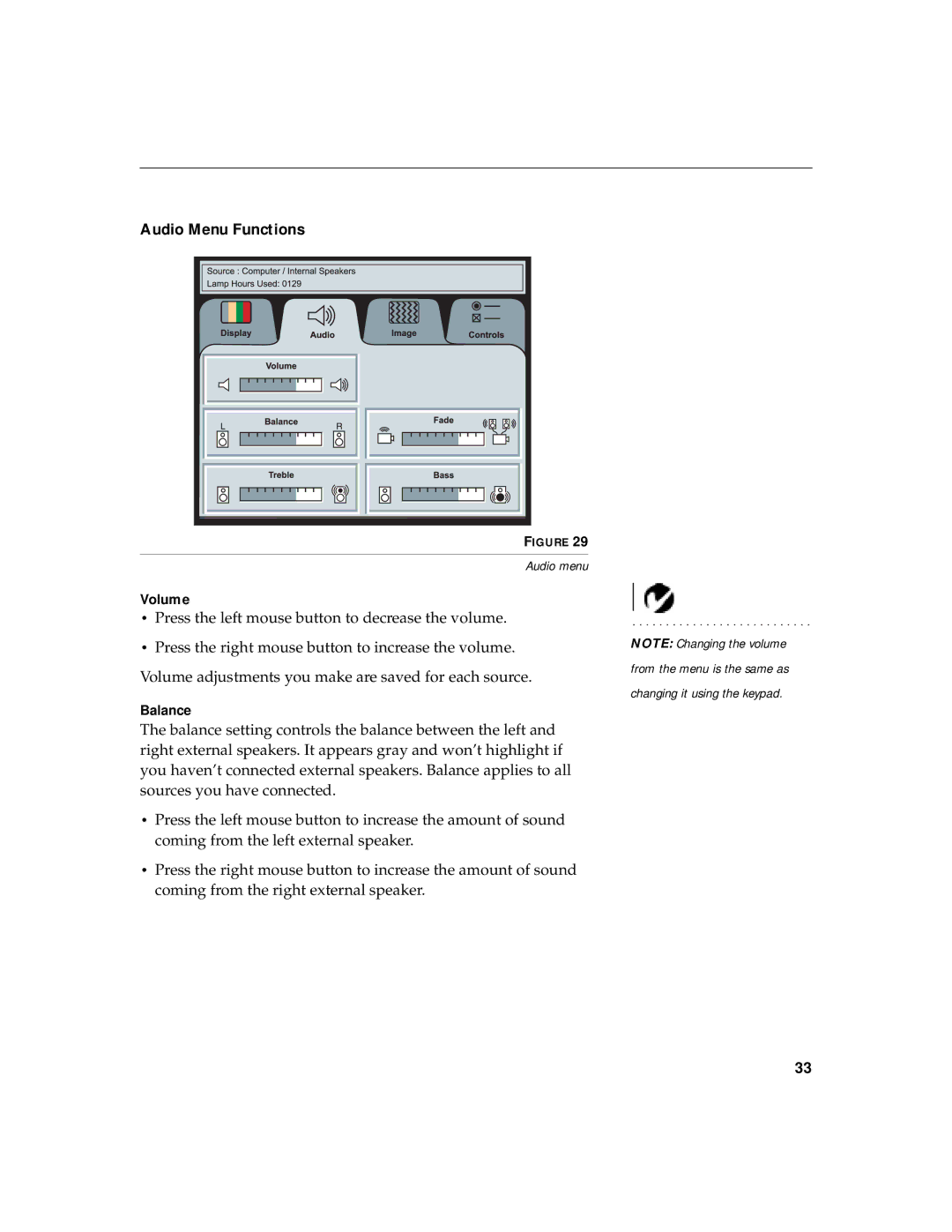Audio Menu Functions
FIGURE 29
Audio menu
Volume
•Press the left mouse button to decrease the volume.
•Press the right mouse button to increase the volume. Volume adjustments you make are saved for each source.
Balance
The balance setting controls the balance between the left and right external speakers. It appears gray and won’t highlight if you haven’t connected external speakers. Balance applies to all sources you have connected.
•Press the left mouse button to increase the amount of sound coming from the left external speaker.
•Press the right mouse button to increase the amount of sound coming from the right external speaker.
NOTE: Changing the volume
from the menu is the same as
changing it using the keypad.
33