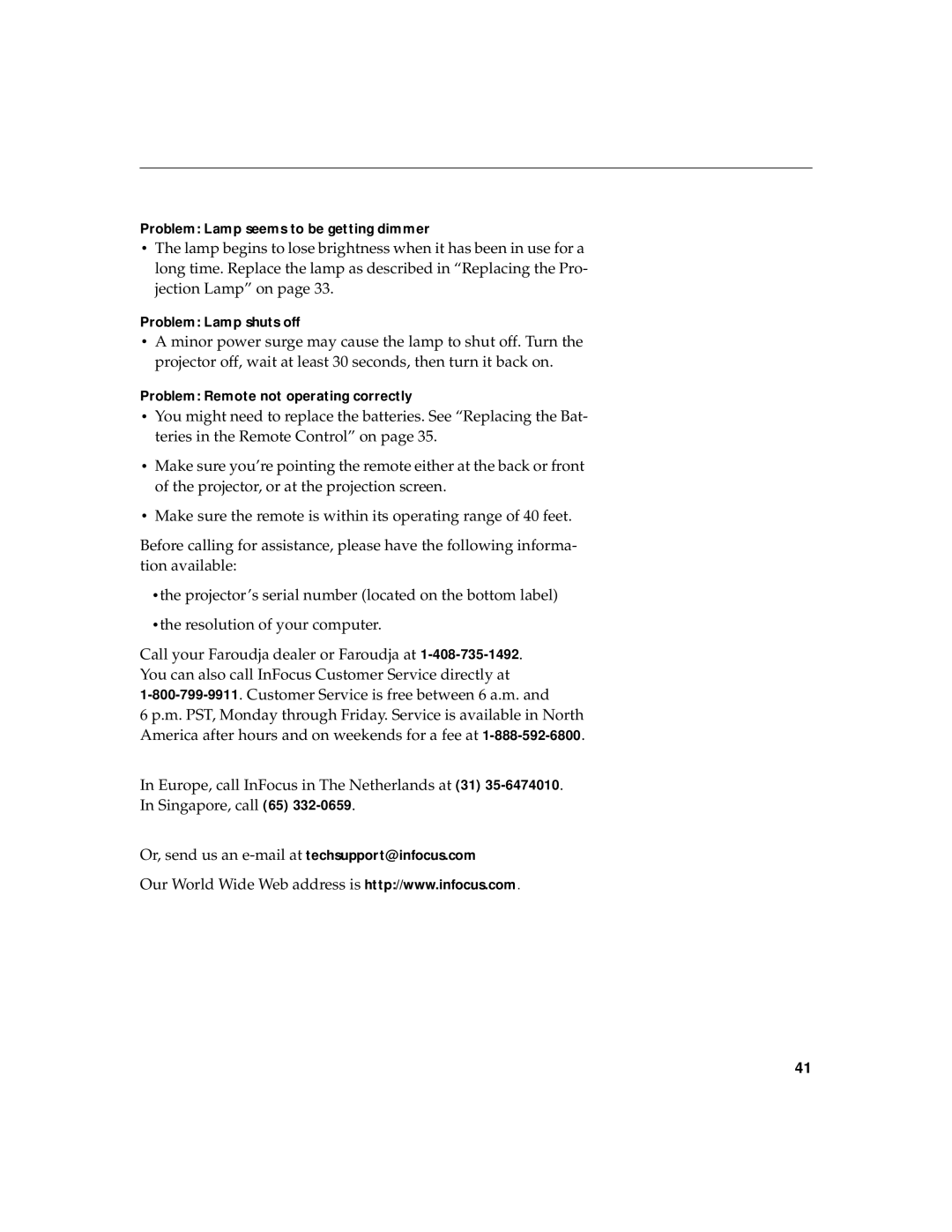LS700 specifications
The InFocus LS700 is a cutting-edge laser projector that brings vibrant visuals and advanced features to both home and professional environments. Designed for versatility and performance, the LS700 is ideal for educational settings, corporate presentations, and home entertainment.One of the standout features of the LS700 is its laser light source technology. Unlike traditional bulb projectors, the laser engine delivers a remarkable brightness of 4,500 lumens, which ensures clear, vivid images even in well-lit rooms. This impressive brightness is complemented by a high contrast ratio of 2,000:1, allowing for deep blacks and bright whites, resulting in a more dynamic viewing experience.
The LS700 supports Full HD resolution, providing 1080p clarity that enhances the detail and sharpness of every image. With a native resolution of 1920 x 1080, this projector is capable of displaying a wide range of content, from movies and sports to detailed presentations featuring text and graphics.
Connectivity is another strong point for the LS700. It comes equipped with various input options, including HDMI, USB, and VGA ports, making it easy to connect to laptops, Blu-ray players, and other devices. Additionally, the projector supports wireless display functionality, allowing users to mirror their screens easily from smartphones, tablets, or laptops without the hassle of cords.
The InFocus LS700 also features a built-in 10-watt speaker that delivers clear audio, making it suitable for small to medium-sized rooms where external audio systems may not be necessary. However, the projector also provides audio output options for connecting to external speakers for larger audiences.
User-friendly design is evident in the LS700's straightforward interface and remote control, which allows for easy navigation through menus and settings. The projector also incorporates keystone correction and lens shift features, making it simple to achieve a perfect image alignment, even in challenging installation scenarios.
Durability is a key consideration for the LS700, as the laser light source boasts an impressive lifespan of up to 20,000 hours, significantly reducing maintenance costs and the need for frequent bulb replacements.
In conclusion, the InFocus LS700 brings together high brightness, versatility, and user-friendly features, making it a powerful tool for anyone looking to enhance their viewing experience in various settings. Its combination of Full HD resolution, advanced connectivity, and robust design standards makes the LS700 a highly recommended choice in the ever-evolving world of projection technology.