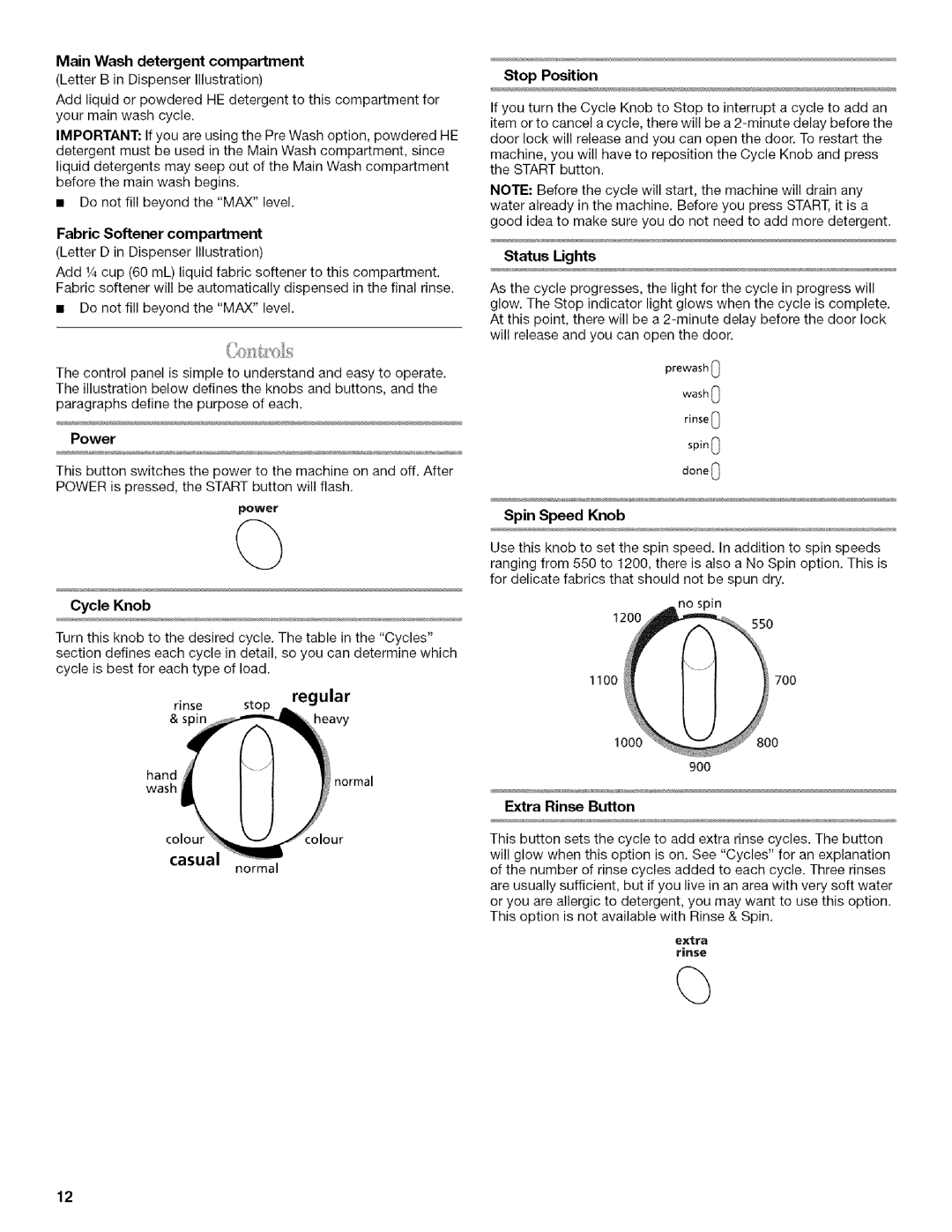Main Wash detergent compartment (Letter B in Dispenser Illustration)
Add liquid or powdered HE detergent to this compartment for your main wash cycle.
IMPORTANT: If you are using the Pre Wash option, powdered HE detergent must be used in the Main Wash compartment, since liquid detergents may seep out of the Main Wash compartment before the main wash begins.
•Do not fill beyond the "MAX" level.
Fabric Softener compartment (Letter D in Dispenser Illustration)
Add 1/4cup (60 mL) liquid fabric softener to this compartment. Fabric softener will be automatically dispensed in the final rinse.
•Do not fill beyond the "MAX" level.
The control panel is simple to understand and easy to operate. The illustration below defines the knobs and buttons, and the paragraphs define the purpose of each.
Power
This button switches the power to the machine on and off. After POWER is pressed, the START button will flash.
power
Cycle Knob
Stop Position
If you turn the Cycle Knob to Stop to interrupt a cycle to add an item or to cancel a cycle, there will be a
NOTE: Before the cycle will start, the machine will drain any water already in the machine. Before you press START, it is a good idea to make sure you do not need to add more detergent.
Status Lights
As the cycle progresses, the light for the cycle in progress will glow. The Stop indicator light glows when the cycle is complete. At this point, there will be a
prewash 0
wash 0
rinse 0
spin 0
done 0
Spin Speed Knob
Use this knob to set the spin speed. In addition to spin speeds ranging from 550 to 1200, there is also a No Spin option. This is for delicate fabrics that should not be spun dry.
no spin
Turn this knob to the desired cycle. The table in the "Cycles" section defines each cycle in detail, so you can determine which cycle is best for each type of load.
rinse | stop | regular |
& spin |
| heavy |
hand |
| normal |
wash |
| |
|
|
casual
normal
900
Extra Rinse Button
This button sets the cycle to add extra rinse cycles. The button will glow when this option is on. See "Cycles" for an explanation of the number of rinse cycles added to each cycle. Three rinses are usually sufficient, but if you live in an area with very soft water
or you are allergic to detergent, you may want to use this option. This option is not available with Rinse & Spin.
extra rinse
12