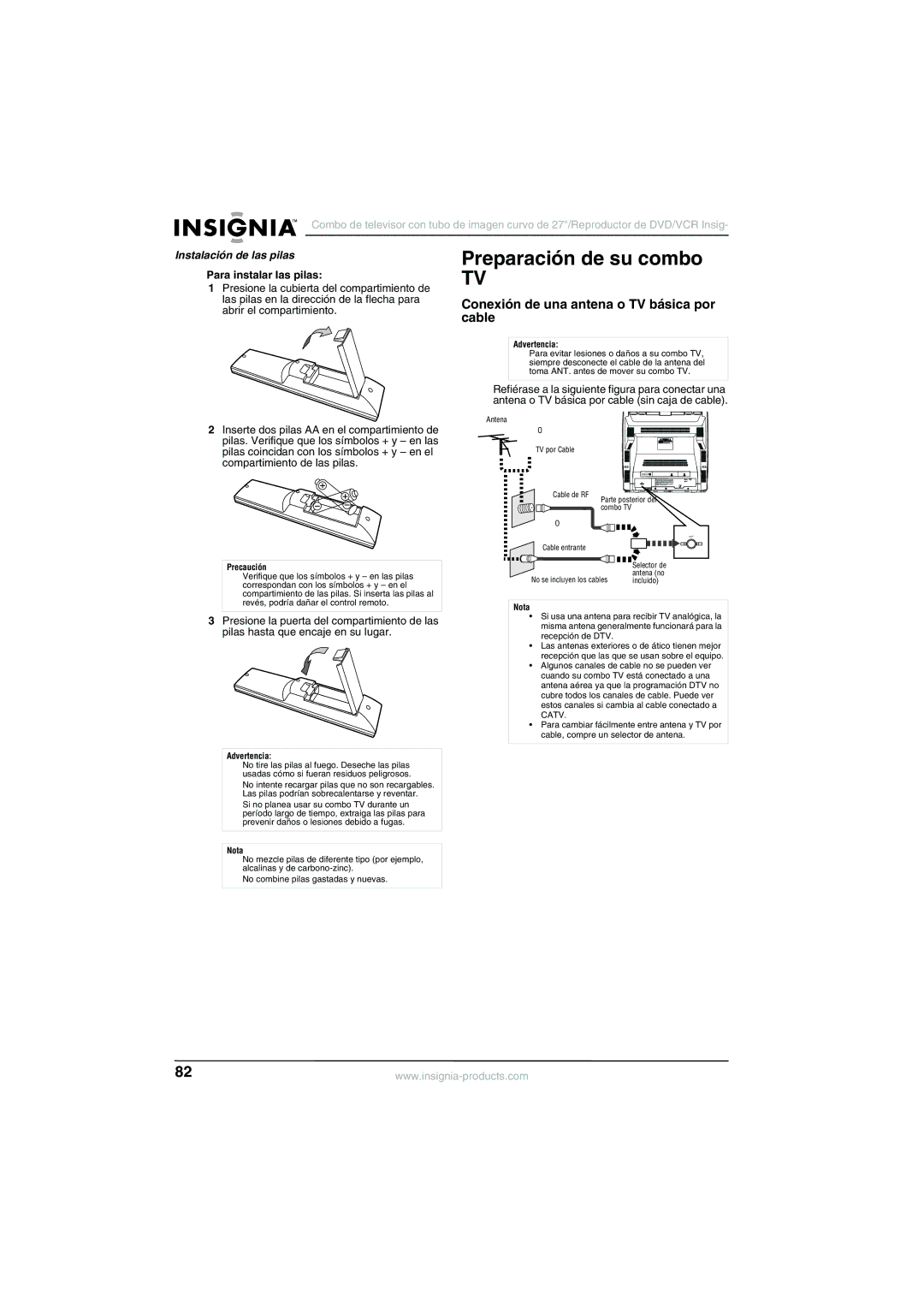NS-R27TR specifications
The Insignia NS-R27TR is a versatile and feature-rich 27-inch television that offers an immersive viewing experience. Designed with modern technology and user-friendly features, this TV is an excellent choice for both casual viewers and avid cinephiles alike.One of the standout characteristics of the NS-R27TR is its high-definition display, boasting a resolution of 1920 x 1080 pixels. This Full HD format ensures that users can enjoy crisp, vibrant images with stunning detail. Whether watching movies, playing video games, or streaming content, this television delivers a captivating visual quality that enhances the overall viewing experience.
The design of the Insignia NS-R27TR is sleek and contemporary, making it an attractive addition to any room. Its slim profile allows for easy wall mounting, while the stand provides stability for those who prefer a table setup. The television is equipped with a variety of input options, including HDMI and USB ports, enabling users to connect multiple devices such as gaming consoles, Blu-ray players, and streaming devices without hassle.
In terms of audio quality, the Insignia NS-R27TR does not disappoint. It features built-in speakers that produce clear and immersive sound, making it an ideal choice for movie nights and gaming sessions. Furthermore, it supports various audio formats, ensuring that users can enjoy their favorite content with optimal audio fidelity.
The television also incorporates smart technologies, allowing for seamless streaming from popular platforms like Netflix, Hulu, and YouTube. With a user-friendly interface and remote control, navigating through apps and settings is effortless. This connectivity feature transforms the NS-R27TR into an entertainment hub, providing access to a vast array of content at the touch of a button.
Another notable feature is the energy-efficient design of the Insignia NS-R27TR. It is Energy Star certified, which means it operates at a lower power consumption rate compared to non-certified models. This not only helps in reducing electricity bills but also contributes positively to environmental conservation efforts.
Overall, the Insignia NS-R27TR is a well-rounded television that combines modern technology with user-centric features. From its impressive display and audio capabilities to its smart connectivity and energy efficiency, this television is equipped to meet the diverse needs of today's viewers.