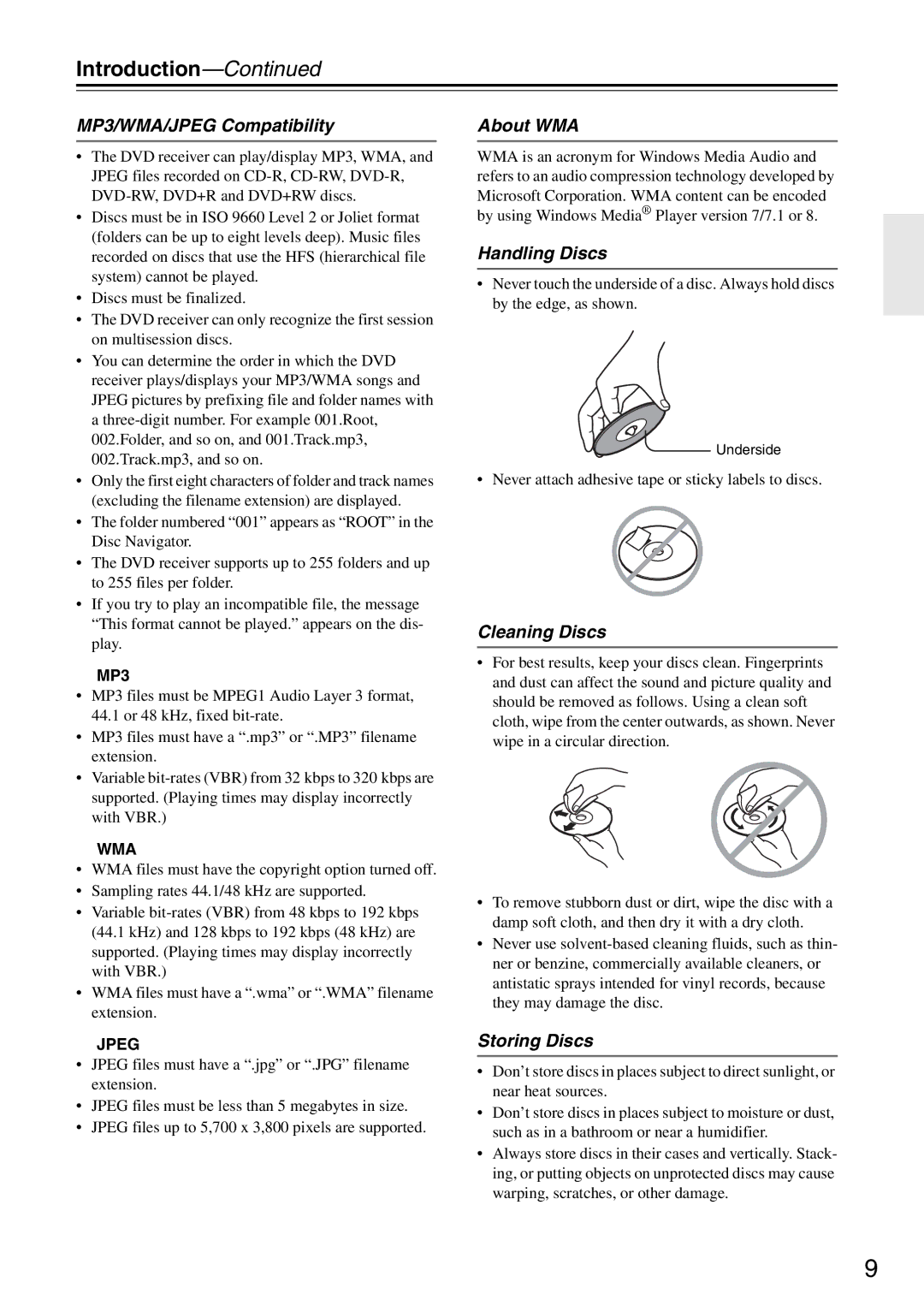DSR-4.8 specifications
The Integra DSR-4.8 is a powerful and versatile multi-zone audio/video receiver that targets home theater enthusiasts and audiophiles alike. This advanced receiver is engineered to offer exceptional sound quality and system flexibility, making it an ideal centerpiece for immersive entertainment experiences in medium to large spaces.One of the standout features of the Integra DSR-4.8 is its impressive audio capabilities. It supports a robust 9.2-channel configuration, allowing for a comprehensive surround sound setup that can accommodate various speaker configurations. The receiver touts high-resolution audio support, including formats like Dolby Atmos and DTS:X, ensuring that users enjoy a cinematic sound experience with remarkable detail and clarity. With integrated Dirac Live room correction technology, the DSR-4.8 adjusts the audio output for optimal performance based on the room’s acoustics.
In terms of video performance, the DSR-4.8 supports 4K Ultra HD video passthrough, allowing it to easily integrate with modern 4K sources. It comes equipped with multiple HDMI inputs, including support for HDCP 2.3, ensuring compatibility with the latest devices and formats. Additionally, the receiver is built to handle advanced video processing, featuring technologies like HDR, Dolby Vision, and HLG for enhanced picture quality and vibrant, lifelike visuals.
The Integra DSR-4.8 is also designed for seamless connectivity. With built-in Wi-Fi and Bluetooth capabilities, users can stream music directly from their smartphones or tablets. The receiver supports various streaming platforms, giving users access to thousands of internet radio stations and popular music streaming services. This open connectivity extends to its compatibility with smart home systems, making it easy to integrate into a wider home automation setup.
In terms of user interface, the DSR-4.8 features an intuitive on-screen display and a user-friendly remote control. The receiver also allows for custom zone configurations, enabling users to enjoy different audio sources in separate areas of their homes.
In summary, the Integra DSR-4.8 combines high-performance audio and video capabilities with flexible connectivity options, making it a fantastic choice for those looking to elevate their home entertainment experience. Its advanced technologies and thoughtful design ensure that users can enjoy both superior sound and visual quality, making it a worthy investment for any home theater setup.