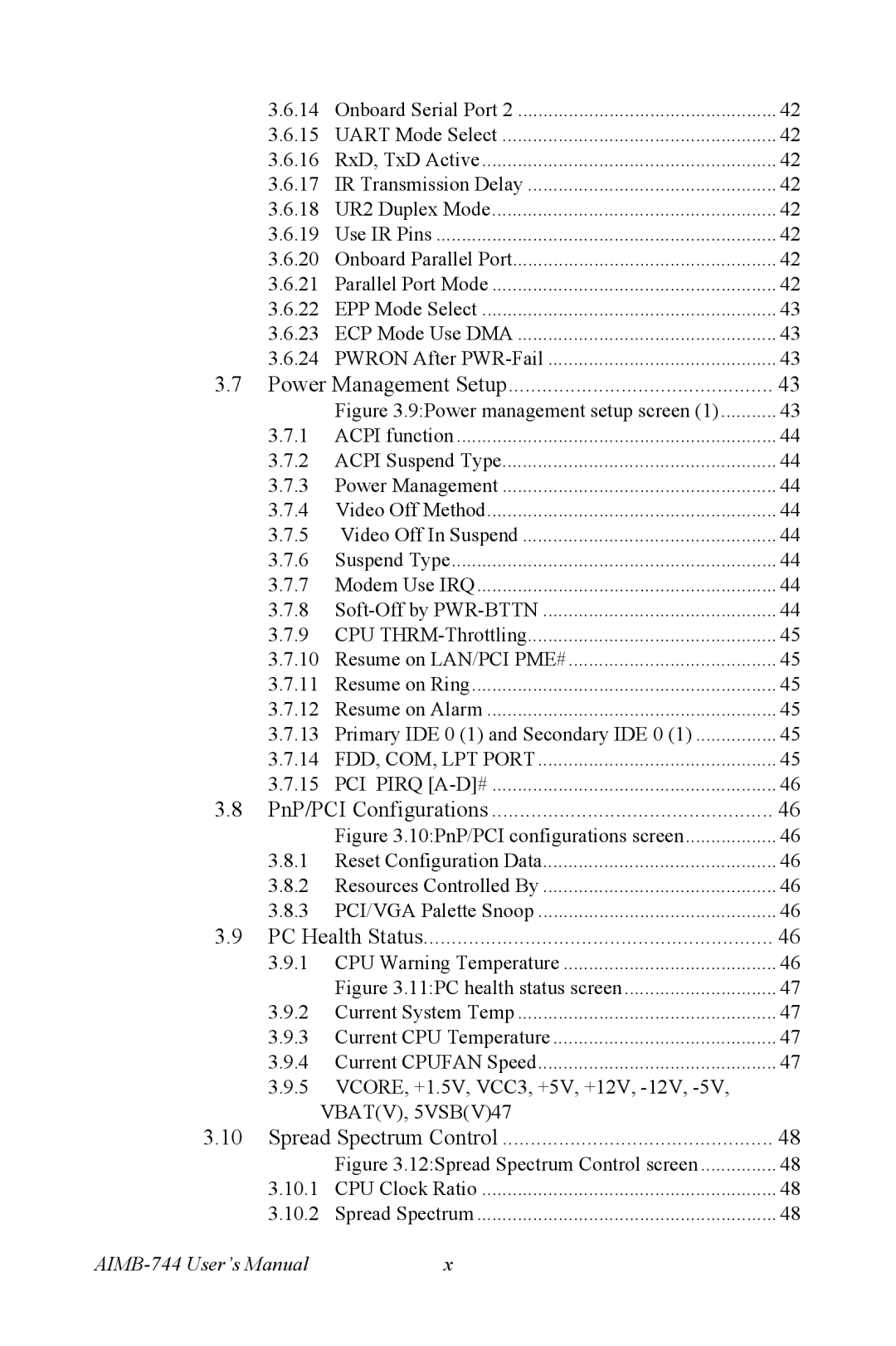| 3.6.14 | Onboard Serial Port 2 | 42 |
| 3.6.15 | UART Mode Select | 42 |
| 3.6.16 | RxD, TxD Active | 42 |
| 3.6.17 | IR Transmission Delay | 42 |
| 3.6.18 | UR2 Duplex Mode | 42 |
| 3.6.19 | Use IR Pins | 42 |
| 3.6.20 | Onboard Parallel Port | 42 |
| 3.6.21 | Parallel Port Mode | 42 |
| 3.6.22 | EPP Mode Select | 43 |
| 3.6.23 | ECP Mode Use DMA | 43 |
| 3.6.24 | PWRON After | 43 |
3.7 | Power Management Setup | 43 | |
|
| Figure 3.9:Power management setup screen (1) | 43 |
| 3.7.1 | ACPI function | 44 |
| 3.7.2 | ACPI Suspend Type | 44 |
| 3.7.3 | Power Management | 44 |
| 3.7.4 | Video Off Method | 44 |
| 3.7.5 Video Off In Suspend | 44 | |
| 3.7.6 | Suspend Type | 44 |
| 3.7.7 | Modem Use IRQ | 44 |
| 3.7.8 | 44 | |
| 3.7.9 | CPU | 45 |
| 3.7.10 | Resume on LAN/PCI PME# | 45 |
| 3.7.11 | Resume on Ring | 45 |
| 3.7.12 | Resume on Alarm | 45 |
| 3.7.13 | Primary IDE 0 (1) and Secondary IDE 0 (1) | 45 |
| 3.7.14 | FDD, COM, LPT PORT | 45 |
| 3.7.15 | PCI PIRQ | 46 |
3.8 | PnP/PCI Configurations | 46 | |
|
| Figure 3.10:PnP/PCI configurations screen | 46 |
| 3.8.1 | Reset Configuration Data | 46 |
| 3.8.2 | Resources Controlled By | 46 |
| 3.8.3 | PCI/VGA Palette Snoop | 46 |
3.9 | PC Health Status | 46 | |
| 3.9.1 | CPU Warning Temperature | 46 |
|
| Figure 3.11:PC health status screen | 47 |
| 3.9.2 | Current System Temp | 47 |
| 3.9.3 | Current CPU Temperature | 47 |
| 3.9.4 | Current CPUFAN Speed | 47 |
3.9.5VCORE, +1.5V, VCC3, +5V, +12V,
3.10 Spread Spectrum Control | 48 | |
| Figure 3.12:Spread Spectrum Control screen | 48 |
3.10.1 | CPU Clock Ratio | 48 |
3.10.2 | Spread Spectrum | 48 |
x |