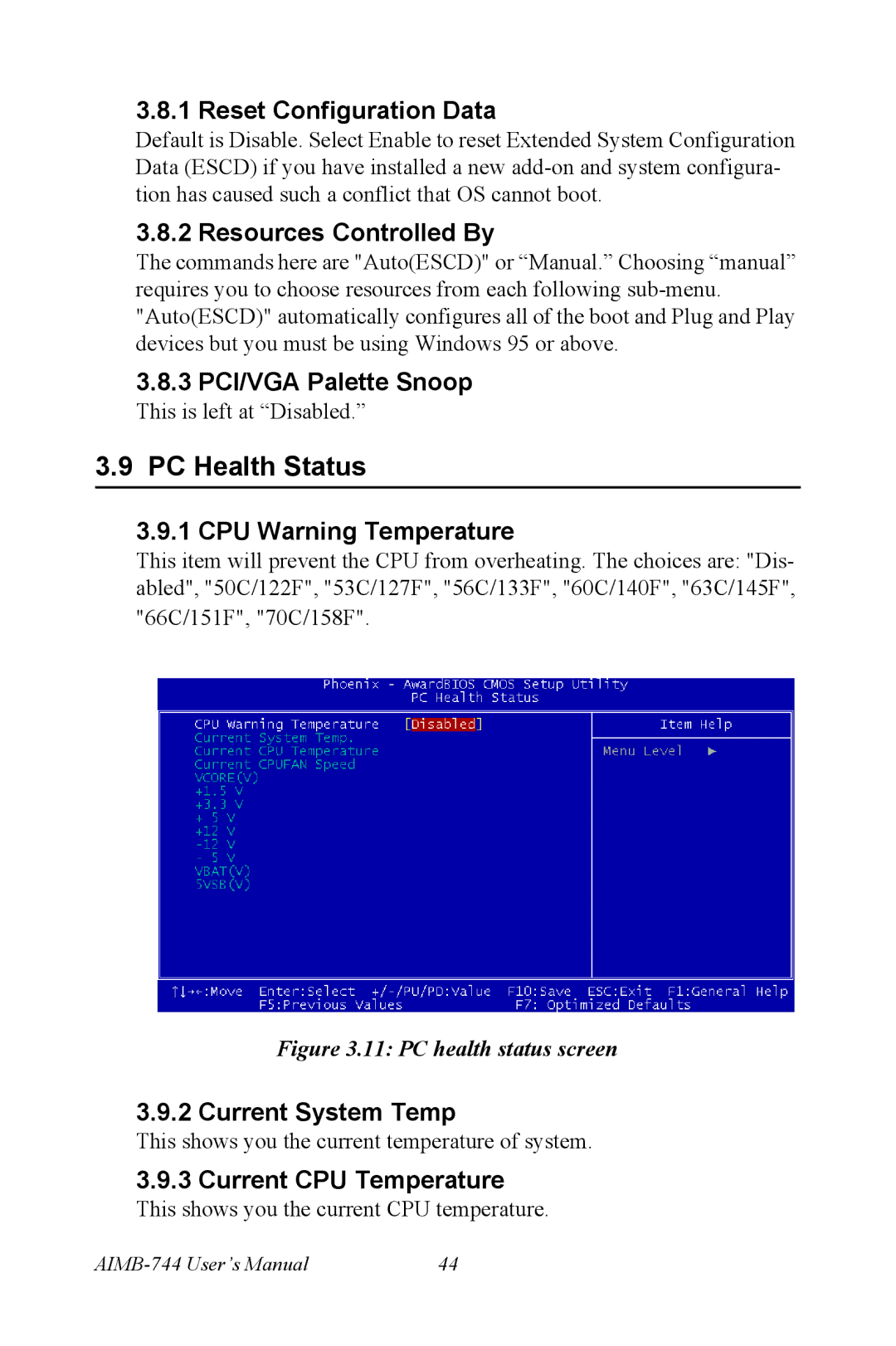3.8.1 Reset Configuration Data
Default is Disable. Select Enable to reset Extended System Configuration Data (ESCD) if you have installed a new
3.8.2 Resources Controlled By
The commands here are "Auto(ESCD)" or “Manual.” Choosing “manual” requires you to choose resources from each following
3.8.3PCI/VGA Palette Snoop
This is left at “Disabled.”
3.9PC Health Status
3.9.1CPU Warning Temperature
This item will prevent the CPU from overheating. The choices are: "Dis- abled", "50C/122F", "53C/127F", "56C/133F", "60C/140F", "63C/145F", "66C/151F", "70C/158F".
Figure 3.11: PC health status screen
3.9.2 Current System Temp
This shows you the current temperature of system.
3.9.3Current CPU Temperature
This shows you the current CPU temperature.
44 |