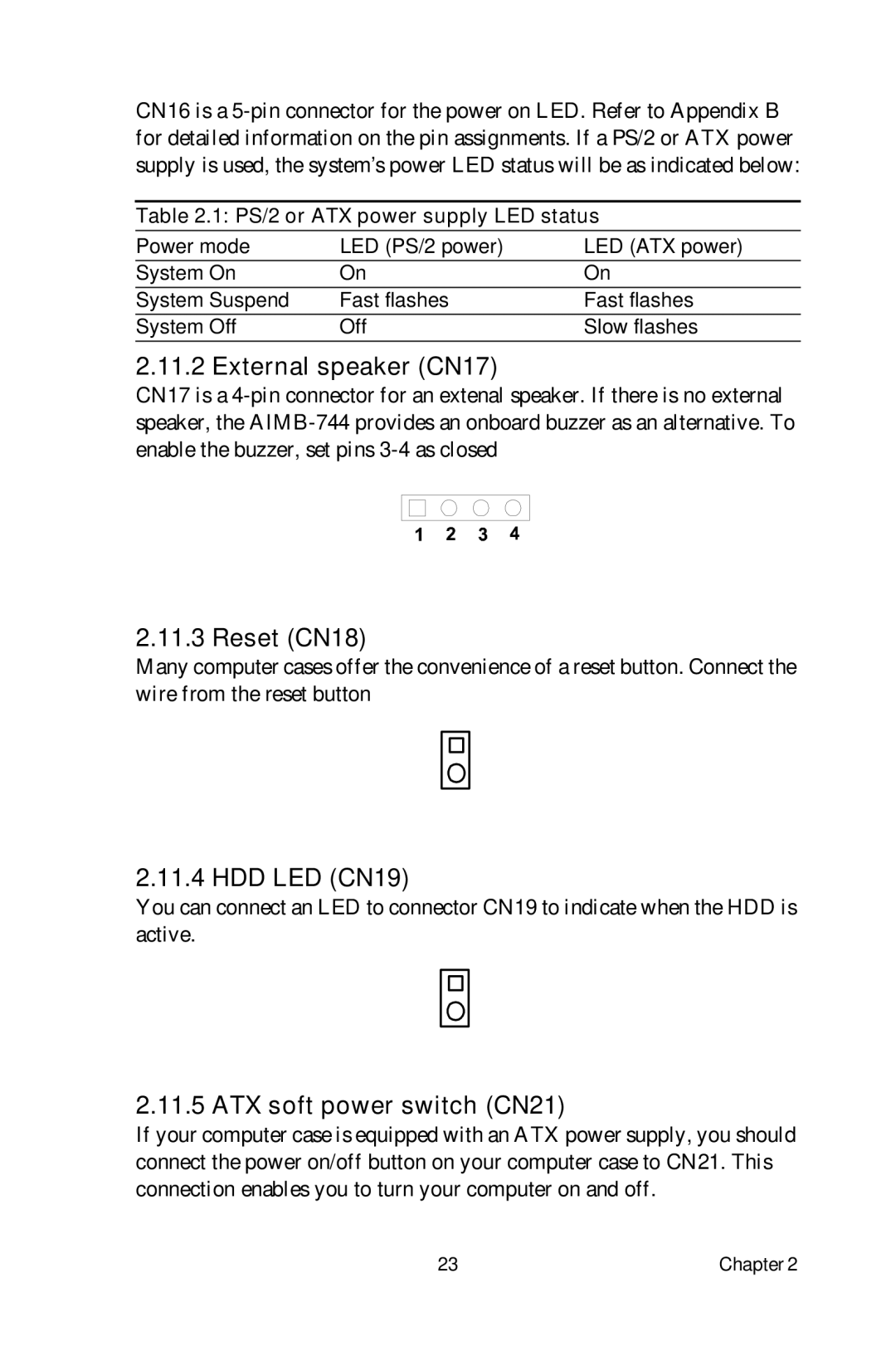CN16 is a
Table 2.1: PS/2 or ATX power supply LED status
Power mode | LED (PS/2 power) | LED (ATX power) |
System On | On | On |
System Suspend | Fast flashes | Fast flashes |
System Off | Off | Slow flashes |
2.11.2 External speaker (CN17)
CN17 is a
2.11.3 Reset (CN18)
Many computer cases offer the convenience of a reset button. Connect the wire from the reset button
1
2.11.4 HDD LED (CN19)
You can connect an LED to connector CN19 to indicate when the HDD is active.
1
2.11.5 ATX soft power switch (CN21)
If your computer case is equipped with an ATX power supply, you should connect the power on/off button on your computer case to CN21. This connection enables you to turn your computer on and off.
23 | Chapter2 |