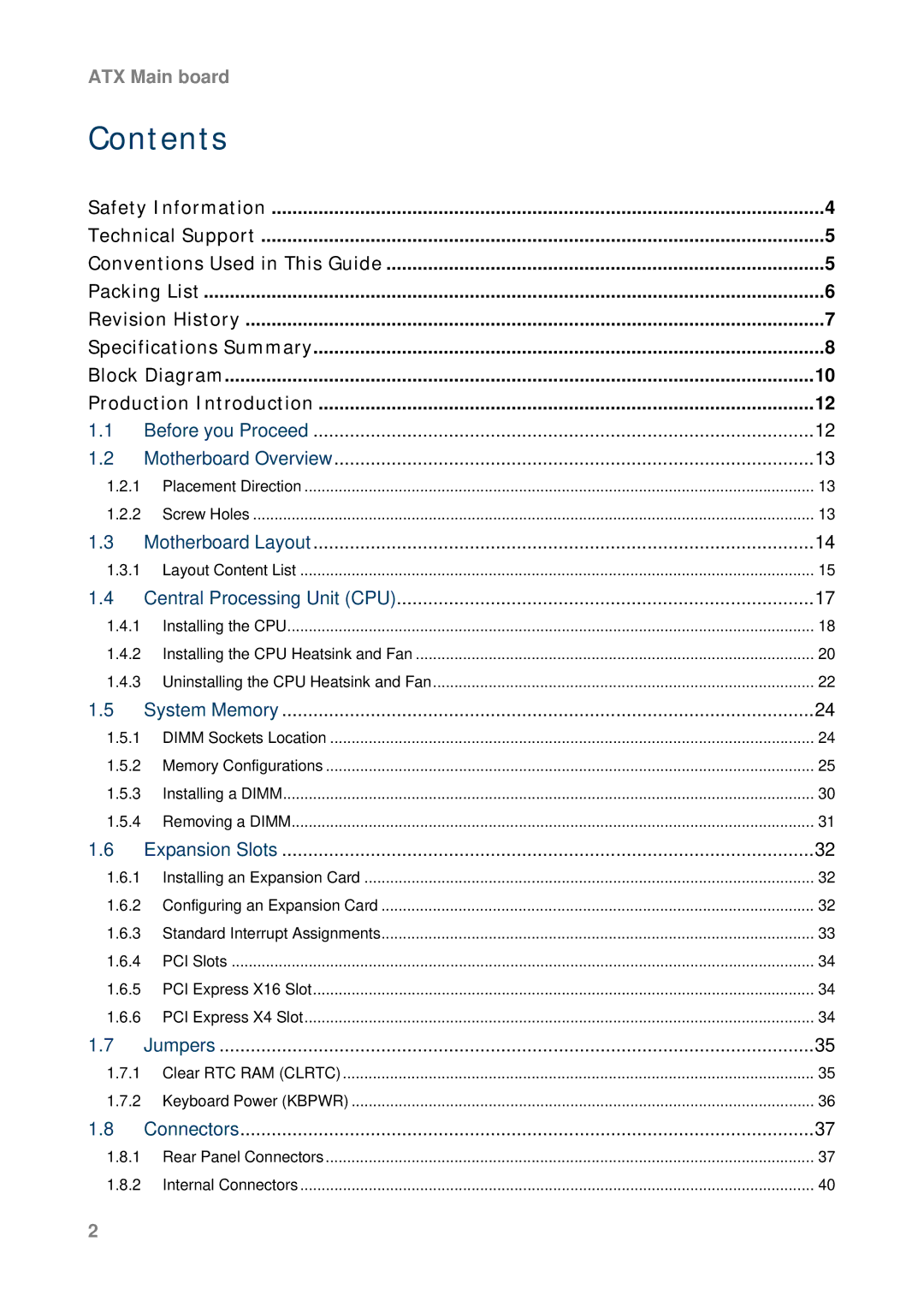ATX Main board
Contents
Safety Information | 4 | ||
Technical Support | 5 | ||
Conventions Used in This Guide | 5 | ||
Packing List | 6 | ||
Revision History | 7 | ||
Specifications Summary | 8 | ||
Block Diagram | 10 | ||
Production Introduction | 12 | ||
1.1 |
| Before you Proceed | 12 |
1.2 |
| Motherboard Overview | 13 |
1.2.1 | Placement Direction | 13 | |
1.2.2 | Screw Holes | 13 | |
1.3 |
| Motherboard Layout | 14 |
1.3.1 | Layout Content List | 15 | |
1.4 | Central Processing Unit (CPU) | 17 | |
1.4.1 | Installing the CPU | 18 | |
1.4.2 Installing the CPU Heatsink and Fan | 20 | ||
1.4.3 Uninstalling the CPU Heatsink and Fan | 22 | ||
1.5 |
| System Memory | 24 |
1.5.1 | DIMM Sockets Location | 24 | |
1.5.2 | Memory Configurations | 25 | |
1.5.3 | Installing a DIMM | 30 | |
1.5.4 | Removing a DIMM | 31 | |
1.6 |
| Expansion Slots | 32 |
1.6.1 Installing an Expansion Card | 32 | ||
1.6.2 Configuring an Expansion Card | 32 | ||
1.6.3 | Standard Interrupt Assignments | 33 | |
1.6.4 | PCI Slots | 34 | |
1.6.5 PCI Express X16 Slot | 34 | ||
1.6.6 PCI Express X4 Slot | 34 | ||
1.7 |
| Jumpers | 35 |
1.7.1 Clear RTC RAM (CLRTC) | 35 | ||
1.7.2 | Keyboard Power (KBPWR) | 36 | |
1.8 |
| Connectors | 37 |
1.8.1 | Rear Panel Connectors | 37 | |
1.8.2 | Internal Connectors | 40 | |
2 |
|
|
|