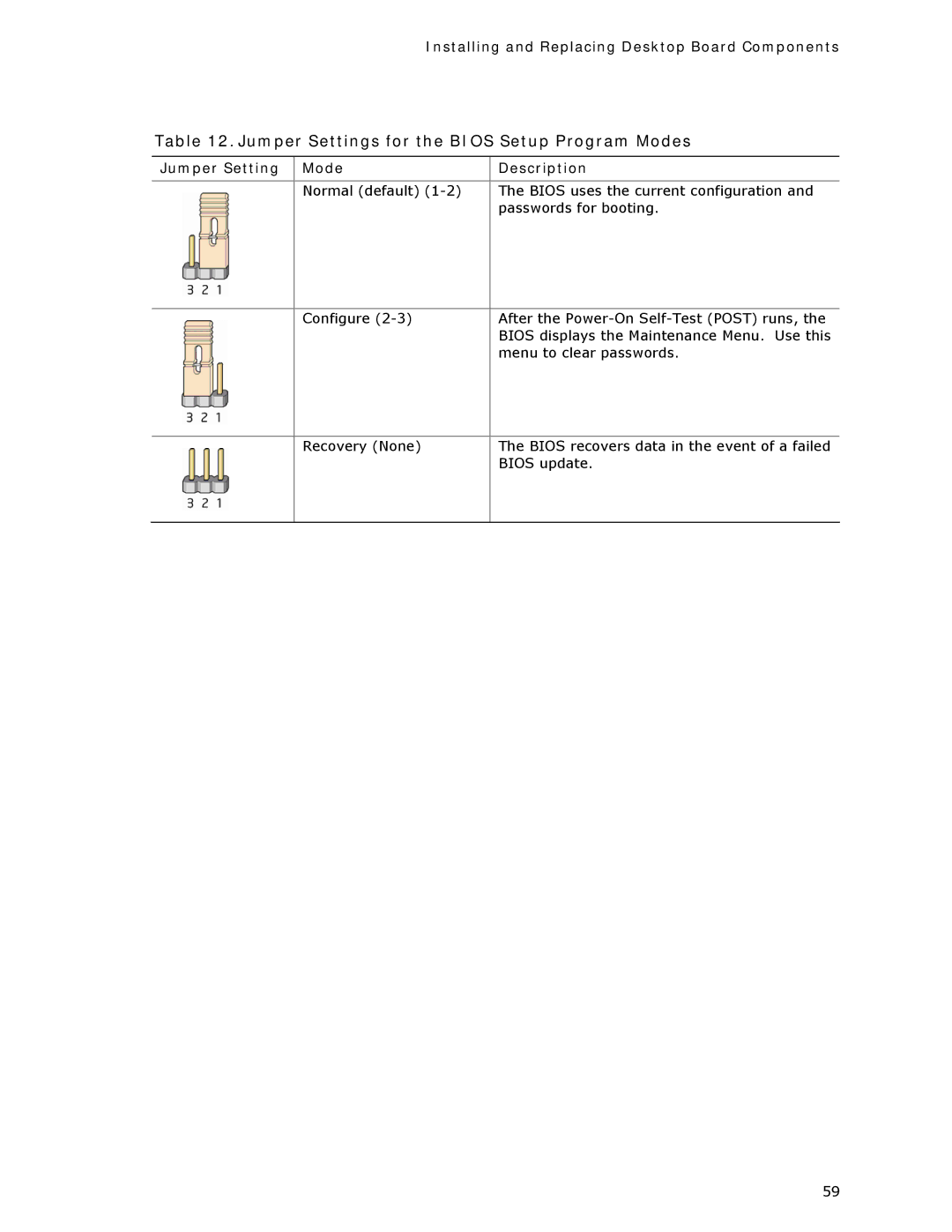Installing and Replacing Desktop Board Components
Table 12. Jumper Settings for the BIOS Setup Program Modes
Jumper Setting Mode | Description |
|
|
Normal (default) | The BIOS uses the current configuration and |
| passwords for booting. |
Configure | After the |
| BIOS displays the Maintenance Menu. Use this |
| menu to clear passwords. |
Recovery (None)
The BIOS recovers data in the event of a failed BIOS update.
59