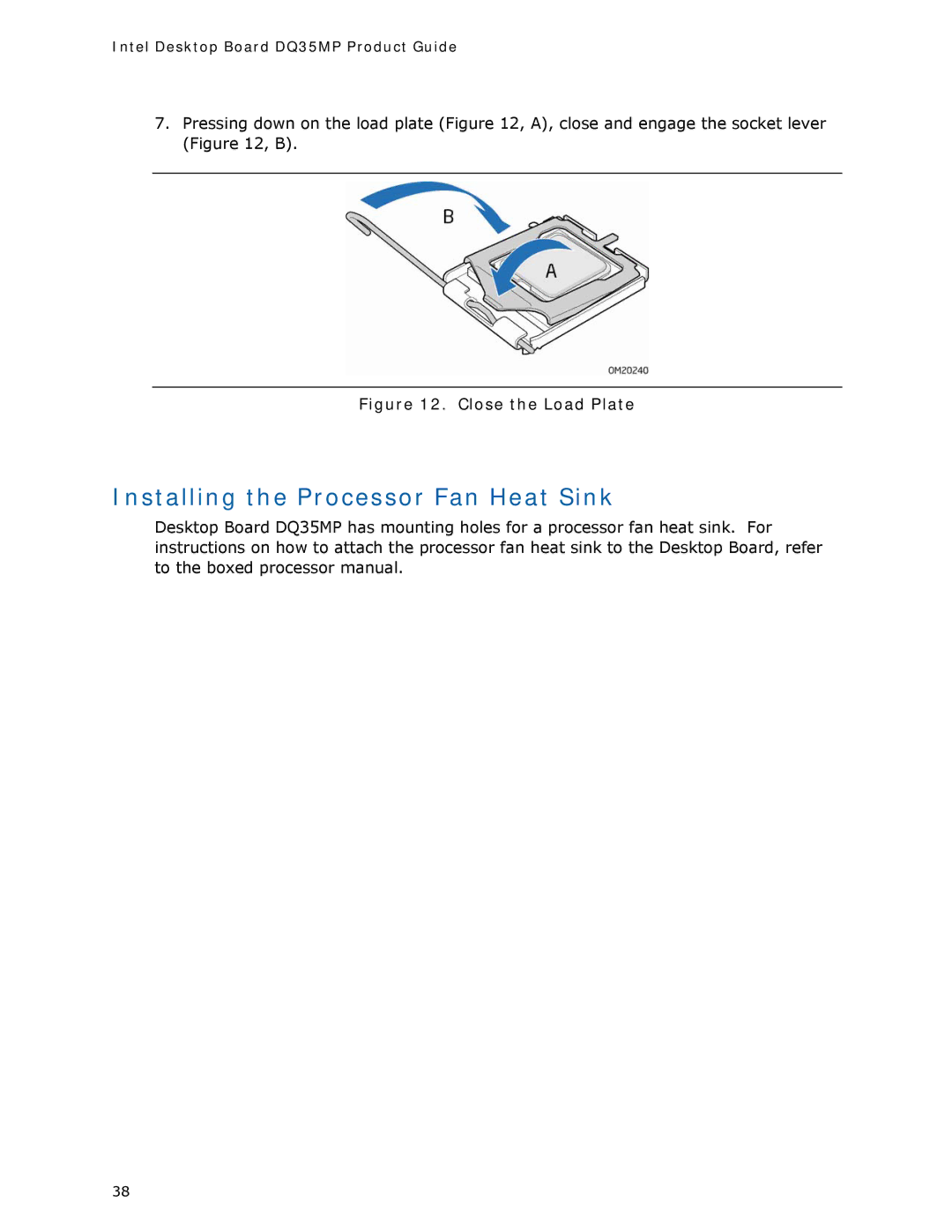Intel Desktop Board DQ35MP Product Guide
7.Pressing down on the load plate (Figure 12, A), close and engage the socket lever (Figure 12, B).
Figure 12. Close the Load Plate
Installing the Processor Fan Heat Sink
Desktop Board DQ35MP has mounting holes for a processor fan heat sink. For instructions on how to attach the processor fan heat sink to the Desktop Board, refer to the boxed processor manual.
38