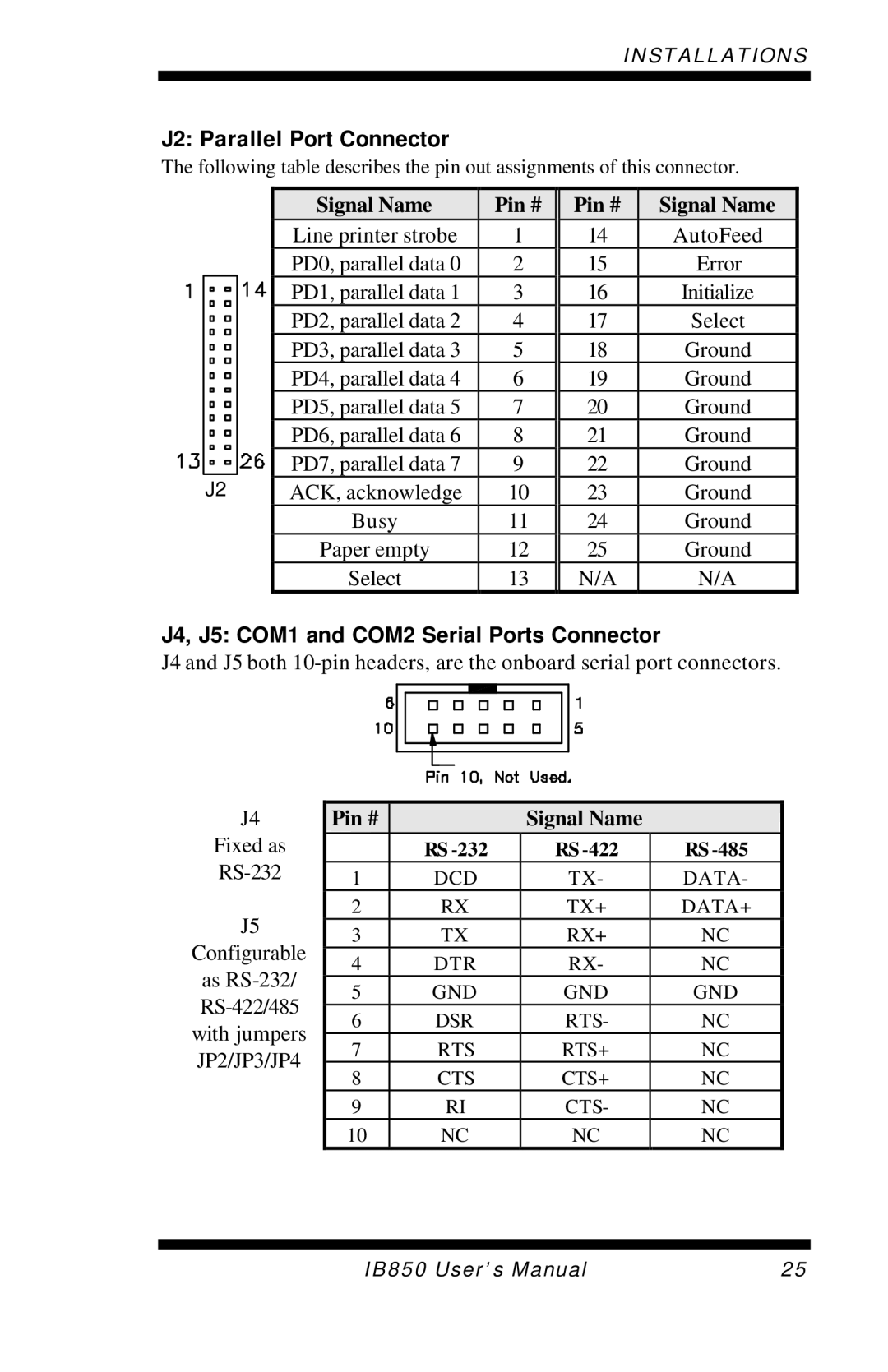INSTALLATIONS
J2: Parallel Port Connector
The following table describes the pin out assignments of this connector.
|
|
|
| Signal Name | Pin # | Pin # |
|
| Signal Name |
|
|
|
|
| Line printer strobe | 1 | 14 |
|
| AutoFeed |
|
|
|
|
| PD0, parallel data 0 | 2 | 15 |
|
| Error |
|
|
|
|
| PD1, parallel data 1 | 3 | 16 |
|
| Initialize |
|
|
|
|
|
|
|
| ||||
|
|
|
| PD2, parallel data 2 | 4 | 17 |
|
| Select |
|
|
|
|
| PD3, parallel data 3 | 5 | 18 |
|
| Ground |
|
|
|
|
| PD4, parallel data 4 | 6 | 19 |
|
| Ground |
|
|
|
|
| PD5, parallel data 5 | 7 | 20 |
|
| Ground |
|
|
|
|
| PD6, parallel data 6 | 8 | 21 |
|
| Ground |
|
|
|
|
| PD7, parallel data 7 | 9 | 22 |
|
| Ground |
|
J2 |
| ACK, acknowledge | 10 | 23 |
|
| Ground |
| ||
|
|
|
| Busy | 11 | 24 |
|
| Ground |
|
|
|
|
| Paper empty | 12 | 25 |
|
| Ground |
|
|
|
|
| Select | 13 | N/A |
|
| N/A |
|
J4, J5: COM1 and COM2 Serial Ports Connector
J4 and J5 both
J4 | Pin # |
|
| Signal Name |
|
Fixed as |
|
| RS | RS | RS |
1 |
| DCD | TX- | DATA- | |
J5 | 2 |
| RX | TX+ | DATA+ |
3 |
| TX | RX+ | NC | |
Configurable |
| ||||
4 |
| DTR | RX- | NC | |
as |
| ||||
5 |
| GND | GND | GND | |
| |||||
6 |
| DSR | RTS- | NC | |
with jumpers |
| ||||
7 |
| RTS | RTS+ | NC | |
JP2/JP3/JP4 |
| ||||
8 |
| CTS | CTS+ | NC | |
|
| ||||
| 9 |
| RI | CTS- | NC |
| 10 |
| NC | NC | NC |
IB850 User’s Manual | 25 |