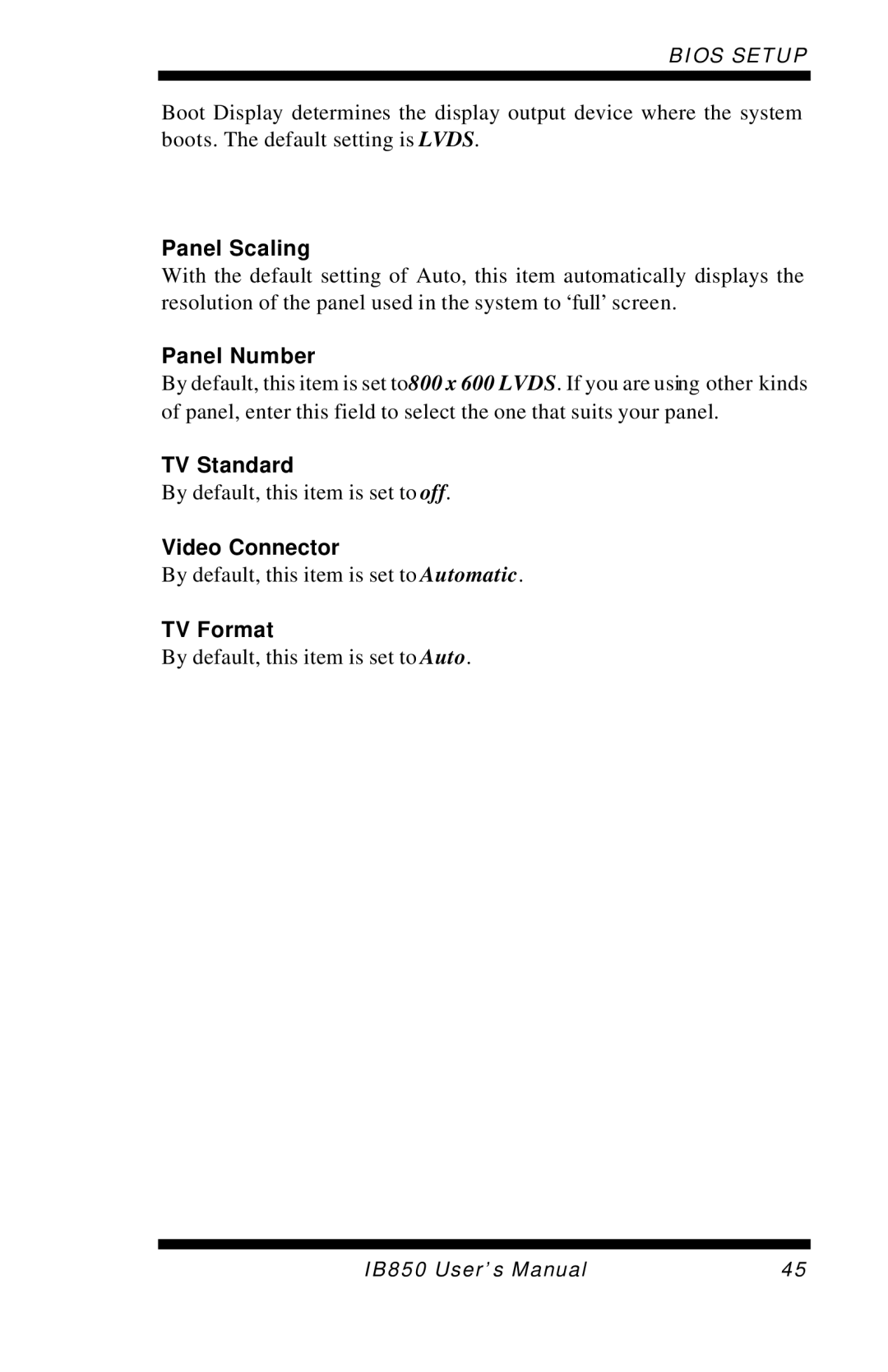BIOS SETUP
Boot Display determines the display output device where the system boots. The default setting is LVDS.
Panel Scaling
With the default setting of Auto, this item automatically displays the resolution of the panel used in the system to ‘full’screen.
Panel Number
By default, this item is set to800 x 600 LVDS. If you are using other kinds of panel, enter this field to select the one that suits your panel.
TV Standard
By default, this item is set to off.
Video Connector
By default, this item is set to Automatic.
TV Format
By default, this item is set to Auto.
IB850 User’s Manual | 45 |