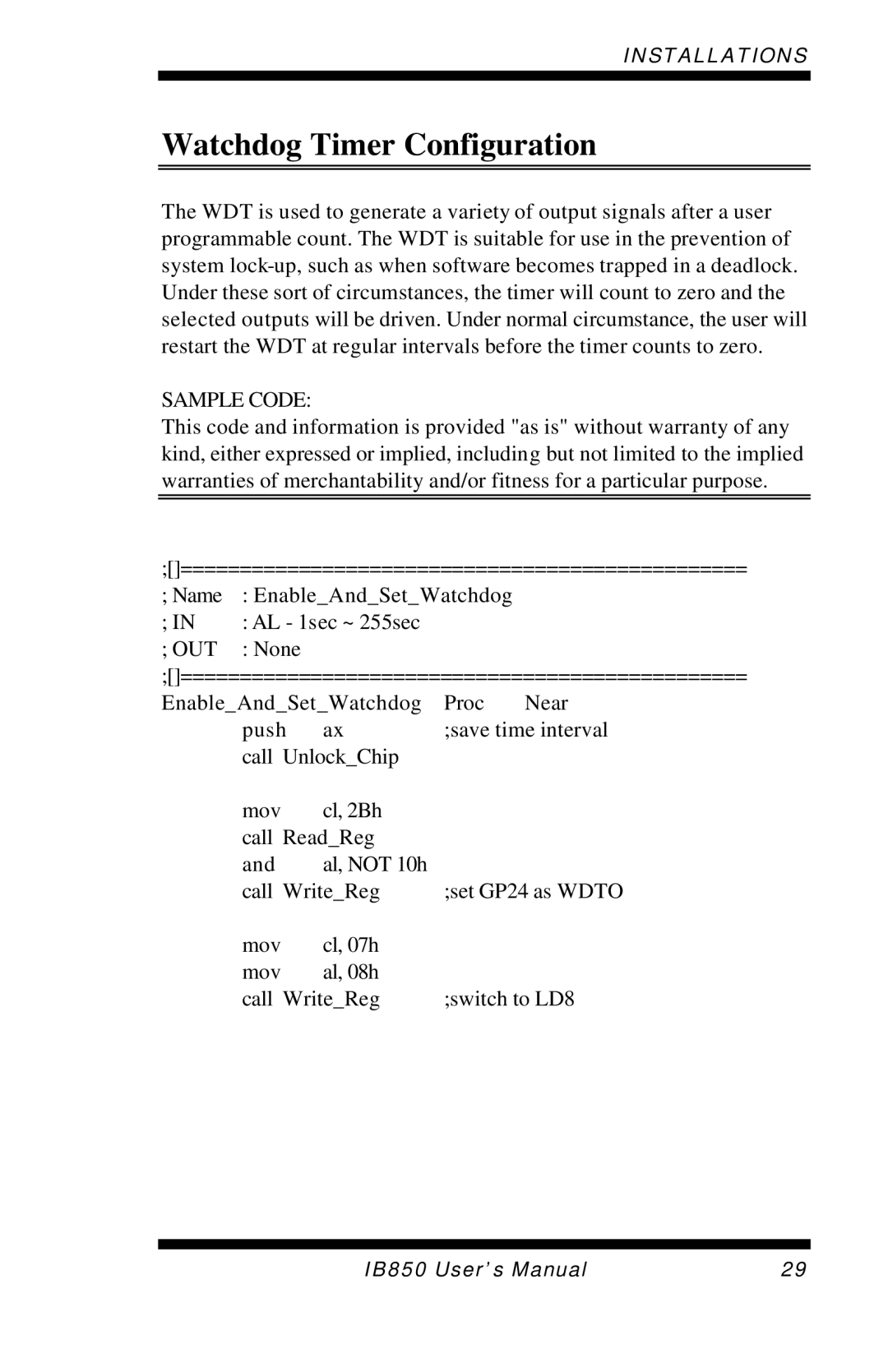INSTALLATIONS
Watchdog Timer Configuration
The WDT is used to generate a variety of output signals after a user programmable count. The WDT is suitable for use in the prevention of system
SAMPLE CODE:
This code and information is provided "as is" without warranty of any kind, either expressed or implied, including but not limited to the implied warranties of merchantability and/or fitness for a particular purpose.
;[]================================================
; Name | : Enable_And_Set_Watchdog |
; IN | : AL - 1sec ~ 255sec |
;OUT : None ;[]================================================
Enable_And_Set_Watchdog Proc Near
push | ax | ;save time interval |
call Unlock_Chip |
| |
mov | cl, 2Bh |
|
call Read_Reg |
| |
and | al, NOT 10h |
|
call Write_Reg | ;set GP24 as WDTO | |
mov | cl, 07h |
|
mov | al, 08h |
|
call Write_Reg | ;switch to LD8 | |
IB850 User’s Manual | 29 |