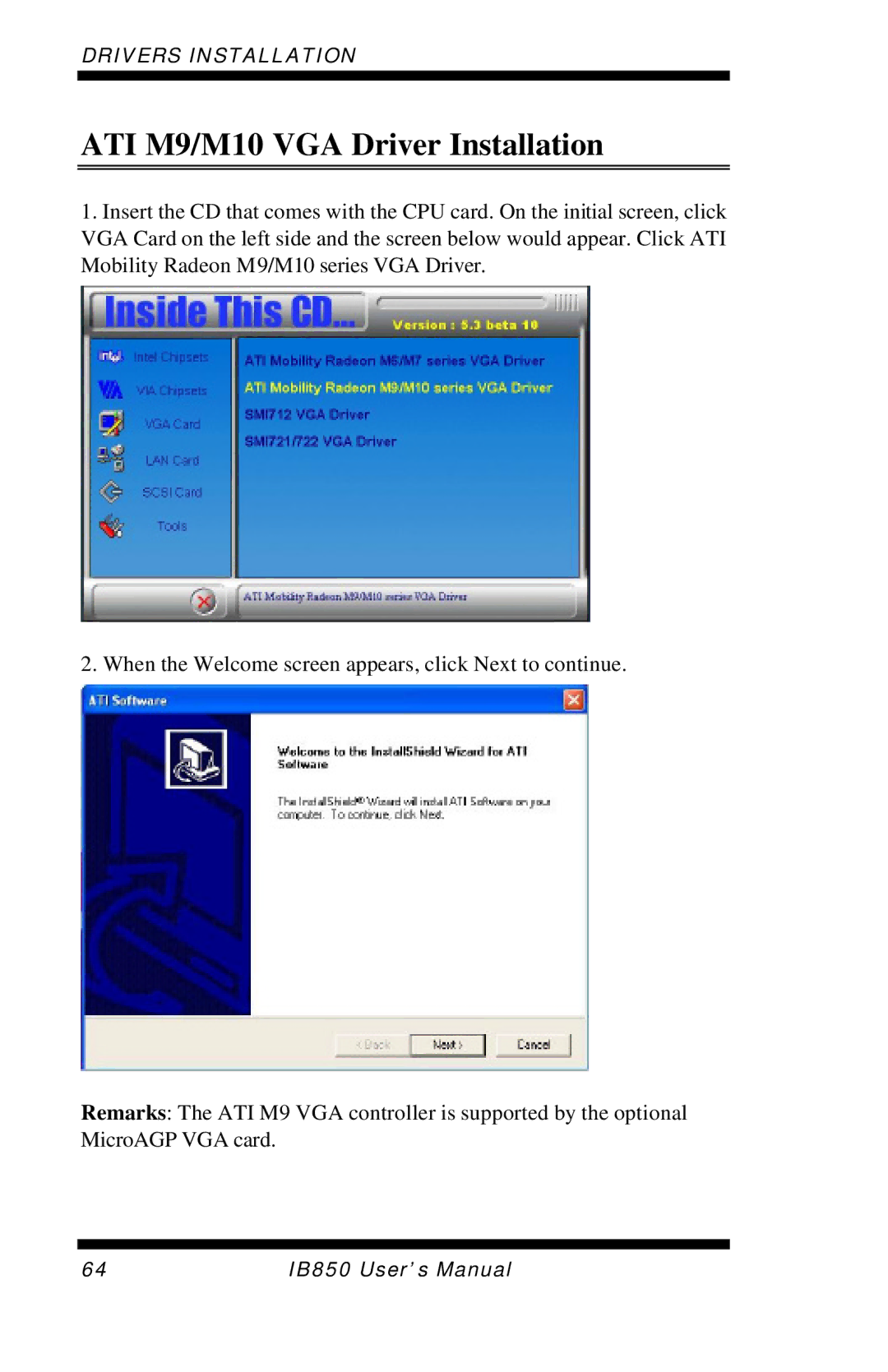DRIVERS INSTALLATION
ATI M9/M10 VGA Driver Installation
1.Insert the CD that comes with the CPU card. On the initial screen, click VGA Card on the left side and the screen below would appear. Click ATI Mobility Radeon M9/M10 series VGA Driver.
2. When the Welcome screen appears, click Next to continue.
Remarks: The ATI M9 VGA controller is supported by the optional MicroAGP VGA card.
64 | IB850 User’s Manual |