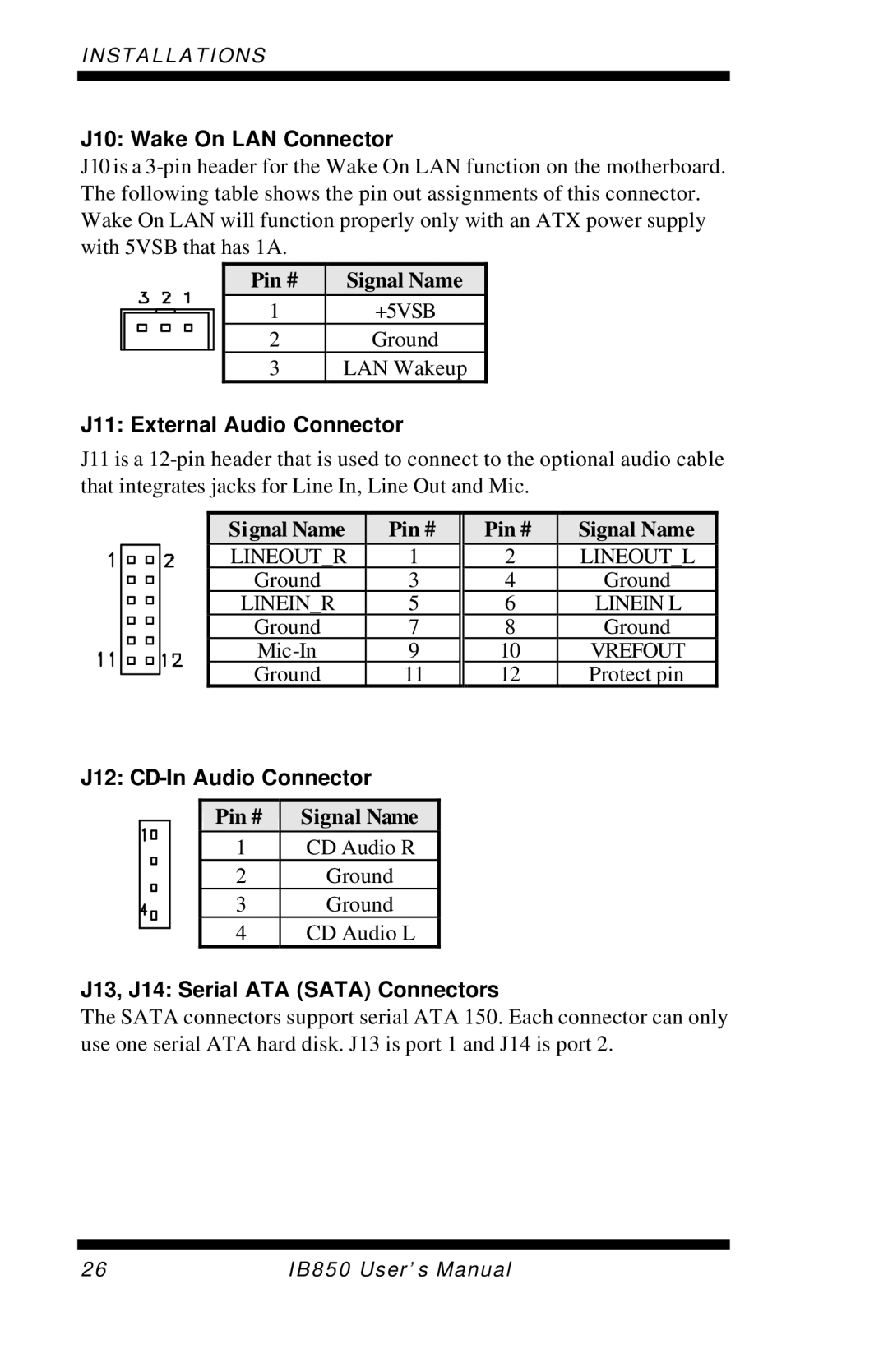INSTALLATIONS
J10: Wake On LAN Connector
J10 is a
| Pin # | Signal Name |
|
| 1 | +5VSB |
|
2Ground
3LAN Wakeup
J11: External Audio Connector
J11 is a
Signal Name | Pin # | Pin # | Signal Name |
LINEOUT_R | 1 | 2 | LINEOUT_L |
Ground | 3 | 4 | Ground |
LINEIN_R | 5 | 6 | LINEIN L |
Ground | 7 | 8 | Ground |
9 | 10 | VREFOUT | |
Ground | 11 | 12 | Protect pin |
J12: CD-In Audio Connector
Pin # | Signal Name |
1 | CD Audio R |
2 | Ground |
3 | Ground |
4 | CD Audio L |
J13, J14: Serial ATA (SATA) Connectors
The SATA connectors support serial ATA 150. Each connector can only use one serial ATA hard disk. J13 is port 1 and J14 is port 2.
26 | IB850 User’s Manual |