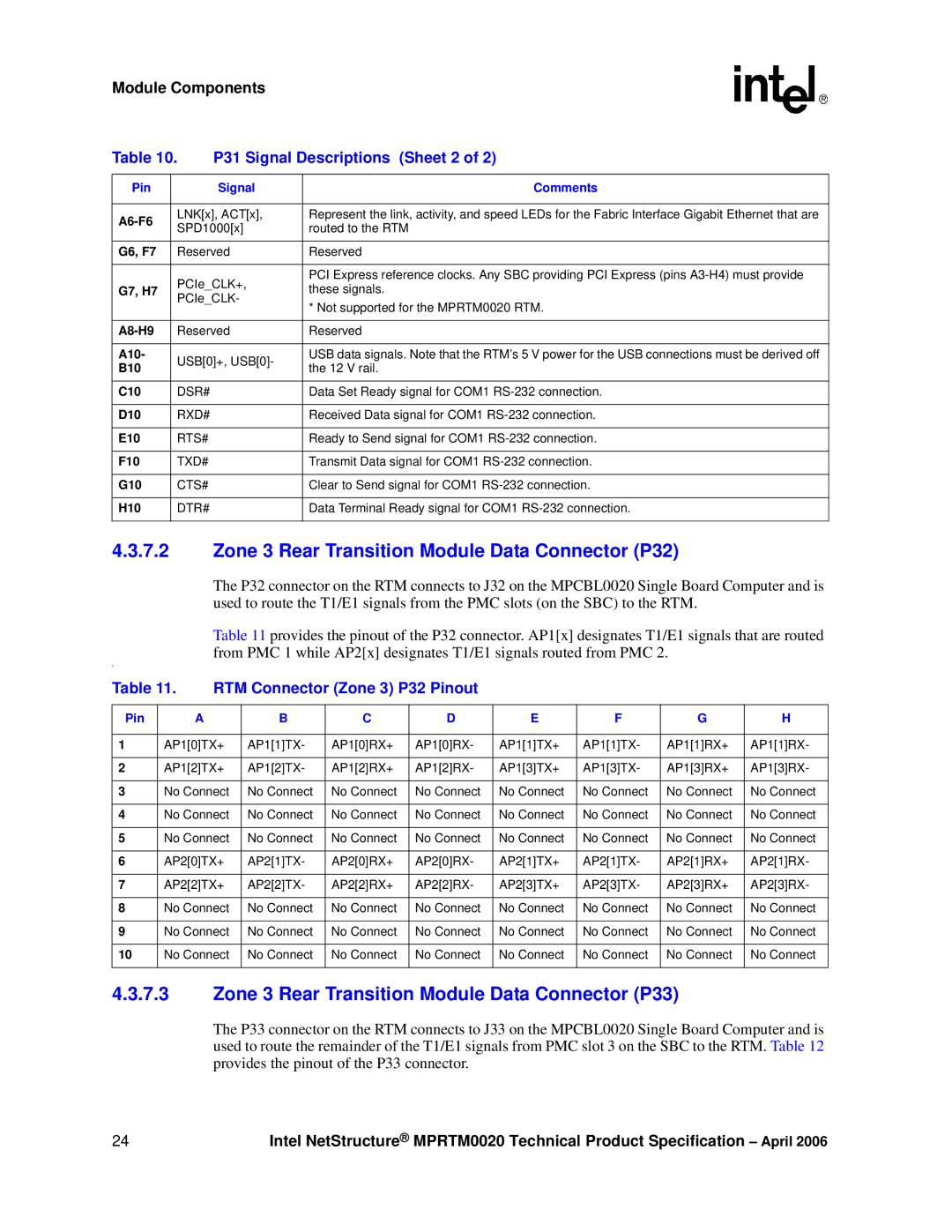Module Components |
| |||
Table 10. | P31 Signal Descriptions (Sheet 2 of 2) | |||
|
|
|
| |
Pin |
| Signal | Comments | |
|
|
| ||
| LNK[x], ACT[x], | Represent the link, activity, and speed LEDs for the Fabric Interface Gigabit Ethernet that are | ||
SPD1000[x] | routed to the RTM | |||
| ||||
|
|
| ||
G6, F7 | Reserved | Reserved | ||
|
|
|
| |
| PCIe_CLK+, | PCI Express reference clocks. Any SBC providing PCI Express (pins | ||
G7, H7 | these signals. | |||
PCIe_CLK- | ||||
| * Not supported for the MPRTM0020 RTM. | |||
|
|
| ||
|
|
| ||
Reserved | Reserved | |||
|
|
|
| |
A10- | USB[0]+, USB[0]- | USB data signals. Note that the RTM’s 5 V power for the USB connections must be derived off | ||
B10 | the 12 V rail. | |||
|
| |||
|
|
|
| |
C10 | DSR# |
| Data Set Ready signal for COM1 | |
|
|
|
| |
D10 | RXD# |
| Received Data signal for COM1 | |
|
|
|
| |
E10 | RTS# |
| Ready to Send signal for COM1 | |
|
|
|
| |
F10 | TXD# |
| Transmit Data signal for COM1 | |
|
|
|
| |
G10 | CTS# |
| Clear to Send signal for COM1 | |
|
|
|
| |
H10 | DTR# |
| Data Terminal Ready signal for COM1 | |
|
|
|
| |
4.3.7.2Zone 3 Rear Transition Module Data Connector (P32)
The P32 connector on the RTM connects to J32 on the MPCBL0020 Single Board Computer and is used to route the T1/E1 signals from the PMC slots (on the SBC) to the RTM.
Table 11 provides the pinout of the P32 connector. AP1[x] designates T1/E1 signals that are routed from PMC 1 while AP2[x] designates T1/E1 signals routed from PMC 2.
n
Table 11. | RTM Connector (Zone 3) P32 Pinout |
|
|
|
| ||||
|
|
|
|
|
|
|
|
|
|
Pin |
| A | B | C | D | E | F | G | H |
|
|
|
|
|
|
|
|
| |
1 | AP1[0]TX+ | AP1[1]TX- | AP1[0]RX+ | AP1[0]RX- | AP1[1]TX+ | AP1[1]TX- | AP1[1]RX+ | AP1[1]RX- | |
|
|
|
|
|
|
|
|
| |
2 | AP1[2]TX+ | AP1[2]TX- | AP1[2]RX+ | AP1[2]RX- | AP1[3]TX+ | AP1[3]TX- | AP1[3]RX+ | AP1[3]RX- | |
|
|
|
|
|
|
|
|
| |
3 | No Connect | No Connect | No Connect | No Connect | No Connect | No Connect | No Connect | No Connect | |
|
|
|
|
|
|
|
|
| |
4 | No Connect | No Connect | No Connect | No Connect | No Connect | No Connect | No Connect | No Connect | |
|
|
|
|
|
|
|
|
| |
5 | No Connect | No Connect | No Connect | No Connect | No Connect | No Connect | No Connect | No Connect | |
|
|
|
|
|
|
|
|
| |
6 | AP2[0]TX+ | AP2[1]TX- | AP2[0]RX+ | AP2[0]RX- | AP2[1]TX+ | AP2[1]TX- | AP2[1]RX+ | AP2[1]RX- | |
|
|
|
|
|
|
|
|
| |
7 | AP2[2]TX+ | AP2[2]TX- | AP2[2]RX+ | AP2[2]RX- | AP2[3]TX+ | AP2[3]TX- | AP2[3]RX+ | AP2[3]RX- | |
|
|
|
|
|
|
|
|
| |
8 | No Connect | No Connect | No Connect | No Connect | No Connect | No Connect | No Connect | No Connect | |
|
|
|
|
|
|
|
|
| |
9 | No Connect | No Connect | No Connect | No Connect | No Connect | No Connect | No Connect | No Connect | |
|
|
|
|
|
|
|
|
| |
10 | No Connect | No Connect | No Connect | No Connect | No Connect | No Connect | No Connect | No Connect | |
|
|
|
|
|
|
|
|
|
|
4.3.7.3Zone 3 Rear Transition Module Data Connector (P33)
The P33 connector on the RTM connects to J33 on the MPCBL0020 Single Board Computer and is used to route the remainder of the T1/E1 signals from PMC slot 3 on the SBC to the RTM. Table 12 provides the pinout of the P33 connector.
24 | Intel NetStructure® MPRTM0020 Technical Product Specification – April 2006 |