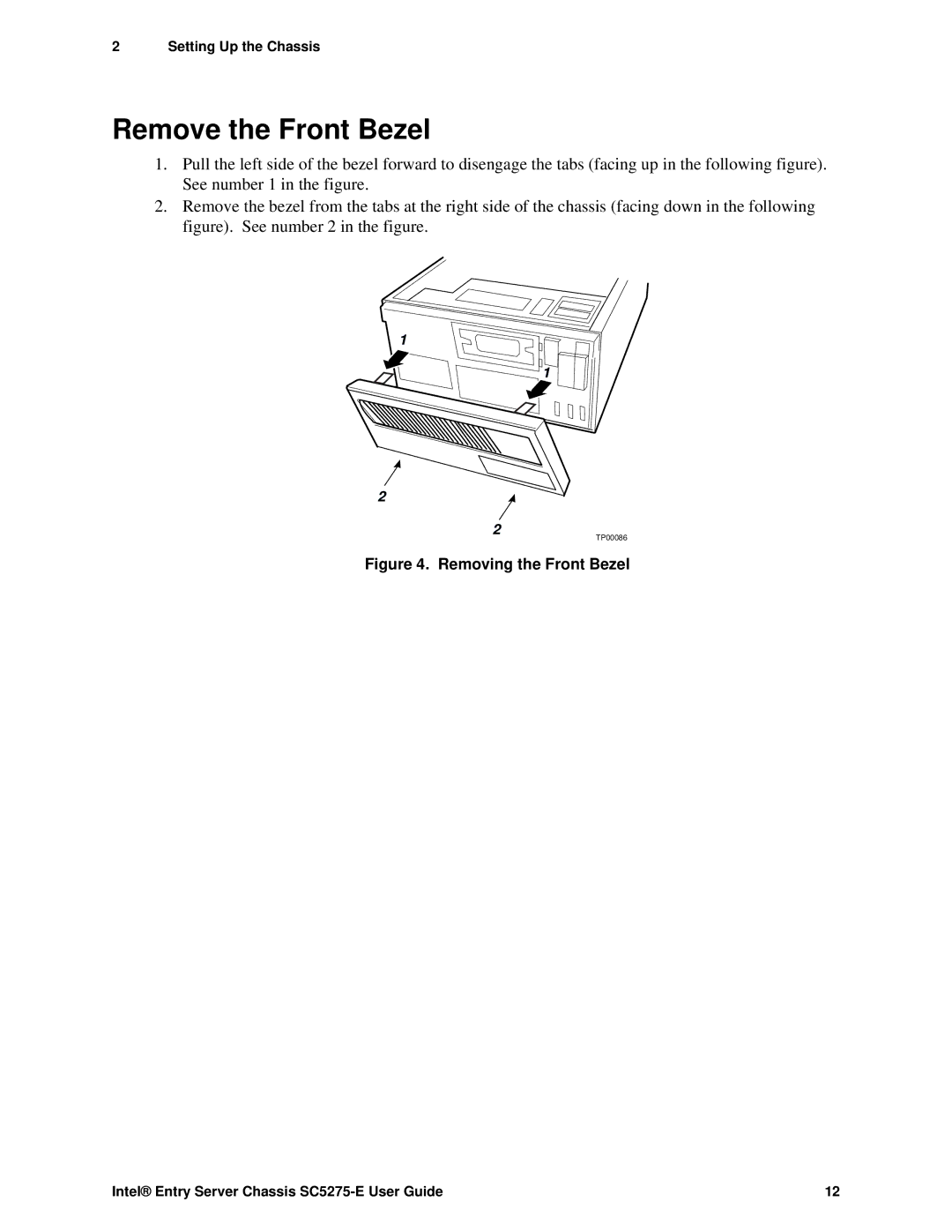2 Setting Up the Chassis
Remove the Front Bezel
1.Pull the left side of the bezel forward to disengage the tabs (facing up in the following figure). See number 1 in the figure.
2.Remove the bezel from the tabs at the right side of the chassis (facing down in the following figure). See number 2 in the figure.
1
1
2
2
TP00086
Figure 4. Removing the Front Bezel
Intel® Entry Server Chassis | 12 |