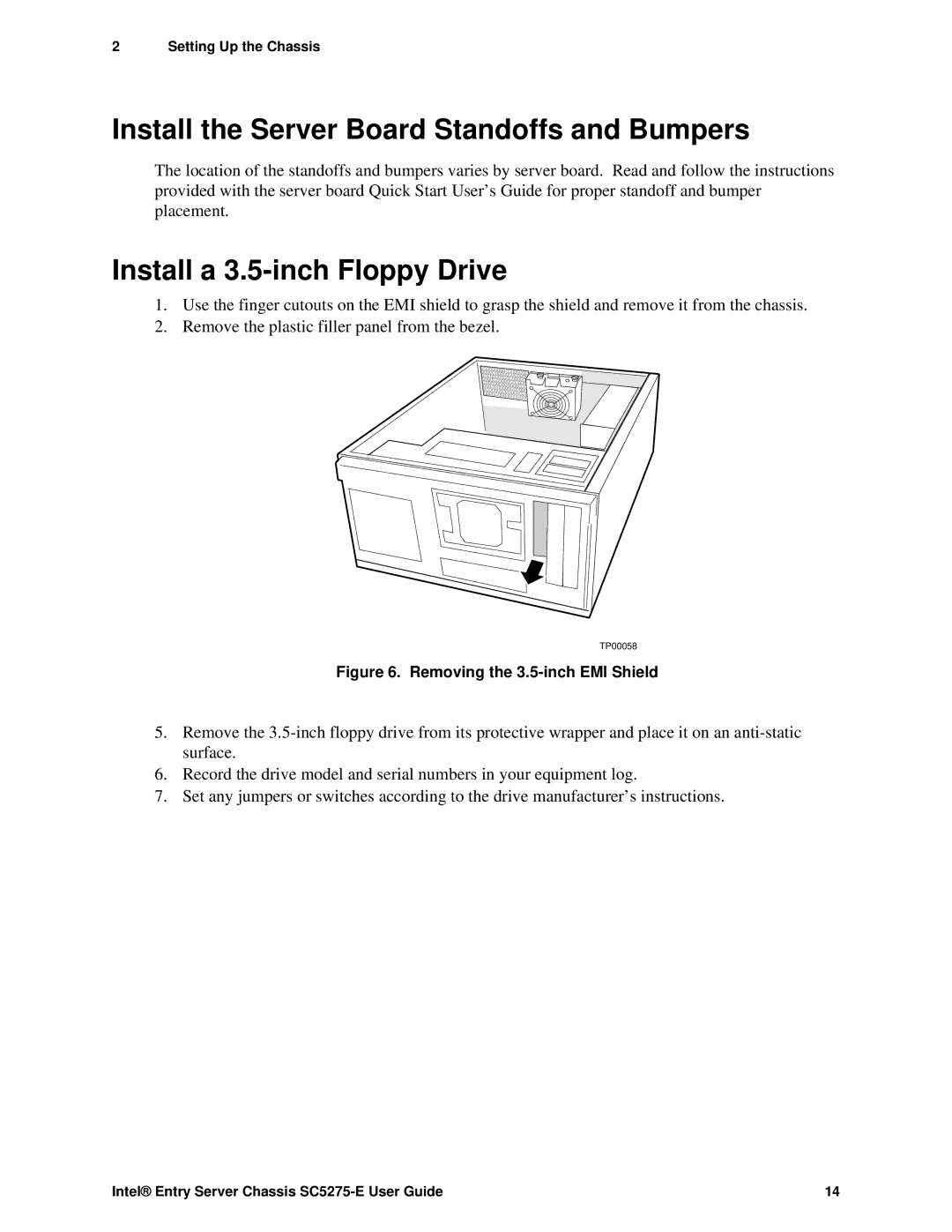2 Setting Up the Chassis
Install the Server Board Standoffs and Bumpers
The location of the standoffs and bumpers varies by server board. Read and follow the instructions provided with the server board Quick Start User’s Guide for proper standoff and bumper placement.
Install a 3.5-inch Floppy Drive
1.Use the finger cutouts on the EMI shield to grasp the shield and remove it from the chassis.
2.Remove the plastic filler panel from the bezel.
TP00058
Figure 6. Removing the 3.5-inch EMI Shield
5.Remove the
6.Record the drive model and serial numbers in your equipment log.
7.Set any jumpers or switches according to the drive manufacturer’s instructions.
Intel® Entry Server Chassis | 14 |