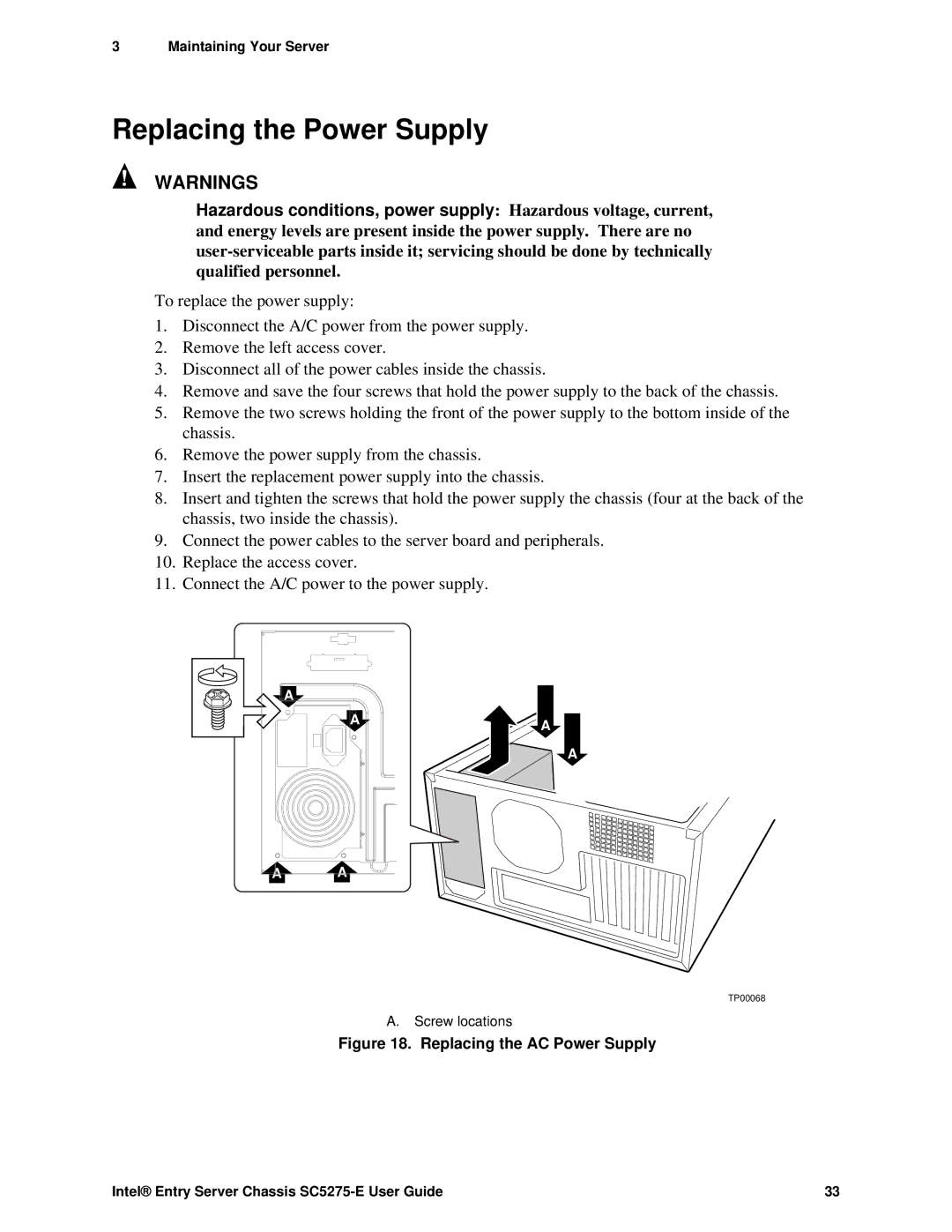3 Maintaining Your Server
Replacing the Power Supply
WARNINGS
Hazardous conditions, power supply: Hazardous voltage, current, and energy levels are present inside the power supply. There are no
To replace the power supply:
1.Disconnect the A/C power from the power supply.
2.Remove the left access cover.
3.Disconnect all of the power cables inside the chassis.
4.Remove and save the four screws that hold the power supply to the back of the chassis.
5.Remove the two screws holding the front of the power supply to the bottom inside of the chassis.
6.Remove the power supply from the chassis.
7.Insert the replacement power supply into the chassis.
8.Insert and tighten the screws that hold the power supply the chassis (four at the back of the chassis, two inside the chassis).
9.Connect the power cables to the server board and peripherals.
10.Replace the access cover.
11.Connect the A/C power to the power supply.
![]()
![]() A
A
AA
A
A A
TP00068
A.Screw locations
Figure 18. Replacing the AC Power Supply
Intel® Entry Server Chassis | 33 |