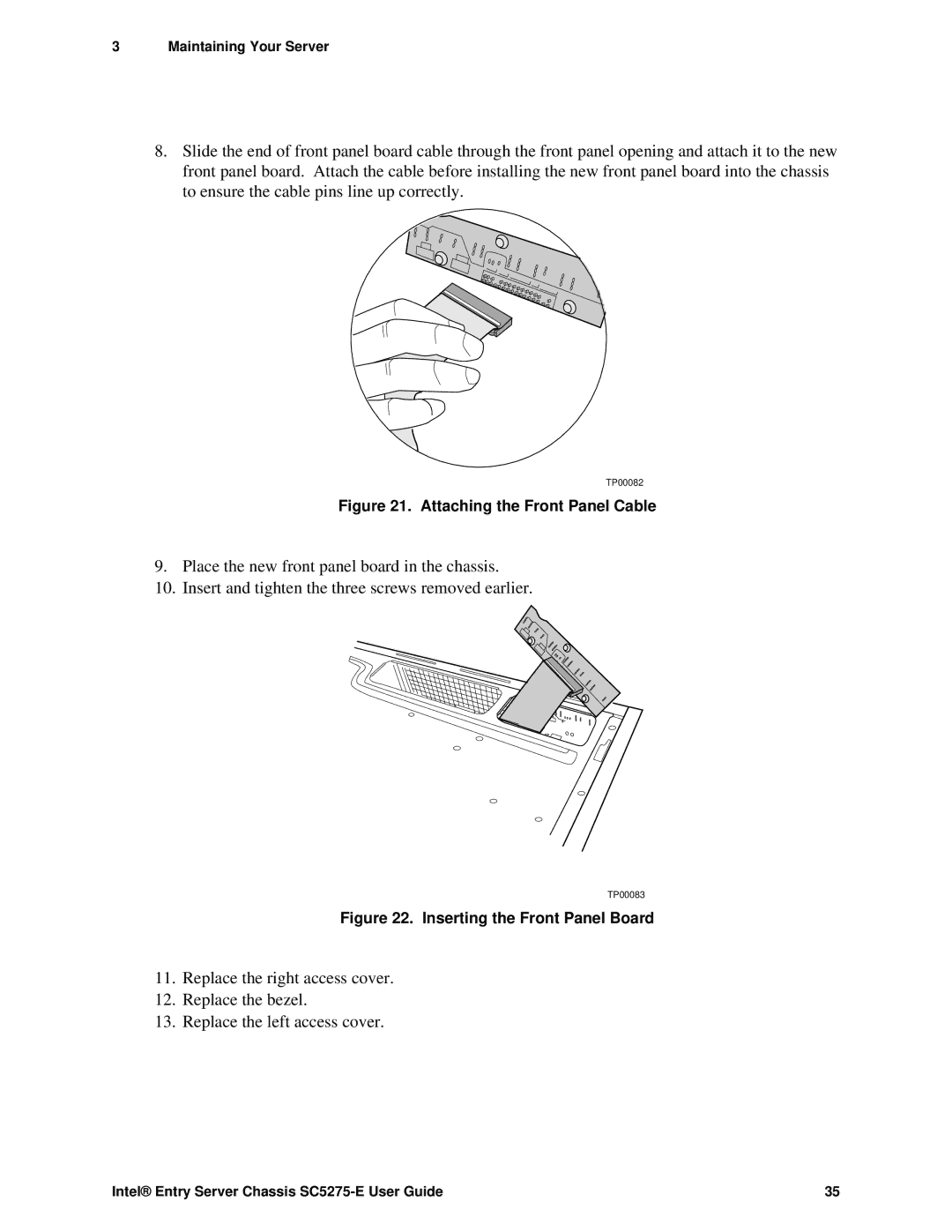3Maintaining Your Server
8.Slide the end of front panel board cable through the front panel opening and attach it to the new front panel board. Attach the cable before installing the new front panel board into the chassis to ensure the cable pins line up correctly.
TP00082
Figure 21. Attaching the Front Panel Cable
9.Place the new front panel board in the chassis.
10.Insert and tighten the three screws removed earlier.
TP00083
Figure 22. Inserting the Front Panel Board
11.Replace the right access cover.
12.Replace the bezel.
13.Replace the left access cover.
Intel® Entry Server Chassis | 35 |