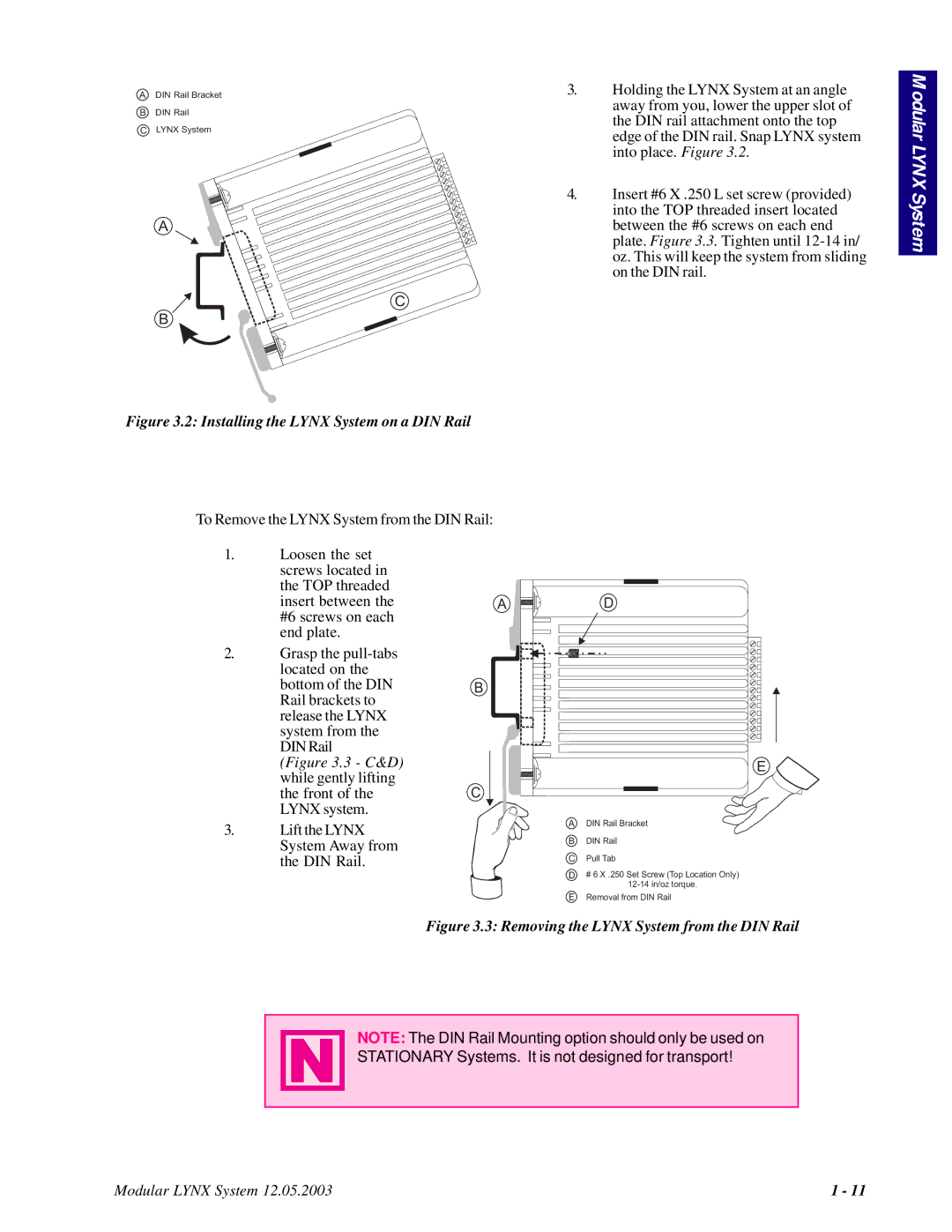Modular LYNX System specifications
The Intelligent Motion Systems Modular LYNX System represents a cutting-edge innovation in the realm of automation and control solutions. Developed to offer flexibility and scalability, the LYNX System is designed for a wide range of applications, from advanced robotics to intelligent transportation systems, showcasing its versatile nature in modern industrial environments.One of the main features of the LYNX System is its modular architecture, which allows users to customize and expand their system based on specific project requirements. This modularity enables the integration of various components, such as controllers, sensors, and actuators, facilitating easy upgrades and modifications without the need for complete system overhauls. This not only reduces downtime but also promotes long-term cost savings.
The LYNX System is equipped with advanced control algorithms that enable precise motion control, ensuring that operations are executed smoothly and efficiently. These algorithms function seamlessly with a range of motion technologies, including servo and stepper motor drives. By employing real-time data processing, the system can adapt to dynamic environmental changes, enhancing accuracy and reliability across multiple applications.
An integral aspect of the LYNX System is its robust communication capabilities. It supports various standard communication protocols, such as EtherCAT, CANopen, and Modbus, ensuring compatibility with existing industrial infrastructure. This versatility allows for easy integration with other automation systems, enabling a cohesive operational environment.
Moreover, the LYNX System incorporates advanced safety features, adhering to strict international safety standards. Functions such as emergency stop protocols and redundant safety circuits are built into the design, ensuring operator safety and compliance with regulatory requirements.
The system is also designed with user-friendly interfaces, including intuitive software tools that simplify system configuration, monitoring, and maintenance tasks. These interfaces support graphical programming and provide real-time feedback, allowing operators to analyze system performance and make informed adjustments as necessary.
In summary, the Intelligent Motion Systems Modular LYNX System is a versatile, scalable solution characterized by its modular design, advanced control algorithms, robust communication capabilities, and comprehensive safety features. With its ability to adapt to a wide range of industrial applications, the LYNX System stands as a powerful asset for companies looking to enhance their automation and control processes.