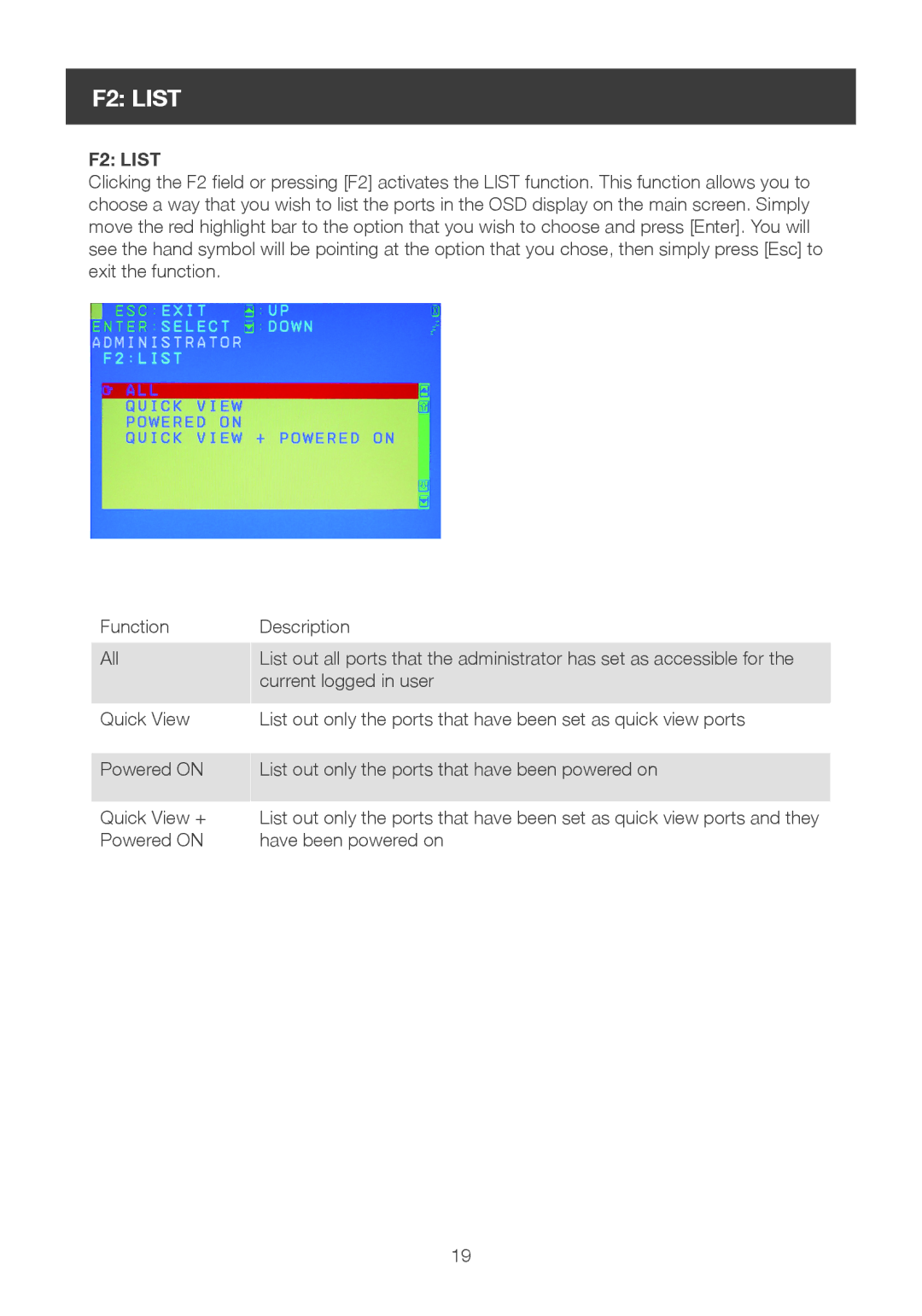F2: LIST
F2: LIST
Clicking the F2 field or pressing [F2] activates the LIST function. This function allows you to choose a way that you wish to list the ports in the OSD display on the main screen. Simply move the red highlight bar to the option that you wish to choose and press [Enter]. You will see the hand symbol will be pointing at the option that you chose, then simply press [Esc] to exit the function.
Function
All
Quick View
Powered ON
Quick View + Powered ON
Description
List out all ports that the administrator has set as accessible for the current logged in user
List out only the ports that have been set as quick view ports
List out only the ports that have been powered on
List out only the ports that have been set as quick view ports and they have been powered on
19