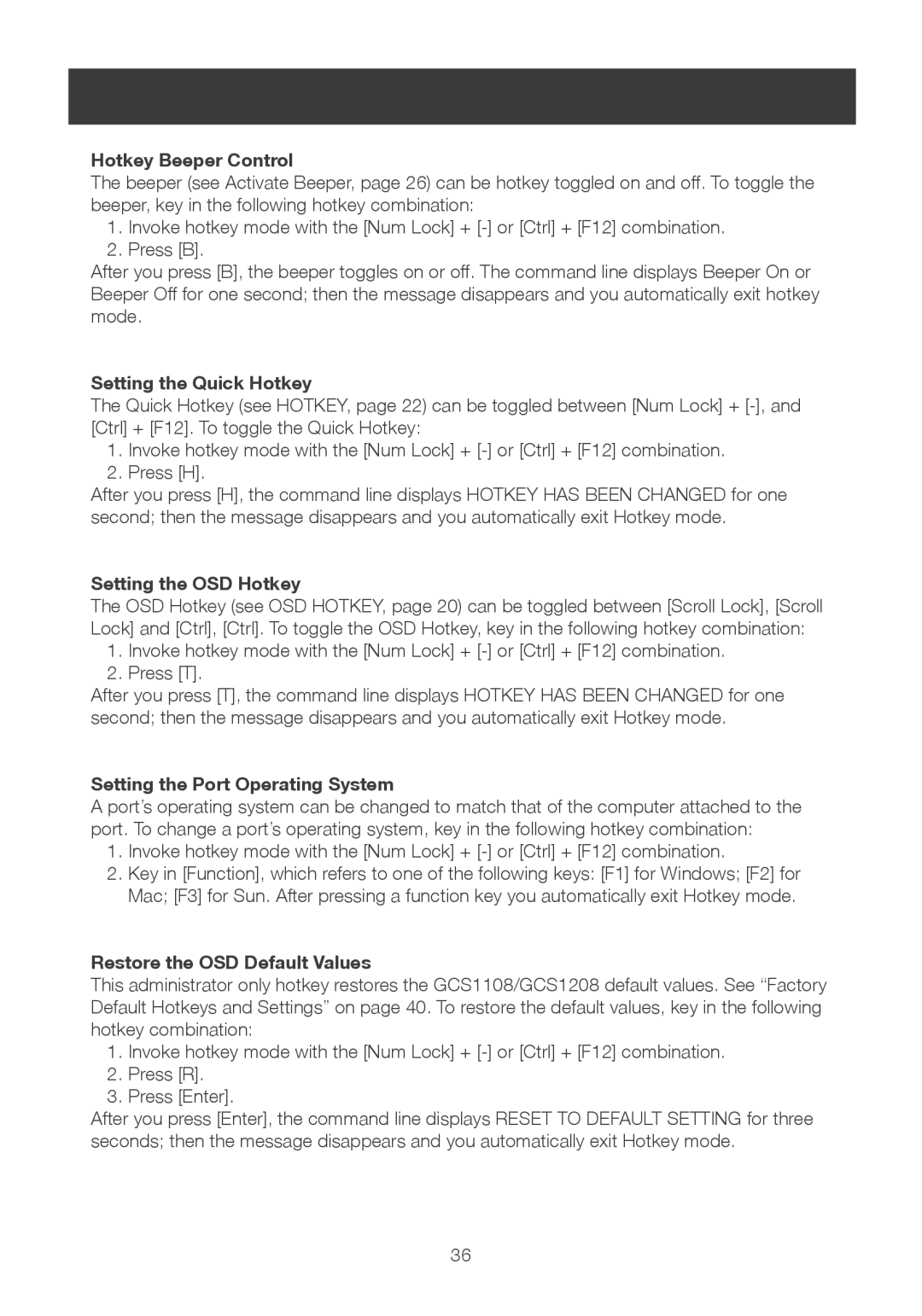Hotkey Beeper Control
The beeper (see Activate Beeper, page 26) can be hotkey toggled on and off. To toggle the beeper, key in the following hotkey combination:
1.Invoke hotkey mode with the [Num Lock] +
2.Press [B].
After you press [B], the beeper toggles on or off. The command line displays Beeper On or Beeper Off for one second; then the message disappears and you automatically exit hotkey mode.
Setting the Quick Hotkey
The Quick Hotkey (see HOTKEY, page 22) can be toggled between [Num Lock] +
1.Invoke hotkey mode with the [Num Lock] +
2.Press [H].
After you press [H], the command line displays HOTKEY HAS BEEN CHANGED for one second; then the message disappears and you automatically exit Hotkey mode.
Setting the OSD Hotkey
The OSD Hotkey (see OSD HOTKEY, page 20) can be toggled between [Scroll Lock], [Scroll Lock] and [Ctrl], [Ctrl]. To toggle the OSD Hotkey, key in the following hotkey combination:
1.Invoke hotkey mode with the [Num Lock] +
2.Press [T].
After you press [T], the command line displays HOTKEY HAS BEEN CHANGED for one second; then the message disappears and you automatically exit Hotkey mode.
Setting the Port Operating System
A port’s operating system can be changed to match that of the computer attached to the port. To change a port’s operating system, key in the following hotkey combination:
1.Invoke hotkey mode with the [Num Lock] +
2.Key in [Function], which refers to one of the following keys: [F1] for Windows; [F2] for Mac; [F3] for Sun. After pressing a function key you automatically exit Hotkey mode.
Restore the OSD Default Values
This administrator only hotkey restores the GCS1108/GCS1208 default values. See “Factory Default Hotkeys and Settings” on page 40. To restore the default values, key in the following hotkey combination:
1.Invoke hotkey mode with the [Num Lock] +
2.Press [R].
3.Press [Enter].
After you press [Enter], the command line displays RESET TO DEFAULT SETTING for three seconds; then the message disappears and you automatically exit Hotkey mode.
36