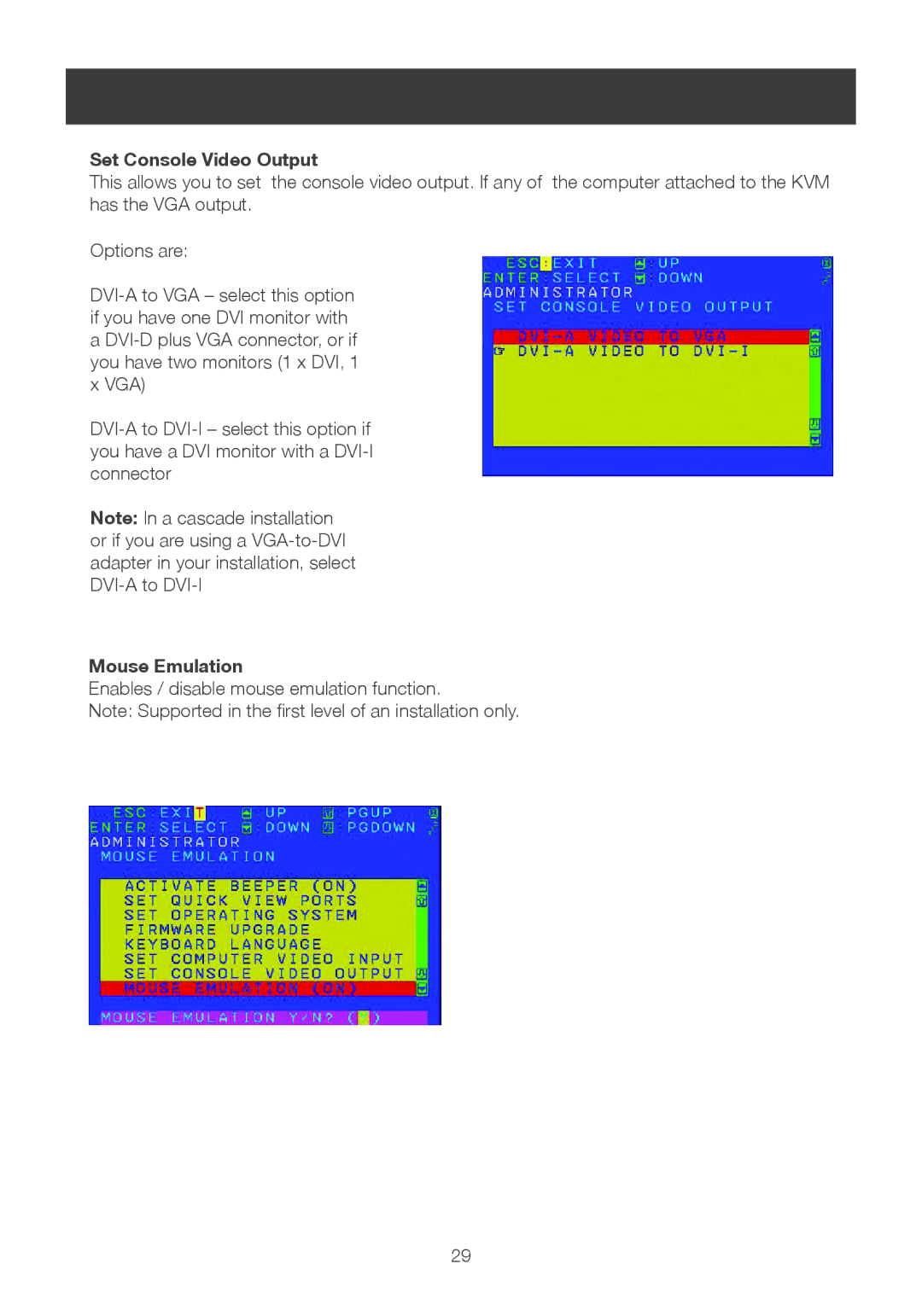Set Console Video Output
This allows you to set the console video output. If any of the computer attached to the KVM has the VGA output.
Options are:
Note: In a cascade installation or if you are using a
Mouse Emulation
Enables / disable mouse emulation function.
Note: Supported in the first level of an installation only.
29