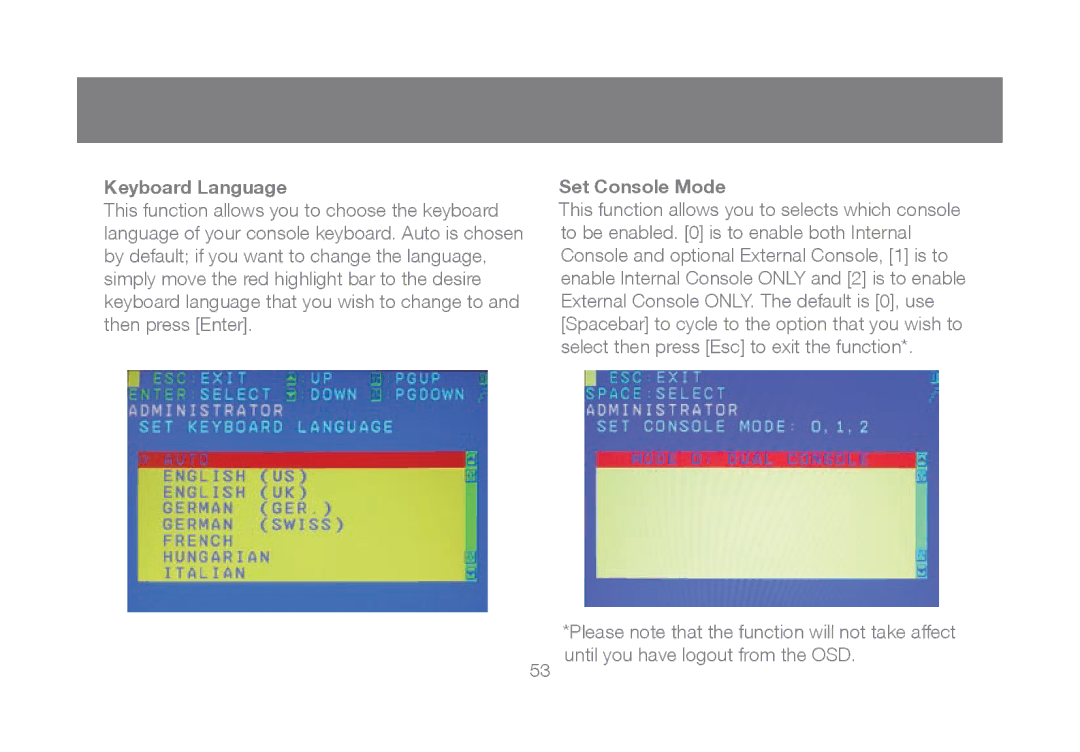Keyboard Language
This function allows you to choose the keyboard language of your console keyboard. Auto is chosen by default; if you want to change the language, simply move the red highlight bar to the desire keyboard language that you wish to change to and then press [Enter].
Set Console Mode
This function allows you to selects which console to be enabled. [0] is to enable both Internal Console and optional External Console, [1] is to enable Internal Console ONLY and [2] is to enable External Console ONLY. The default is [0], use [Spacebar] to cycle to the option that you wish to select then press [Esc] to exit the function*.
53
*Please note that the function will not take affect until you have logout from the OSD.